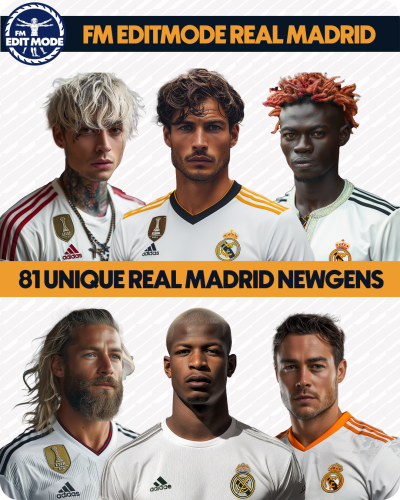About This File

FM Edit Mode Real Madrid Facepack
For those embarking upon a save in FM’s inaugural J-League this is fun to use.
140+ unique, mostly Japanese faces.
Config file included.
Installation Guide
1) Download the pack.
2) Unzip the files using an archiver.
3) Once unpacked place your pack into the folder below based on your operating system.
Windows:
\Users\<your username>\Documents\Sports Interactive\Football Manager 2024\graphics\faces
Mac OS:
Users/YOUR MAC USERNAME/Library/Application Support/Sports Interactive/Football Manager 2024/graphics/faces
4) Next you will want to go to FM and select 'Preferences' from the start screen or in your game and select 'Advanced".
5) Then untick 'Use caching to decrease page loading times'.
6) Next tick 'Reload skin when confirming changes to preferences'.
7) Finally, select 'Reload Skin' and after a brief pause your graphics will be visible.