-
FM26 FMG Standard Logos 2026.03
We have been continuously updating the FM24 packs for older FM versions and include everything you outlined above including the small logos. Have you downloaded these packs (2026.00, 2026.01, 2026.02, 2026.03)? https://footballmanagergraphics.com/files/category/63-fm24-fmg-standard-logos/ We released FM24, FM26 and FM Mobile megapacks versions in October and update them all each month.
-
Logo Update Thread (Men)
For the moment can you separate the men’s/women’s logos into two folders using the prepared logos please mate. I will then try to get them verified.
-
christian3333 started following Derek
- Logo Design Request Thread
-
TSG Wieseck other Logo
Please post in the Logo Update Thread and include the club ID number.
-
FMG Steel Logos Megapack FM24
FM24 FMG Steel Logos Update 2026.03 Pack & Template by @Derek Research Team @schweigi @AndreaSSL1900 @cameosis @Markitos @kristo @ateesz @Kriss @wfm18 @NassFas @kenolio @Moondog777 @perpalik @shadow @Jordy94 @ElCheffe @manuirr @Jamaicaman90 @bangfm @inohcanoss @juandee Pack Contents Mens Official Logos - 1,414 Mens Logo Alternatives - 401 Women's Official Logos - 212 Women's Logo Alternatives - 198 Pack Total Logos - 2,225 Installation Guide - FMG Monthly Logo UpdatesDrag and drop the contents (including the config files) of each folder in this update pack into the corresponding folder in the megapack and replace the existing logos when prompted. Do not drag and drop the actual folders as this will overwrite your megapack. This MUST be done for all three sizes (512x512px, 50x36px and 25x18px) or you will have issues displaying the logos in-game. Then simply go to preferences in FM and reload your skin. Alternative | Fantasy | Retro Logos To use any of the alternative, fantasy or retro logos in game you must remove the text at the end of each logo i.e. alt, retro or fantasy and drag and drop into the normal logo folder in the megapack. You will need to repeat this for all four sizes. Then simply go to preferences in FM and reload your skin. I would advise creating a copy of the original logos before replacing them.
-
FM24 FMG Steel Logos Update 2026.03
- 34 downloads
- Version 2026.03
FM24 FMG Steel Logos Update 2026.03 Pack & Template by @Derek Research Team @schweigi @AndreaSSL1900 @cameosis @Markitos @kristo @ateesz @Kriss @wfm18 @NassFas @kenolio @Moondog777 @perpalik @shadow @Jordy94 @ElCheffe @manuirr @Jamaicaman90 @bangfm @inohcanoss @juandee Pack Contents Mens Official Logos - 1,414 Mens Logo Alternatives - 401 Women's Official Logos - 212 Women's Logo Alternatives - 198 Pack Total Logos - 2,225 Installation Guide - FMG Monthly Logo UpdatesDrag and drop the contents (including the config files) of each folder in this update pack into the corresponding folder in the megapack and replace the existing logos when prompted. Do not drag and drop the actual folders as this will overwrite your megapack. This MUST be done for all three sizes (512x512px, 50x36px and 25x18px) or you will have issues displaying the logos in-game. Then simply go to preferences in FM and reload your skin. Alternative | Fantasy | Retro Logos To use any of the alternative, fantasy or retro logos in game you must remove the text at the end of each logo i.e. alt, retro or fantasy and drag and drop into the normal logo folder in the megapack. You will need to repeat this for all four sizes. Then simply go to preferences in FM and reload your skin. I would advise creating a copy of the original logos before replacing them. -
Derek started following FMM FMG Steel Logos 2026.03 , FM24 FMG Steel Logos Update 2026.03 , FM24 FMG Plastic Logos Update 2026.03 and 2 others
-
FMG Plastic Logos Megapack FM24
FM24 FMG Plastic Logos Update 2026.03 Pack & Template by @Derek Research Team @schweigi @AndreaSSL1900 @cameosis @Markitos @kristo @ateesz @Kriss @wfm18 @NassFas @kenolio @Moondog777 @perpalik @shadow @Jordy94 @ElCheffe @manuirr @Jamaicaman90 @bangfm @inohcanoss @juandee Pack Contents Mens Official Logos - 1,414 Mens Logo Alternatives - 401 Women's Official Logos - 212 Women's Logo Alternatives - 198 Pack Total Logos - 2,225 Installation Guide - FMG Monthly Logo UpdatesDrag and drop the contents (including the config files) of each folder in this update pack into the corresponding folder in the megapack and replace the existing logos when prompted. Do not drag and drop the actual folders as this will overwrite your megapack. This MUST be done for all three sizes (512x512px, 50x36px and 25x18px) or you will have issues displaying the logos in-game. Then simply go to preferences in FM and reload your skin. Alternative | Fantasy | Retro Logos To use any of the alternative, fantasy or retro logos in game you must remove the text at the end of each logo i.e. alt, retro or fantasy and drag and drop into the normal logo folder in the megapack. You will need to repeat this for all four sizes. Then simply go to preferences in FM and reload your skin. I would advise creating a copy of the original logos before replacing them.
-
FM24 FMG Plastic Logos Update 2026.03
- 23 downloads
- Version 2026.03
FM24 FMG Plastic Logos Update 2026.03 Pack & Template by @Derek Research Team @schweigi @AndreaSSL1900 @cameosis @Markitos @kristo @ateesz @Kriss @wfm18 @NassFas @kenolio @Moondog777 @perpalik @shadow @Jordy94 @ElCheffe @manuirr @Jamaicaman90 @bangfm @inohcanoss @juandee Pack Contents Mens Official Logos - 1,414 Mens Logo Alternatives - 401 Kit Designs Women's Official Logos - 212 Women's Logo Alternatives - 198 Pack Total Logos - 2,225 Installation Guide - FMG Monthly Logo UpdatesDrag and drop the contents (including the config files) of each folder in this update pack into the corresponding folder in the megapack and replace the existing logos when prompted. Do not drag and drop the actual folders as this will overwrite your megapack. This MUST be done for all three sizes (512x512px, 50x36px and 25x18px) or you will have issues displaying the logos in-game. Then simply go to preferences in FM and reload your skin. Alternative | Fantasy | Retro Logos To use any of the alternative, fantasy or retro logos in game you must remove the text at the end of each logo i.e. alt, retro or fantasy and drag and drop into the normal logo folder in the megapack. You will need to repeat this for all four sizes. Then simply go to preferences in FM and reload your skin. I would advise creating a copy of the original logos before replacing them. -
FM Mobile FMV Logos Megapack FM26
FM Mobile FMV Logos Update 2026.03 Template by JackHammer - Credit Murray Pack by @Derek Research Team @schweigi @AndreaSSL1900 @cameosis @Markitos @kristo @ateesz @Kriss @wfm18 @NassFas @kenolio @Moondog777 @perpalik @shadow @Jordy94 @ElCheffe @manuirr @Jamaicaman90 @bangfm @inohcanoss @juandee Pack Contents Mens Official Logos - 1,414 Mens Logo Alternatives - 401 Kit Designs Women's Official Logos - 212 Women's Logo Alternatives - 198 Pack Total Logos - 2,225 Installation Guide - FMG Monthly Logo UpdatesDrag and drop the contents (including the config files) of each folder in this update pack into the corresponding folder in the megapack and replace the existing logos when prompted. Do not drag and drop the actual folders as this will overwrite your megapack. This MUST be done for both sizes (512x512px and 25x18px) or you will have issues displaying the logos in-game. Then simply go to preferences in FM and reload your skin. Alternative | Fantasy | Retro Logos To use any of the alternative, fantasy or retro logos in game you must remove the text at the end of each logo i.e. alt, retro or fantasy and drag and drop into the normal logo folder in the megapack. You will need to repeat this for all four sizes. Then simply go to preferences in FM and reload your skin. I would advise creating a copy of the original logos before replacing them.
-
FMM FMV Logos 2026.03
- 28 downloads
- Version 2026.03
FM Mobile FMV Logos Update 2026.03 Template by JackHammer - Credit Murray Pack by @Derek Research Team @schweigi @AndreaSSL1900 @cameosis @Markitos @kristo @ateesz @Kriss @wfm18 @NassFas @kenolio @Moondog777 @perpalik @shadow @Jordy94 @ElCheffe @manuirr @Jamaicaman90 @bangfm @inohcanoss @juandee Pack Contents Mens Official Logos - 1,414 Mens Logo Alternatives - 401 Kit Designs Women's Official Logos - 212 Women's Logo Alternatives - 198 Pack Total Logos - 2,225 Installation Guide - FMG Monthly Logo UpdatesDrag and drop the contents (including the config files) of each folder in this update pack into the corresponding folder in the megapack and replace the existing logos when prompted. Do not drag and drop the actual folders as this will overwrite your megapack. This MUST be done for both sizes (512x512px and 25x18px) or you will have issues displaying the logos in-game. Then simply go to preferences in FM and reload your skin. Alternative | Fantasy | Retro Logos To use any of the alternative, fantasy or retro logos in game you must remove the text at the end of each logo i.e. alt, retro or fantasy and drag and drop into the normal logo folder in the megapack. You will need to repeat this for all four sizes. Then simply go to preferences in FM and reload your skin. I would advise creating a copy of the original logos before replacing them. -
FM Mobile FMG Vapour Logos Megapack FM26
FM Mobile FMG Vapour Logos Update 2026.03 Pack & Template by @Derek Research Team @schweigi @AndreaSSL1900 @cameosis @Markitos @kristo @ateesz @Kriss @wfm18 @NassFas @kenolio @Moondog777 @perpalik @shadow @Jordy94 @ElCheffe @manuirr @Jamaicaman90 @bangfm @inohcanoss @juandee Pack Contents Mens Official Logos - 1,414 Mens Logo Alternatives - 401 Kit Designs Women's Official Logos - 212 Women's Logo Alternatives - 198 Pack Total Logos - 2,225 Installation Guide - FMG Monthly Logo UpdatesDrag and drop the contents (including the config files) of each folder in this update pack into the corresponding folder in the megapack and replace the existing logos when prompted. Do not drag and drop the actual folders as this will overwrite your megapack. This MUST be done for both sizes (512x512px and 25x18px) or you will have issues displaying the logos in-game. Then simply go to preferences in FM and reload your skin. Alternative | Fantasy | Retro Logos To use any of the alternative, fantasy or retro logos in game you must remove the text at the end of each logo i.e. alt, retro or fantasy and drag and drop into the normal logo folder in the megapack. You will need to repeat this for all four sizes. Then simply go to preferences in FM and reload your skin. I would advise creating a copy of the original logos before replacing them.
-
FMM FMG Vapour Logos Update 2026.03
- 5 downloads
- Version 2026.03
FM Mobile FMG Vapour Logos Update 2026.03 Pack & Template by @Derek Research Team @schweigi @AndreaSSL1900 @cameosis @Markitos @kristo @ateesz @Kriss @wfm18 @NassFas @kenolio @Moondog777 @perpalik @shadow @Jordy94 @ElCheffe @manuirr @Jamaicaman90 @bangfm @inohcanoss @juandee Pack Contents Mens Official Logos - 1,414 Mens Logo Alternatives - 401 Kit Designs Women's Official Logos - 212 Women's Logo Alternatives - 198 Pack Total Logos - 2,225 Installation Guide - FMG Monthly Logo UpdatesDrag and drop the contents (including the config files) of each folder in this update pack into the corresponding folder in the megapack and replace the existing logos when prompted. Do not drag and drop the actual folders as this will overwrite your megapack. This MUST be done for both sizes (512x512px and 25x18px) or you will have issues displaying the logos in-game. Then simply go to preferences in FM and reload your skin. Alternative | Fantasy | Retro Logos To use any of the alternative, fantasy or retro logos in game you must remove the text at the end of each logo i.e. alt, retro or fantasy and drag and drop into the normal logo folder in the megapack. You will need to repeat this for all four sizes. Then simply go to preferences in FM and reload your skin. I would advise creating a copy of the original logos before replacing them. -
FM Mobile FMG Steel Logos Megapack FM26
FM Mobile FMG Steel Logos Update 2026.03 Pack & Template by @Derek Research Team @schweigi @AndreaSSL1900 @cameosis @Markitos @kristo @ateesz @Kriss @wfm18 @NassFas @kenolio @Moondog777 @perpalik @shadow @Jordy94 @ElCheffe @manuirr @Jamaicaman90 @bangfm @inohcanoss @juandee Pack Contents Mens Official Logos - 1,414 Mens Logo Alternatives - 401 Kit Designs Women's Official Logos - 212 Women's Logo Alternatives - 198 Pack Total Logos - 2,225 Installation Guide - FMG Monthly Logo UpdatesDrag and drop the contents (including the config files) of each folder in this update pack into the corresponding folder in the megapack and replace the existing logos when prompted. Do not drag and drop the actual folders as this will overwrite your megapack. This MUST be done for both sizes (512x512px and 25x18px) or you will have issues displaying the logos in-game. Then simply go to preferences in FM and reload your skin. Alternative | Fantasy | Retro Logos To use any of the alternative, fantasy or retro logos in game you must remove the text at the end of each logo i.e. alt, retro or fantasy and drag and drop into the normal logo folder in the megapack. You will need to repeat this for all four sizes. Then simply go to preferences in FM and reload your skin. I would advise creating a copy of the original logos before replacing them.
-
FMM FMG Steel Logos 2026.03
- 14 downloads
- Version 2026.03
FM Mobile FMG Steel Logos Update 2026.03 Pack & Template by @Derek Research Team @schweigi @AndreaSSL1900 @cameosis @Markitos @kristo @ateesz @Kriss @wfm18 @NassFas @kenolio @Moondog777 @perpalik @shadow @Jordy94 @ElCheffe @manuirr @Jamaicaman90 @bangfm @inohcanoss @juandee Pack Contents Mens Official Logos - 1,414 Mens Logo Alternatives - 401 Kit Designs Women's Official Logos - 212 Women's Logo Alternatives - 198 Pack Total Logos - 2,225 Installation Guide - FMG Monthly Logo UpdatesDrag and drop the contents (including the config files) of each folder in this update pack into the corresponding folder in the megapack and replace the existing logos when prompted. Do not drag and drop the actual folders as this will overwrite your megapack. This MUST be done for both sizes (512x512px and 25x18px) or you will have issues displaying the logos in-game. Then simply go to preferences in FM and reload your skin. Alternative | Fantasy | Retro Logos To use any of the alternative, fantasy or retro logos in game you must remove the text at the end of each logo i.e. alt, retro or fantasy and drag and drop into the normal logo folder in the megapack. You will need to repeat this for all four sizes. Then simply go to preferences in FM and reload your skin. I would advise creating a copy of the original logos before replacing them. -
FM Mobile FMG Standard Logos Megapack FM26
FM Mobile FMG Standard Logos Update 2026.03 Pack & Template by @Derek Research Team @schweigi @AndreaSSL1900 @cameosis @Markitos @kristo @ateesz @Kriss @wfm18 @NassFas @kenolio @Moondog777 @perpalik @shadow @Jordy94 @ElCheffe @manuirr @Jamaicaman90 @bangfm @inohcanoss @juandee Pack Contents Mens Official Logos - 1,414 Mens Logo Alternatives - 401 Kit Designs Women's Official Logos - 212 Women's Logo Alternatives - 198 Pack Total Logos - 2,225 Installation Guide - FMG Monthly Logo UpdatesDrag and drop the contents (including the config files) of each folder in this update pack into the corresponding folder in the megapack and replace the existing logos when prompted. Do not drag and drop the actual folders as this will overwrite your megapack. This MUST be done for both sizes (512x512px and 25x18px) or you will have issues displaying the logos in-game. Then simply go to preferences in FM and reload your skin. Alternative | Fantasy | Retro Logos To use any of the alternative, fantasy or retro logos in game you must remove the text at the end of each logo i.e. alt, retro or fantasy and drag and drop into the normal logo folder in the megapack. You will need to repeat this for all four sizes. Then simply go to preferences in FM and reload your skin. I would advise creating a copy of the original logos before replacing them.