Everything posted by Derek
-
Logo Update Thread (Men)
These aren't showing for me mate. If you could repost them it would be great. Thanks Unfortunately the original post was from June so that logo would have been included in an update and in the megapack. The only option now is to post the correct logo for me to replace it with in the next update. What should I do here in terms of ID's guys? @cameosis @AndreaSSL1900 @Markitos Can you confirm the correct ID for this one please mate? Yes this comes from an earlier decision to prioritise the FA logo over the team logo. I'll swap these for now. Unfortunately I can't display this SVG for Yenisey Krasnoyarsk anywhere correctly. Would you mind posting a png file please? Many of these are Metallic logos which cannot be used. Please only post or upload logos without effects.
-
Logo Update Thread (Men)
These were indeed added in Update 11 from last years pack. I can't verify the logos to the post as the images are now longer visible but there in the update pack. 😄 If you guys want to confirm what the main logo should be I can update it in the pack. I'm starting to collect logos now for the next update guys. 👍
- FMG Kits Official Thread
-
FMG Standard Logos Megapack 2026.00
If you want only the official 'Normal' logos in-game then are not required to take any additional steps. Simply follow the installation instructions and if you wish you can delete Alternative, Fantasy and Retro folders if you don't intend to use them.
- 75 comments
- 64 reviews
-
- fm25
- fm25 graphics
- fm25 logos
- fm26
-
Tagged with:
- fm25
- fm25 graphics
- fm25 logos
- fm26
- fm26 graphics
- fm26 logos
- fmg
- fmg standard logos
- fmg standard logos megapack
- fmg standard logos updates
- football manager
- football manager 2025
- football manager 2025 graphics
- football manager 2025 logos
- football manager 2026
- football manager 26
- football manager graphics
- football manager logos
-
FMG Kits Official Thread
FMG Kits France Ligue 1 2025-26 Pack Contents This pack contains the below number of kits. Home Kits - 18 Away Kits - 18 Third Kits - 16 Fourth Kits - 1 FM26 Kits Installation Guide1) Download the pack of your choice. 2) Unzip the files using an archiver. We recommend Winrar for Windows and Keka for Mac but most applications will work. https://www.win-rar.com/start.html?&L=0 https://www.keka.io/en/ 3) Once unpacked place your pack into the folder below based on your operating system. It most likely won't be there so please create it. (lower case) Windows: \Users\<your username>\Documents\Sports Interactive\Football Manager 26\graphics\ Mac OS: Users/YOUR MAC USERNAME/Library/Application Support/Sports Interactive/Football Manager 26/graphics 4) Open Football Manager if you haven't already. If you have close and reopen it. Your kits will then appear. Kit Makers Wanted How can I get involved in creating packs? Join the FMG Kit Creators Club and download the template pack. https://footballmanagergraphics.com/files/category/138-fmg-kits-template-pack/
-
FMG Kits France Ligue 1 2025-26
- 163 downloads
- Version 2026.00
FMG Kits France Ligue 1 2025-26 Pack Contents This pack contains the below number of kits. Home Kits - 18 Away Kits - 18 Third Kits - 16 Fourth Kits - 1 FM26 Kits Installation Guide1) Download the pack of your choice. FM26 Kits 2) Unzip the files using an archiver. We recommend Winrar for Windows and Keka for Mac but most applications will work. https://www.win-rar.com/start.html?&L=0 https://www.keka.io/en/ 3) Once unpacked place your pack into the folder below based on your operating system. It most likely won't be there so please create it. (lower case) Windows: \Users\<your username>\Documents\Sports Interactive\Football Manager 26\graphics\ Mac OS: Users/YOUR MAC USERNAME/Library/Application Support/Sports Interactive/Football Manager 26/graphics 4) Open Football Manager if you haven't already. If you have close and reopen it. Your kits will then appear. Kit Makers Wanted How can I get involved in creating packs? Join the FMG Kit Creators Club and download the template pack. https://footballmanagergraphics.com/files/category/138-fmg-kits-template-pack/ - FMG Kits Official Thread
- FMG Kits Official Thread
- FMG Kits Official Thread
- FMG Kits Official Thread
- FMG Kits Template Requests
- FMG Standard Logos Megapack FM26
- FMG Kits Official Thread
- FMG Kits Official Thread
- FM26 FMG Steel Logos 2026.01
- FM26 FMV Logos 2026.01
- FMG Kits Official Thread
- FMG Kits Official Thread
-
FMG Kit Creators Discussion Thread
This kit is 600x600 but I've been able to resize the original image 🙂 I've no updated the pack in the download section. Do you want to post the kits/update in the main thread?
- FMG Standard Logos Megapack FM26
- FMG Kits Official Thread
-
FM26 FMG Standard Logos 2026.01
- 21 comments
- 7 reviews
-
-

- 1
-
-
FMG Kit Creators Discussion Thread
Thanks mate but the Kifisia 3rd kit shadow is cut at the bottom. If you select all in the template, copy merged, paste into a new window and resize the canvas to 700x700 it should be fine.
-
Logo Update Thread (Men)
Sorry just seeing this now. This was fixed on the 21st of November. Where are the details your post taken from?
- Logo / Face pictures have a line under or above.