Everything posted by a31632
- Champions League 2022 skin
-
Champions League 2022 skin
Skin updated to version 1.1, some screens showing some (not all shown) changes The version includes updated inbox panels and changes made to player profile and club overview screen (average age of team showing, multiple tabbed containers so lots more information). See below screenshots with highlights to review some of the changes (not all shown) made:
- ESS v5 Logo's REVIVED!!!
-
ESS v5 Logo's REVIVED!!!
I will have a look at it. As I mentioned in the OP, I have made a decision to go for quality instead of quantity and most bigger leagues I have done the top 2-4 levels only. To make a pack with for example 200,000 logos (all made individually) is just too much work. Maybe I will add some logos from professional Italian teams not included yet, all depends on the amount of logos and the quality of the images. Thanks for sharing!
- ESS v5 Logo's REVIVED!!!
- Champions League 2022 skin
-
Champions League 2022 skin
I have created this "Champions League" themed skin since 2014. I have always looked at skinning as much in the game as possible. Some skins only impact a select portion of the game, my skin is intended to be a "complete overhaul" of the game. I have decided not to publicly release the skin anymore since 2019, and use this one for my personal use and I'm sharing this with friends and people who are willing to support my work. The skin is optimized for HD resolution, but higher resolution adaption is possible with additional panels. See below some screenshots on how the skin looks like. If you are interested in supporting my work (I also created the ESS v5 (revived) logo's) please send me a PM Special thanks to @Bracodu88 for posting on Twitch and reviewing my skin so everyone can see the skin in action! [S1] Arsenal - bracodu88 on Twitch https://www.twitch.tv/videos/1640305388?tt_medium=mobile_web_share&tt_content=vod Final version (1.3.0) RELEASED September 18, 2022 (over 300 new and updated panels) 1.3.1 version update October 10, 2022. Extract the attached files in the MAIN skin folder, not only in the panels folder. (It contains panels, graphics and updated settings) and overwrite all existing files. This update in intended for existing users of my skin. The encryption password is the same as for version 1.3.0. Attention: this is ONLY a small update to version 1.3.1, this is not a complete skin. I have already started pre-work on the 2023 skin with more additional panels and graphics, 2023 skin version is expected to be ready end of November 2022 (after BETA testing of the skin is completed) As before, full skin download available for version 1.3.0/1.3.1 with all updates and "hotfixes" included as well as all the mods for "registered users" of the skin. ALWAYS delete all other skins and/or older versions from the "skin folder", also please make sure to delete all "fmf" files from the skin folder as they can interfere with proper working of the skin. Please make sure “cache” is empty or deleted and untick "use caching" in skin options to ensure the new full skin reloads properly. Download in this post:
-
ESS v5 Logo's REVIVED!!!
MEGAPACK 1.3 released as of July 23, 2023. The pack now consists of over 7,500 club, nation and competition logo's, in the 1.3 updated version 800 logo's were added/updated, with special thanks for the 1.3 update goes to @Manojl76 who created almost all added logo's for the pack. Download link for version 1.3: https://mega.nz/file/SPAHjRbD#boGWrskPMGnUqJpOU7keWxjqj7R0BVPnfHLBsQdTQgw The ESS logos were originally created by Tom Dixon around 2010 and I have personally always preferred the v5 over the newer v6. The problem was that there were no v5 logo’s anywhere to be downloaded and as they were created lots of years ago they would be most likely be outdated now. I used Tom’s template to create new and updated versions of the most common logos. As every logo needs to be created individually this is a VERY time-consuming operation and I have completed all main competition teams (some leagues have 2 divisions, some 3-5 divisions club logo’s done). I started working on them in the fall of 2018 so it could be that during the later season's teams changed to a new logo, please let me know if this is the case so I can replace the outdated logo. It was a conscious decision to go for "QUALITY instead of quantity". There are some very big logo packs out there, I created all logos by myself and for me this is sufficient to have fun playing the game with these new logos. I strongly suggest you keep your current preferred logo pack installed and overwrite them partly with these if you like them. That way if a logo is missing for a certain competition/club you will still have your old logo instead of the default logo. There is a "config.xml" in every category for the specific logos, if you choose to implement the logos in your existing logo pack installed DON'T overwrite the config.xml in your logo folder, the config file is only intended for use with a "clean install" of the logo's. The download has a "Normal" and "Small" folder. it includes the regular logo and the icon both in ESS v5 format. There also are folders included in the pack with "old" logo's that since have been replaced/updated and "alt" logo's, which contain alternative logos to choose from. Requests/updates: PLEASE provide a quality logo (not a logo from a different logo pack) together with the ID#. I might not be able to follow up on all requests I will get but I will for sure update any missing or outdated logos. Your feedback and help to keep this collection up-to-date is vital. INSTALLATION NOTES: 1. Download the file then use 7-Zip or WinRar to extract the files. 2. On Windows, extract the contents to \Documents\Sports Interactive\Football Manager ....\data\graphics\logos. For Mac users, go to /Library/Application Support/Sports Interactive/Football Manager ..../data/graphics. 3. Boot up Football Manager and go to Preferences, then Interface. Clear the cache via the button in the bottom left, then enable the "Reload skin when confirming changes in preferences" option. Hit confirm and voila, your brand new logo pack should be installed.



.thumb.png.94402904632cf8984c9b0b437a223e91.thumb.png.db8cce17612091fbeccf71392741ac94.png)
.thumb.png.553b15c610579ddca1400dd5dcaa21cd.thumb.png.4de068aab5a7ccacfd26ae9e83b394b8.png)
.thumb.png.5a9d2c61f24c2d2e49e908ee0c555e89.thumb.png.6610252790b4309ab623e9445ee256b7.png)
.thumb.png.80f7333da7d5fa69256ac3bf74fac966.png)
.thumb.png.b49cbb12df0f7fd26a50601e0c6c083c.png)
.thumb.png.77a877bec93091d35710e0580732d630.png)
.thumb.png.3c6e35e7db936f48124a61ba54758b5e.png)
.thumb.png.9461bb1a9e411d8dcc80aa6cf3ab2524.png)
.thumb.png.e19c4f8ded705833ccbc66edc9e31545.png)
.thumb.png.94e723a2018fb18f771d2d16868eac5b.png)
.thumb.png.9d4f16842ab9b54c180c838af3a46d52.png)
.thumb.png.7634c675c5c473279f241a5f767aa2b9.png)
.thumb.png.902b16ea082cbe7a77a097393e0af0e8.png)
.thumb.png.695ea4cd28e3b40e376377d8c5af8802.png)
.thumb.png.9b826138f8c2e7e56cfb03fccb0ccb54.png)
.thumb.png.b30caa31c2fc20e459e5895583d7c50e.png)
.thumb.png.cdf0ac83f78ae326dc9ec593545235cf.png)
.thumb.png.72e4e86e0ba1c1b4ed03bd128ad56e94.png)
.thumb.png.a937fc54c080585071ac065da4b4d0d7.png)
.thumb.png.6909172835aac01b6aad0eebd2f3127f.png)
.thumb.png.730486b401c10dbebf2f9f1977273c91.png)
.thumb.png.fb565c2508c35fd4e47eb044ec4d062c.png)
.thumb.png.a8d69f59d543a7d27a6f85f0bf5a1a61.png)
.thumb.png.5f70835423e23a0b64a0c45423891f59.png)
.thumb.png.34efdf1969e01f1dc316e257cf2321c4.png)
.thumb.png.298f7d24a949b813cbf9f6e0a884c132.png)
.thumb.png.8598aea81fc3c29daf27e9018c44fea0.png)
.thumb.png.437705724f160f9ae06243430c603fe5.png)
.thumb.png.61e409f3fa207768822a112609feab27.png)
.thumb.png.3b5966364e5327f1111d240c33fbdf74.png)
.thumb.png.79b44fbe43a7500be13c95c9297f5dad.png)
.thumb.png.15bda1aeee995660f568c29b82381e43.png)
.thumb.png.a516bd7162607384eb3529f95eea1be5.png)
.thumb.png.34b74da12bb2b7b43d2d4dbc0142d8b2.png)
.thumb.png.40d52f346384ad4f0653e18f3adf481c.png)
.thumb.png.d823434d52a7133783d573cc486b95e9.png)
.thumb.png.8e7a3ba7dea8fdbd6de6cde7cb28397e.png)
.thumb.png.1586b70e0764495407f5e246e05a6545.png)
.thumb.png.c255078ddb78e0749c21484f2584daaf.png)
.thumb.png.aeecd423e176d566a8315516e28ae098.png)
.thumb.png.492dbf02238287986a77612b46ddd1f2.png)
.thumb.png.85aa5f9c36e275201fa583cb7694057b.png)
.thumb.png.2893e86be71342703e7d7df0f22a79b2.png)
.thumb.png.0ae587c7762656c496c29b3774a5e119.png)
.thumb.png.b32b99fffaa61321ae77c37cf12f2741.png)
.thumb.png.69a5d213f807e2f6c59035e862d4a614.png)
.thumb.png.a65c786edfe69eea5e37b56944444e92.png)
.thumb.png.2ef64aedbf83b23f6731dd9f2e4f1c00.png)
.thumb.png.8118f28fa19ae7c2fffb407eae4e2494.png)
.thumb.png.1f3aa23df510c7300e744bfedfd4afe8.png)
.thumb.png.251a566919d1ae72306b17ca134860c9.png)
.thumb.png.98ad2198e6810713c83d9b4d11075907.png)
