-
Logo Update Thread (Men)
malicki usually greatly improves logos even when altering details. not sure what the supporters were raging about, the changes were minimal.
-
Logo Update Thread (Women)
the regional federation logos should already be in the pack for the men and can be copied over: nord süd nordost - current nordost - historical südwest (regionalverband) - main südwest (regional) - alt west - main (just the competition logo) west (federation) - current (alt) west (federation) - historical (alt)
-
Logo Update Thread (Men)
i think this is for the national team
-
Logo Update Thread (Men)
i’m not sure if i understand correctly. fantasy logos are fine, as long as they are clearly marked as fantasy. @Derek has a separate directory/folder for fantasy logos in the packs. alternative and retro/historical logos also have separate directories/folders, so users can choose which logo they want to display in the game. there is also the issue of sports interactive inventing fantasy competitions and leagues very often - that means that there will only be fantasy logos in such cases. we aim to close all gaps eventually when it comes to displaying logos, rather than only having the graphics for the current db version in the packs.
-
Logo Update Thread (Men)
excellent, thanks for the file. as to search filters and search options -> when i said i don’t play the game, it means i haven’t installed it. i have no time to play it, i only search for graphics and share them. i cannot look up entries at the moment - sometime in the future, i will reinstall fm 24. that also means that the version that i bought and own is fm 24, not fm 26. i had only installed fm 24 previously to extract all the ids and make research easier for logos, portraits, trophy graphics and background images, but that was more than a year ago and before a hard disk crash. the clubs in the list that i shared are not separated by men’s and women’s teams, because women were only officially added in fm 26, not in fm 24, which means that they all should be men’s team in that version of the db. それでは。
-
Logo Update Thread (Men)
i am not playing the game. the list that i have posted is extracted directly from the database of fm 24. what i would personally be interested in, is a list with the club names in japanese - that would speed up logo research tremendously.
-
Logo Update Thread (Men)
genie scout can batch export ids for staff, players and clubs, amongst other things -- only limited to the number of entries in the db: https://www.fmscout.com/a-fm-genie-scout-24.html here is the complete list of japanese clubs in fm 24 as a html, ods and csv chart - 2500 teams - ignore the leagues, most are incorrect due to how genie scout exports. the entries appearing in search but not results is a consequence of the db entries which are no longer in the most recent db version being suppressed/hidden, not deleted or removed. all the entries flagged from the first iteration of football manager are technically in the db from what i gathered, but the ones flagged as obsolete are marked as »hidden« and therefore are not displayed in the editor. jpn - checklist - clubs.html jpn - checklist - clubs.ods jpn - checklist - clubs.csv
-
Logo Update Thread (Men)
i will send you a personal message later to clarify, cheers.
-
Logo Update Thread (Men)
please read the rules again, the issues are addressed there. the editor screenshot is helpful, because it shows that even in the japanese version of football manager, they have not used the original japanese names for the clubs, which is terrible.
-
Logo Update Thread (Women)
vector
-
Logo Submission Rules
Recently, a number of logo submissions have suffered from various problems: they were either not marked as fantasy, or they were posted in the wrong club and thread. Please follow these rules that will be in effect from now on to make the workload manageable – in the future, submissions that fail to meet these rules will be ignored. Always VERIFY that the in-game ID you submit is CORRECT. Repeated failure to do so will result in in flagging your submissions as unreliable and thus demote them to lower priority. LOGO CATEGORIES 1. MAIN: This is the default category for correct and real-life logos that are current at the time of submission. 2. ALT(ERNATIVE): This is the default category for correct and real-life logos that are secondary, such as wordmarks or icons. 3. RETRO: This is the default category for correct and real-life logos that are historical or obsolete. 4. FAN(TASY): This is the default category for any fantasy logos, be it for real clubs and competitions, or fantasy clubs and competitions. Please make sure to post only MEN’S logos in the MEN’S thread, and WOMEN’S logos in the the WOMEN’S thread – in the future, submissions that fail to meet these rules will be ignored. Always VERIFY that the in-game ID you submit is CORRECT. Repeated failure to do so will result in in flagging your submissions as unreliable and thus demote them to lower priority. The larger the logo collections grow, the more critical it is to avoid and minimize CONTAMINATION with incorrect submissions, as it increases the workload multifold and jeopardizes successful updates and corrections. While this notification will be occasionally posted as a reminder until we figure out the most efficient way to inform all members about the rules, you should be aware that common sense is required to make the experience positive and enjoyable for all of us.
-
-
Logo Submission Rules
Recently, a number of logo submissions have suffered from various problems: they were either not marked as fantasy, or they were posted in the wrong club and thread. Please follow these rules that will be in effect from now on to make the workload manageable – in the future, submissions that fail to meet these rules will be ignored. Always VERIFY that the in-game ID you submit is CORRECT. Repeated failure to do so will result in in flagging your submissions as unreliable and thus demote them to lower priority. LOGO CATEGORIES 1. MAIN: This is the default category for correct and real-life logos that are current at the time of submission. 2. ALT(ERNATIVE): This is the default category for correct and real-life logos that are secondary, such as wordmarks or icons. 3. RETRO: This is the default category for correct and real-life logos that are historical or obsolete. 4. FAN(TASY): This is the default category for any fantasy logos, be it for real clubs and competitions, or fantasy clubs and competitions. Please make sure to post only MEN’S logos in the MEN’S thread, and WOMEN’S logos in the the WOMEN’S thread – in the future, submissions that fail to meet these rules will be ignored. Always VERIFY that the in-game ID you submit is CORRECT. Repeated failure to do so will result in in flagging your submissions as unreliable and thus demote them to lower priority. The larger the logo collections grow, the more critical it is to avoid and minimize CONTAMINATION with incorrect submissions, as it increases the workload multifold and jeopardizes successful updates and corrections. While this notification will be occasionally posted as a reminder until we figure out the most efficient way to inform all members about the rules, you should be aware that common sense is required to make the experience positive and enjoyable for all of us.
-
Logo Update Thread (Women)
Recently, a number of logo submissions have suffered from various problems: they were either not marked as fantasy, or they were posted in the wrong club and thread. Please follow these rules that will be in effect from now on to make the workload manageable – in the future, submissions that fail to meet these rules will be ignored. Always VERIFY that the in-game ID you submit is CORRECT. Repeated failure to do so will result in in flagging your submissions as unreliable and thus demote them to lower priority. LOGO CATEGORIES 1. MAIN: This is the default category for correct and real-life logos that are current at the time of submission. 2. ALT(ERNATIVE): This is the default category for correct and real-life logos that are secondary, such as wordmarks or icons. 3. RETRO: This is the default category for correct and real-life logos that are historical or obsolete. 4. FAN(TASY): This is the default category for any fantasy logos, be it for real clubs and competitions, or fantasy clubs and competitions. Please make sure to post only MEN’S logos in the MEN’S thread, and WOMEN’S logos in the the WOMEN’S thread – in the future, submissions that fail to meet these rules will be ignored. Always VERIFY that the in-game ID you submit is CORRECT. Repeated failure to do so will result in in flagging your submissions as unreliable and thus demote them to lower priority. The larger the logo collections grow, the more critical it is to avoid and minimize CONTAMINATION with incorrect submissions, as it increases the workload multifold and jeopardizes successful updates and corrections. While this notification will be occasionally posted as a reminder until we figure out the most efficient way to inform all members about the rules, you should be aware that common sense is required to make the experience positive and enjoyable for all of us.
-
Logo Update Thread (Men)
Recently, a number of logo submissions have suffered from various problems: they were either not marked as fantasy, or they were posted in the wrong club and thread. Please follow these rules that will be in effect from now on to make the workload manageable – in the future, submissions that fail to meet these rules will be ignored. Always VERIFY that the in-game ID you submit is CORRECT. Repeated failure to do so will result in in flagging your submissions as unreliable and thus demote them to lower priority. LOGO CATEGORIES 1. MAIN: This is the default category for correct and real-life logos that are current at the time of submission. 2. ALT(ERNATIVE): This is the default category for correct and real-life logos that are secondary, such as wordmarks or icons. 3. RETRO: This is the default category for correct and real-life logos that are historical or obsolete. 4. FAN(TASY): This is the default category for any fantasy logos, be it for real clubs and competitions, or fantasy clubs and competitions. Please make sure to post only MEN’S logos in the MEN’S thread, and WOMEN’S logos in the the WOMEN’S thread – in the future, submissions that fail to meet these rules will be ignored. Always VERIFY that the in-game ID you submit is CORRECT. Repeated failure to do so will result in in flagging your submissions as unreliable and thus demote them to lower priority. The larger the logo collections grow, the more critical it is to avoid and minimize CONTAMINATION with incorrect submissions, as it increases the workload multifold and jeopardizes successful updates and corrections. While this notification will be occasionally posted as a reminder until we figure out the most efficient way to inform all members about the rules, you should be aware that common sense is required to make the experience positive and enjoyable for all of us.
-
-
Logo Update Thread (Men)
historical
View in the app
A better way to browse. Learn more.