Files posted by Derek
-
FMG Kits France Ligue 1 2025-26
Pack Contents
This pack contains the below number of kits.
Home Kits - 18
Away Kits - 18
Third Kits - 16
Fourth Kits - 1
FM26 Kits Installation Guide
1) Download the pack of your choice.
FM26 Kits
2) Unzip the files using an archiver.
We recommend Winrar for Windows and Keka for Mac but most applications will work.
https://www.win-rar.com/start.html?&L=0
https://www.keka.io/en/
3) Once unpacked place your pack into the folder below based on your operating system. It most likely won't be there so please create it. (lower case)
Windows:
\Users\<your username>\Documents\Sports Interactive\Football Manager 26\graphics\
Mac OS:
Users/YOUR MAC USERNAME/Library/Application Support/Sports Interactive/Football Manager 26/graphics
4) Open Football Manager if you haven't already. If you have close and reopen it.
Your kits will then appear.
Kit Makers Wanted
How can I get involved in creating packs?
Join the FMG Kit Creators Club and download the template pack.
https://footballmanagergraphics.com/files/category/138-fmg-kits-template-pack/- 503 Downloads
Updated -
FMG Kits Netherlands Eredivise 2025-26
Pack Contents
This pack contains the below number of kits.
Home Kits - 18
Away Kits - 18
Third Kits - 16
FM26 Kits Installation Guide
1) Download the pack of your choice.
FM26 Kits
2) Unzip the files using an archiver.
We recommend Winrar for Windows and Keka for Mac but most applications will work.
https://www.win-rar.com/start.html?&L=0
https://www.keka.io/en/
3) Once unpacked place your pack into the folder below based on your operating system. It most likely won't be there so please create it. (lower case)
Windows:
\Users\<your username>\Documents\Sports Interactive\Football Manager 26\graphics\
Mac OS:
Users/YOUR MAC USERNAME/Library/Application Support/Sports Interactive/Football Manager 26/graphics
4) Open Football Manager if you haven't already. If you have close and reopen it.
Your kits will then appear.
Kit Makers Wanted
How can I get involved in creating packs?
Join the FMG Kit Creators Club and download the template pack.
https://footballmanagergraphics.com/files/category/138-fmg-kits-template-pack/- 57 Downloads
Updated -
FMG Round Logos Portugal Primeira Liga
- 79 Downloads
- 2 Comments
Updated -
FM Mobile FMV Logos Update 2026.02
Template by JackHammer - Credit Murray
Pack by @Derek
Research Team
@AndreaSSL1900 @cameosis @Markitos @rioplworks @Alieks @kristo @ateesz @Kriss @wfm18 @NassFas @kenolio @Moondog777 @perpalik @OrangePulp@GameCrasher @hlourencoam @shadow @Jordy94 @The Newic @Heval @ElCheffe @Indietronic @Seken176 @manuirr @RubenHaramorim @Evil-Muffin
Pack Contents
Mens Official Logos - 1,375
Mens Logo Alternatives - 474
Women's Official Logos - 802
Women's Logo Alternatives - 179
Pack Total Logos - 2,830
Installation Guide - FMG Monthly Logo Updates
Drag and drop the contents (including the config files) of each folder in this update pack into the corresponding folder in the megapack and replace the existing logos when prompted. Do not drag and drop the actual folders as this will overwrite your megapack.
This MUST be done for both sizes (512x512px and 25x18px) or you will have issues displaying the logos in-game.
Then simply go to preferences in FM and reload your skin.
Alternative | Fantasy | Retro Logos
To use any of the alternative, fantasy or retro logos in game you must remove the text at the end of each logo i.e. alt, retro or fantasy and drag and drop into the normal logo folder in the megapack.
You will need to repeat this for all four sizes. Then simply go to preferences in FM and reload your skin.
I would advise creating a copy of the original logos before replacing them.- 93 Downloads
Updated -
FM Mobile FMG Vapour Logos Update 2026.02
Pack & Template by @Derek
Research Team
@AndreaSSL1900 @cameosis @Markitos @rioplworks @Alieks @kristo @ateesz @Kriss @wfm18 @NassFas @kenolio @Moondog777 @perpalik @OrangePulp@GameCrasher @hlourencoam @shadow @Jordy94 @The Newic @Heval @ElCheffe @Indietronic @Seken176 @manuirr @RubenHaramorim @Evil-Muffin
Pack Contents
Mens Official Logos - 1,375
Mens Logo Alternatives - 474
Women's Official Logos - 802
Women's Logo Alternatives - 179
Pack Total Logos - 2,830
Installation Guide - FMG Monthly Logo Updates
Drag and drop the contents (including the config files) of each folder in this update pack into the corresponding folder in the megapack and replace the existing logos when prompted. Do not drag and drop the actual folders as this will overwrite your megapack.
This MUST be done for both sizes (512x512px and 25x18px) or you will have issues displaying the logos in-game.
Then simply go to preferences in FM and reload your skin.
Alternative | Fantasy | Retro Logos
To use any of the alternative, fantasy or retro logos in game you must remove the text at the end of each logo i.e. alt, retro or fantasy and drag and drop into the normal logo folder in the megapack.
You will need to repeat this for all four sizes. Then simply go to preferences in FM and reload your skin.
I would advise creating a copy of the original logos before replacing them.- 8 Downloads
Updated -
FM Mobile FMG Steel Logos Update 2026.02
Pack & Template by @Derek
Research Team
@AndreaSSL1900 @cameosis @Markitos @rioplworks @Alieks @kristo @ateesz @Kriss @wfm18 @NassFas @kenolio @Moondog777 @perpalik @OrangePulp@GameCrasher @hlourencoam @shadow @Jordy94 @The Newic @Heval @ElCheffe @Indietronic @Seken176 @manuirr @RubenHaramorim @Evil-Muffin
Pack Contents
Mens Official Logos - 1,375
Mens Logo Alternatives - 474
Women's Official Logos - 802
Women's Logo Alternatives - 179
Pack Total Logos - 2,830
Installation Guide - FMG Monthly Logo Updates
Drag and drop the contents (including the config files) of each folder in this update pack into the corresponding folder in the megapack and replace the existing logos when prompted. Do not drag and drop the actual folders as this will overwrite your megapack.
This MUST be done for both sizes (512x512px and 25x18px) or you will have issues displaying the logos in-game.
Then simply go to preferences in FM and reload your skin.
Alternative | Fantasy | Retro Logos
To use any of the alternative, fantasy or retro logos in game you must remove the text at the end of each logo i.e. alt, retro or fantasy and drag and drop into the normal logo folder in the megapack.
You will need to repeat this for all four sizes. Then simply go to preferences in FM and reload your skin.
I would advise creating a copy of the original logos before replacing them.- 6 Downloads
Updated -
FM Mobile FMG Standard Logos Update 2026.02
Pack & Template by @Derek
Research Team
@AndreaSSL1900 @cameosis @Markitos @rioplworks @Alieks @kristo @ateesz @Kriss @wfm18 @NassFas @kenolio @Moondog777 @perpalik @OrangePulp@GameCrasher @hlourencoam @shadow @Jordy94 @The Newic @Heval @ElCheffe @Indietronic @Seken176 @manuirr @RubenHaramorim @Evil-Muffin
Pack Contents
Mens Official Logos - 1,375
Mens Logo Alternatives - 474
Women's Official Logos - 802
Women's Logo Alternatives - 179
Pack Total Logos - 2,830
Installation Guide - FMG Monthly Logo Updates
Drag and drop the contents (including the config files) of each folder in this update pack into the corresponding folder in the megapack and replace the existing logos when prompted. Do not drag and drop the actual folders as this will overwrite your megapack.
This MUST be done for both sizes (512x512px and 25x18px) or you will have issues displaying the logos in-game.
Then simply go to preferences in FM and reload your skin.
Alternative | Fantasy | Retro Logos
To use any of the alternative, fantasy or retro logos in game you must remove the text at the end of each logo i.e. alt, retro or fantasy and drag and drop into the normal logo folder in the megapack.
You will need to repeat this for all four sizes. Then simply go to preferences in FM and reload your skin.
I would advise creating a copy of the original logos before replacing them.- 56 Downloads
Updated -
FM Mobile FMG Plastic Logos Update 2026.02
Pack & Template by @Derek
Research Team
@AndreaSSL1900 @cameosis @Markitos @rioplworks @Alieks @kristo @ateesz @Kriss @wfm18 @NassFas @kenolio @Moondog777 @perpalik @OrangePulp@GameCrasher @hlourencoam @shadow @Jordy94 @The Newic @Heval @ElCheffe @Indietronic @Seken176 @manuirr @RubenHaramorim @Evil-Muffin
Pack Contents
Mens Official Logos - 1,375
Mens Logo Alternatives - 474
Women's Official Logos - 802
Women's Logo Alternatives - 179
Pack Total Logos - 2,830
Installation Guide - FMG Monthly Logo Updates
Drag and drop the contents (including the config files) of each folder in this update pack into the corresponding folder in the megapack and replace the existing logos when prompted. Do not drag and drop the actual folders as this will overwrite your megapack.
This MUST be done for both sizes (512x512px and 25x18px) or you will have issues displaying the logos in-game.
Then simply go to preferences in FM and reload your skin.
Alternative | Fantasy | Retro Logos
To use any of the alternative, fantasy or retro logos in game you must remove the text at the end of each logo i.e. alt, retro or fantasy and drag and drop into the normal logo folder in the megapack.
You will need to repeat this for all four sizes. Then simply go to preferences in FM and reload your skin.
I would advise creating a copy of the original logos before replacing them.- 0 Downloads
Updated -
FM Mobile FMG Logos Update 2026.02
Pack & Template by @Derek
Research Team
@AndreaSSL1900 @cameosis @Markitos @rioplworks @Alieks @kristo @ateesz @Kriss @wfm18 @NassFas @kenolio @Moondog777 @perpalik @OrangePulp@GameCrasher @hlourencoam @shadow @Jordy94 @The Newic @Heval @ElCheffe @Indietronic @Seken176 @manuirr @RubenHaramorim @Evil-Muffin
Pack Contents
Mens Official Logos - 1,375
Mens Logo Alternatives - 474
Women's Official Logos - 802
Women's Logo Alternatives - 179
Pack Total Logos - 2,830
Installation Guide - FMG Monthly Logo Updates
Drag and drop the contents (including the config files) of each folder in this update pack into the corresponding folder in the megapack and replace the existing logos when prompted. Do not drag and drop the actual folders as this will overwrite your megapack.
This MUST be done for both sizes (512x512px and 25x18px) or you will have issues displaying the logos in-game.
Then simply go to preferences in FM and reload your skin.
Alternative | Fantasy | Retro Logos
To use any of the alternative, fantasy or retro logos in game you must remove the text at the end of each logo i.e. alt, retro or fantasy and drag and drop into the normal logo folder in the megapack.
You will need to repeat this for all four sizes. Then simply go to preferences in FM and reload your skin.
I would advise creating a copy of the original logos before replacing them.- 25 Downloads
Updated -
FM Mobile FMG ING Logos Update 2026.02
Template by @Tempelman
Pack by @Derek
Research Team
@AndreaSSL1900 @cameosis @Markitos @rioplworks @Alieks @kristo @ateesz @Kriss @wfm18 @NassFas @kenolio @Moondog777 @perpalik @OrangePulp@GameCrasher @hlourencoam @shadow @Jordy94 @The Newic @Heval @ElCheffe @Indietronic @Seken176 @manuirr @RubenHaramorim @Evil-Muffin
Pack Contents
Mens Official Logos - 1,375
Mens Logo Alternatives - 474
Women's Official Logos - 802
Women's Logo Alternatives - 179
Pack Total Logos - 2,830
Installation Guide - FMG Monthly Logo Updates
Drag and drop the contents (including the config files) of each folder in this update pack into the corresponding folder in the megapack and replace the existing logos when prompted. Do not drag and drop the actual folders as this will overwrite your megapack.
This MUST be done for both sizes (512x512px and 25x18px) or you will have issues displaying the logos in-game.
Then simply go to preferences in FM and reload your skin.
Alternative | Fantasy | Retro Logos
To use any of the alternative, fantasy or retro logos in game you must remove the text at the end of each logo i.e. alt, retro or fantasy and drag and drop into the normal logo folder in the megapack.
You will need to repeat this for all four sizes. Then simply go to preferences in FM and reload your skin.
I would advise creating a copy of the original logos before replacing them.- 0 Downloads
Updated -
FM Mobile FMG Grunge Logos Update 2026.02
Pack and Template by @Derek
Research Team
@AndreaSSL1900 @cameosis @Markitos @rioplworks @Alieks @kristo @ateesz @Kriss @wfm18 @NassFas @kenolio @Moondog777 @perpalik @OrangePulp@GameCrasher @hlourencoam @shadow @Jordy94 @The Newic @Heval @ElCheffe @Indietronic @Seken176 @manuirr @RubenHaramorim @Evil-Muffin
Pack Contents
Mens Official Logos - 1,375
Mens Logo Alternatives - 474
Women's Official Logos - 802
Women's Logo Alternatives - 179
Pack Total Logos - 2,830
Installation Guide - FMG Monthly Logo Updates
Drag and drop the contents (including the config files) of each folder in this update pack into the corresponding folder in the megapack and replace the existing logos when prompted. Do not drag and drop the actual folders as this will overwrite your megapack.
This MUST be done for both sizes (512x512px and 25x18px) or you will have issues displaying the logos in-game.
Then simply go to preferences in FM and reload your skin.
Alternative | Fantasy | Retro Logos
To use any of the alternative, fantasy or retro logos in game you must remove the text at the end of each logo i.e. alt, retro or fantasy and drag and drop into the normal logo folder in the megapack.
You will need to repeat this for all four sizes. Then simply go to preferences in FM and reload your skin.
I would advise creating a copy of the original logos before replacing them.- 2 Downloads
Updated -
FM24 FMV Logos Update 2026.02
Template by JackHammer - Credit Murray
Pack by @Derek
Research Team
@AndreaSSL1900 @cameosis @Markitos @rioplworks @Alieks @kristo @ateesz @Kriss @wfm18 @NassFas @kenolio @Moondog777 @perpalik @OrangePulp@GameCrasher @hlourencoam @shadow @Jordy94 @The Newic @Heval @ElCheffe @Indietronic @Seken176 @manuirr @RubenHaramorim @Evil-Muffin
Pack Contents
Mens Official Logos - 1,375
Mens Logo Alternatives - 474
Women's Official Logos - 802
Women's Logo Alternatives - 179
Pack Total Logos - 2,830
Installation Guide - FMG Monthly Logo Updates
Drag and drop the contents (including the config files) of each folder in this update pack into the corresponding folder in the megapack and replace the existing logos when prompted. Do not drag and drop the actual folders as this will overwrite your megapack.
This MUST be done for all three sizes (512x512px, 50x36px and 25x18px) or you will have issues displaying the logos in-game.
Then simply go to preferences in FM and reload your skin.
Alternative | Fantasy | Retro Logos
To use any of the alternative, fantasy or retro logos in game you must remove the text at the end of each logo i.e. alt, retro or fantasy and drag and drop into the normal logo folder in the megapack.
You will need to repeat this for all four sizes. Then simply go to preferences in FM and reload your skin.
I would advise creating a copy of the original logos before replacing them.- 35 Downloads
Updated -
FM24 FMG Vapour Logos Update 2026.02
Pack & Template by @Derek
Research Team
@AndreaSSL1900 @cameosis @Markitos @rioplworks @Alieks @kristo @ateesz @Kriss @wfm18 @NassFas @kenolio @Moondog777 @perpalik @OrangePulp@GameCrasher @hlourencoam @shadow @Jordy94 @The Newic @Heval @ElCheffe @Indietronic @Seken176 @manuirr @RubenHaramorim @Evil-Muffin
Pack Contents
Mens Official Logos - 1,375
Mens Logo Alternatives - 474
Women's Official Logos - 802
Women's Logo Alternatives - 179
Pack Total Logos - 2,830
Installation Guide - FMG Monthly Logo Updates
Drag and drop the contents (including the config files) of each folder in this update pack into the corresponding folder in the megapack and replace the existing logos when prompted. Do not drag and drop the actual folders as this will overwrite your megapack.
This MUST be done for all three sizes (512x512px, 50x36px and 25x18px) or you will have issues displaying the logos in-game.
Then simply go to preferences in FM and reload your skin.
Alternative | Fantasy | Retro Logos
To use any of the alternative, fantasy or retro logos in game you must remove the text at the end of each logo i.e. alt, retro or fantasy and drag and drop into the normal logo folder in the megapack.
You will need to repeat this for all four sizes. Then simply go to preferences in FM and reload your skin.
I would advise creating a copy of the original logos before replacing them.- 10 Downloads
Updated -
FM24 FMG Steel Logos Update 2026.02
Pack & Template by @Derek
Research Team
@AndreaSSL1900 @cameosis @Markitos @rioplworks @Alieks @kristo @ateesz @Kriss @wfm18 @NassFas @kenolio @Moondog777 @perpalik @OrangePulp@GameCrasher @hlourencoam @shadow @Jordy94 @The Newic @Heval @ElCheffe @Indietronic @Seken176 @manuirr @RubenHaramorim @Evil-Muffin
Pack Contents
Mens Official Logos - 1,375
Mens Logo Alternatives - 474
Women's Official Logos - 802
Women's Logo Alternatives - 179
Pack Total Logos - 2,830
Installation Guide - FMG Monthly Logo Updates
Drag and drop the contents (including the config files) of each folder in this update pack into the corresponding folder in the megapack and replace the existing logos when prompted. Do not drag and drop the actual folders as this will overwrite your megapack.
This MUST be done for all three sizes (512x512px, 50x36px and 25x18px) or you will have issues displaying the logos in-game.
Then simply go to preferences in FM and reload your skin.
Alternative | Fantasy | Retro Logos
To use any of the alternative, fantasy or retro logos in game you must remove the text at the end of each logo i.e. alt, retro or fantasy and drag and drop into the normal logo folder in the megapack.
You will need to repeat this for all four sizes. Then simply go to preferences in FM and reload your skin.
I would advise creating a copy of the original logos before replacing them.- 11 Downloads
Updated -
FM24 FMG Standard Logos Update 2026.02
Pack & Template by @Derek
Research Team
@AndreaSSL1900 @cameosis @Markitos @rioplworks @Alieks @kristo @ateesz @Kriss @wfm18 @NassFas @kenolio @Moondog777 @perpalik @OrangePulp@GameCrasher @hlourencoam @shadow @Jordy94 @The Newic @Heval @ElCheffe @Indietronic @Seken176 @manuirr @RubenHaramorim @Evil-Muffin
Pack Contents
Mens Official Logos - 1,375
Mens Logo Alternatives - 474
Women's Official Logos - 802
Women's Logo Alternatives - 179
Pack Total Logos - 2,830
Installation Guide - FMG Monthly Logo Updates
Drag and drop the contents (including the config files) of each folder in this update pack into the corresponding folder in the megapack and replace the existing logos when prompted. Do not drag and drop the actual folders as this will overwrite your megapack.
This MUST be done for all three sizes (512x512px, 50x36px and 25x18px) or you will have issues displaying the logos in-game.
Then simply go to preferences in FM and reload your skin.
Alternative | Fantasy | Retro Logos
To use any of the alternative, fantasy or retro logos in game you must remove the text at the end of each logo i.e. alt, retro or fantasy and drag and drop into the normal logo folder in the megapack.
You will need to repeat this for all four sizes. Then simply go to preferences in FM and reload your skin.
I would advise creating a copy of the original logos before replacing them.- 238 Downloads
Updated -
FM24 FMG Plastic Logos Update 2026.02
Pack & Template by @Derek
Research Team
@AndreaSSL1900 @cameosis @Markitos @rioplworks @Alieks @kristo @ateesz @Kriss @wfm18 @NassFas @kenolio @Moondog777 @perpalik @OrangePulp@GameCrasher @hlourencoam @shadow @Jordy94 @The Newic @Heval @ElCheffe @Indietronic @Seken176 @manuirr @RubenHaramorim @Evil-Muffin
Pack Contents
Mens Official Logos - 1,375
Mens Logo Alternatives - 474
Women's Official Logos - 802
Women's Logo Alternatives - 179
Pack Total Logos - 2,830
Installation Guide - FMG Monthly Logo Updates
Drag and drop the contents (including the config files) of each folder in this update pack into the corresponding folder in the megapack and replace the existing logos when prompted. Do not drag and drop the actual folders as this will overwrite your megapack.
This MUST be done for all three sizes (512x512px, 50x36px and 25x18px) or you will have issues displaying the logos in-game.
Then simply go to preferences in FM and reload your skin.
Alternative | Fantasy | Retro Logos
To use any of the alternative, fantasy or retro logos in game you must remove the text at the end of each logo i.e. alt, retro or fantasy and drag and drop into the normal logo folder in the megapack.
You will need to repeat this for all four sizes. Then simply go to preferences in FM and reload your skin.
I would advise creating a copy of the original logos before replacing them.- 4 Downloads
Updated -
FM24 FMG Logos Update 2026.02
Pack & Template by @Derek
Research Team
@AndreaSSL1900 @cameosis @Markitos @rioplworks @Alieks @kristo @ateesz @Kriss @wfm18 @NassFas @kenolio @Moondog777 @perpalik @OrangePulp@GameCrasher @hlourencoam @shadow @Jordy94 @The Newic @Heval @ElCheffe @Indietronic @Seken176 @manuirr @RubenHaramorim @Evil-Muffin
Pack Contents
Mens Official Logos - 1,375
Mens Logo Alternatives - 474
Women's Official Logos - 802
Women's Logo Alternatives - 179
Pack Total Logos - 2,830
Installation Guide - FMG Monthly Logo Updates
Drag and drop the contents (including the config files) of each folder in this update pack into the corresponding folder in the megapack and replace the existing logos when prompted. Do not drag and drop the actual folders as this will overwrite your megapack.
This MUST be done for all three sizes (512x512px, 50x36px and 25x18px) or you will have issues displaying the logos in-game.
Then simply go to preferences in FM and reload your skin.
Alternative | Fantasy | Retro Logos
To use any of the alternative, fantasy or retro logos in game you must remove the text at the end of each logo i.e. alt, retro or fantasy and drag and drop into the normal logo folder in the megapack.
You will need to repeat this for all four sizes. Then simply go to preferences in FM and reload your skin.
I would advise creating a copy of the original logos before replacing them.- 47 Downloads
Updated -
FM24 FMG ING Logos Update 2026.02
Template by @Tempelman
Pack by @Derek
Research Team
@AndreaSSL1900 @cameosis @Markitos @rioplworks @Alieks @kristo @ateesz @Kriss @wfm18 @NassFas @kenolio @Moondog777 @perpalik @OrangePulp@GameCrasher @hlourencoam @shadow @Jordy94 @The Newic @Heval @ElCheffe @Indietronic @Seken176 @manuirr @RubenHaramorim @Evil-Muffin
Pack Contents
Mens Official Logos - 1,375
Mens Logo Alternatives - 474
Women's Official Logos - 802
Women's Logo Alternatives - 179
Pack Total Logos - 2,830
Installation Guide - FMG Monthly Logo Updates
Drag and drop the contents (including the config files) of each folder in this update pack into the corresponding folder in the megapack and replace the existing logos when prompted. Do not drag and drop the actual folders as this will overwrite your megapack.
This MUST be done for all three sizes (512x512px, 50x36px and 25x18px) or you will have issues displaying the logos in-game.
Then simply go to preferences in FM and reload your skin.
Alternative | Fantasy | Retro Logos
To use any of the alternative, fantasy or retro logos in game you must remove the text at the end of each logo i.e. alt, retro or fantasy and drag and drop into the normal logo folder in the megapack.
You will need to repeat this for all four sizes. Then simply go to preferences in FM and reload your skin.
I would advise creating a copy of the original logos before replacing them.- 4 Downloads
Updated -
FM24 FMG Grunge Logos Update 2026.02
Pack and Template by @Derek
Research Team
@AndreaSSL1900 @cameosis @Markitos @rioplworks @Alieks @kristo @ateesz @Kriss @wfm18 @NassFas @kenolio @Moondog777 @perpalik @OrangePulp@GameCrasher @hlourencoam @shadow @Jordy94 @The Newic @Heval @ElCheffe @Indietronic @Seken176 @manuirr @RubenHaramorim @Evil-Muffin
Pack Contents
Mens Official Logos - 1,375
Mens Logo Alternatives - 474
Women's Official Logos - 802
Women's Logo Alternatives - 179
Pack Total Logos - 2,830
Installation Guide - FMG Monthly Logo Updates
Drag and drop the contents (including the config files) of each folder in this update pack into the corresponding folder in the megapack and replace the existing logos when prompted. Do not drag and drop the actual folders as this will overwrite your megapack.
This MUST be done for all three sizes (512x512px, 50x36px and 25x18px) or you will have issues displaying the logos in-game.
Then simply go to preferences in FM and reload your skin.
Alternative | Fantasy | Retro Logos
To use any of the alternative, fantasy or retro logos in game you must remove the text at the end of each logo i.e. alt, retro or fantasy and drag and drop into the normal logo folder in the megapack.
You will need to repeat this for all four sizes. Then simply go to preferences in FM and reload your skin.
I would advise creating a copy of the original logos before replacing them.- 7 Downloads
Updated -
FM26 FMG Grunge Logos Update 2026.02
Pack and Template by @Derek
Research Team
@AndreaSSL1900 @cameosis @Markitos @rioplworks @Alieks @kristo @ateesz @Kriss @wfm18 @NassFas @kenolio @Moondog777 @perpalik @OrangePulp@GameCrasher @hlourencoam @shadow @Jordy94 @The Newic @Heval @ElCheffe @Indietronic @Seken176 @manuirr @RubenHaramorim @Evil-Muffin
Pack Contents
Mens Official Logos - 1,375
Mens Logo Alternatives - 474
Women's Official Logos - 802
Women's Logo Alternatives - 179
Pack Total Logos - 2,830
Installation Guide - FMG Monthly Logo Updates
Drag and drop the contents (including the config files) of each folder in this update pack into the corresponding folder in the megapack and replace the existing logos when prompted. Do not drag and drop the actual folders as this will overwrite your megapack.
This MUST be done for all folders or you will have issues displaying the logos in-game.
Then simply close Steam and FM26 and reopen. Your logos will then appear.
Alternative | Fantasy | Retro Logos
To use any of the alternative, fantasy or retro logos in game you must remove the text at the end of each logo i.e. alt, retro or fantasy and drag and drop into the normal logo folder in the megapack.
Then simply go to preferences in FM and reload your skin.
I would advise creating a copy of the original logos before replacing them.- 211 Downloads
Updated -
FM26 FMG ING Logos Update 2026.02
Template by @Tempelman
Pack by @Derek
Research Team
@AndreaSSL1900 @cameosis @Markitos @rioplworks @Alieks @kristo @ateesz @Kriss @wfm18 @NassFas @kenolio @Moondog777 @perpalik @OrangePulp@GameCrasher @hlourencoam @shadow @Jordy94 @The Newic @Heval @ElCheffe @Indietronic @Seken176 @manuirr @RubenHaramorim @Evil-Muffin
Pack Contents
Mens Official Logos - 1,375
Mens Logo Alternatives - 474
Women's Official Logos - 802
Women's Logo Alternatives - 179
Pack Total Logos - 2,830
Installation Guide - FMG Monthly Logo Updates
Drag and drop the contents (including the config files) of each folder in this update pack into the corresponding folder in the megapack and replace the existing logos when prompted. Do not drag and drop the actual folders as this will overwrite your megapack.
This MUST be done for all folders or you will have issues displaying the logos in-game.
Then simply close Steam and FM26 and reopen. Your logos will then appear.
Alternative | Fantasy | Retro Logos
To use any of the alternative, fantasy or retro logos in game you must remove the text at the end of each logo i.e. alt, retro or fantasy and drag and drop into the normal logo folder in the megapack.
Then simply go to preferences in FM and reload your skin.
I would advise creating a copy of the original logos before replacing them.- 127 Downloads
Updated -
FM26 FMG Plastic Logos Update 2026.02
Pack & Template by @Derek
Research Team
@AndreaSSL1900 @cameosis @Markitos @rioplworks @Alieks @kristo @ateesz @Kriss @wfm18 @NassFas @kenolio @Moondog777 @perpalik @OrangePulp@GameCrasher @hlourencoam @shadow @Jordy94 @The Newic @Heval @ElCheffe @Indietronic @Seken176 @manuirr @RubenHaramorim @Evil-Muffin
Pack Contents
Mens Official Logos - 1,375
Mens Logo Alternatives - 474
Women's Official Logos - 802
Women's Logo Alternatives - 179
Pack Total Logos - 2,830
Installation Guide - FMG Monthly Logo Updates
Drag and drop the contents (including the config files) of each folder in this update pack into the corresponding folder in the megapack and replace the existing logos when prompted. Do not drag and drop the actual folders as this will overwrite your megapack.
This MUST be done for all folders or you will have issues displaying the logos in-game.
Then simply close Steam and FM26 and reopen. Your logos will then appear.
Alternative | Fantasy | Retro Logos
To use any of the alternative, fantasy or retro logos in game you must remove the text at the end of each logo i.e. alt, retro or fantasy and drag and drop into the normal logo folder in the megapack.
Then simply go to preferences in FM and reload your skin.
I would advise creating a copy of the original logos before replacing them.- 108 Downloads
Updated -
FM26 FMG Vapour Logos Update 2026.02
Pack & Template by @Derek
Research Team
@AndreaSSL1900 @cameosis @Markitos @rioplworks @Alieks @kristo @ateesz @Kriss @wfm18 @NassFas @kenolio @Moondog777 @perpalik @OrangePulp@GameCrasher @hlourencoam @shadow @Jordy94 @The Newic @Heval @ElCheffe @Indietronic @Seken176 @manuirr @RubenHaramorim @Evil-Muffin
Pack Contents
Mens Official Logos - 1,375
Mens Logo Alternatives - 474
Women's Official Logos - 802
Women's Logo Alternatives - 179
Pack Total Logos - 2,830
Installation Guide - FMG Monthly Logo Updates
Drag and drop the contents (including the config files) of each folder in this update pack into the corresponding folder in the megapack and replace the existing logos when prompted. Do not drag and drop the actual folders as this will overwrite your megapack.
This MUST be done for all folders or you will have issues displaying the logos in-game.
Then simply close Steam and FM26 and reopen. Your logos will then appear.
Alternative | Fantasy | Retro Logos
To use any of the alternative, fantasy or retro logos in game you must remove the text at the end of each logo i.e. alt, retro or fantasy and drag and drop into the normal logo folder in the megapack.
Then simply go to preferences in FM and reload your skin.
I would advise creating a copy of the original logos before replacing them.- 130 Downloads
Updated -
FMG Steel Logos Update 2026.02
Pack & Template by @Derek
Research Team
@AndreaSSL1900 @cameosis @Markitos @rioplworks @Alieks @kristo @ateesz @Kriss @wfm18 @NassFas @kenolio @Moondog777 @perpalik @OrangePulp@GameCrasher @hlourencoam @shadow @Jordy94 @The Newic @Heval @ElCheffe @Indietronic @Seken176 @manuirr @RubenHaramorim @Evil-Muffin
Pack Contents
Mens Official Logos - 1,375
Mens Logo Alternatives - 474
Women's Official Logos - 802
Women's Logo Alternatives - 179
Pack Total Logos - 2,830
Installation Guide - FMG Monthly Logo Updates
Drag and drop the contents (including the config files) of each folder in this update pack into the corresponding folder in the megapack and replace the existing logos when prompted. Do not drag and drop the actual folders as this will overwrite your megapack.
This MUST be done for all folders or you will have issues displaying the logos in-game.
Then simply close Steam and FM26 and reopen. Your logos will then appear.
Alternative | Fantasy | Retro Logos
To use any of the alternative, fantasy or retro logos in game you must remove the text at the end of each logo i.e. alt, retro or fantasy and drag and drop into the normal logo folder in the megapack.
Then simply go to preferences in FM and reload your skin.
I would advise creating a copy of the original logos before replacing them.- 259 Downloads
Updated -
FMG Logos Update 2026.02
Pack & Template by @Derek
Research Team
@AndreaSSL1900 @cameosis @Markitos @rioplworks @Alieks @kristo @ateesz @Kriss @wfm18 @NassFas @kenolio @Moondog777 @perpalik @OrangePulp@GameCrasher @hlourencoam @shadow @Jordy94 @The Newic @Heval @ElCheffe @Indietronic @Seken176 @manuirr @RubenHaramorim @Evil-Muffin
Pack Contents
Mens Official Logos - 1,375
Mens Logo Alternatives - 474
Women's Official Logos - 802
Women's Logo Alternatives - 179
Pack Total Logos - 2,830
Installation Guide - FMG Monthly Logo Updates
Drag and drop the contents (including the config files) of each folder in this update pack into the corresponding folder in the megapack and replace the existing logos when prompted. Do not drag and drop the actual folders as this will overwrite your megapack.
This MUST be done for all folders or you will have issues displaying the logos in-game.
Then simply close Steam and FM26 and reopen. Your logos will then appear.
Alternative | Fantasy | Retro Logos
To use any of the alternative, fantasy or retro logos in game you must remove the text at the end of each logo i.e. alt, retro or fantasy and drag and drop into the normal logo folder in the megapack.
Then simply go to preferences in FM and reload your skin.
I would advise creating a copy of the original logos before replacing them.