Files posted by Derek
-
FM24 FMG Steel Logos Megapack
This pack contains over 93,000 individual logos.
Pack & Template by @Derek
Research Team
@schweigi @AndreaSSL1900 @cameosis @Markitos @rioplworks @Alieeks @kristo @ateesz @Kriss @wfm18 @Lavegaks @Scy @diego1960 @Oleksandr_Horobets @The Newic @NassFas @spankz @Vasiliy92 @kenolio @inohcanoss @Copywriter @douyilmaz @Moondog777 @perpalik @TehransVeryOwn @OrangePulp @ElCheffe @GameCrasher @Garona31 @Petor @ham44
Pack Contents
Each pack consists of official logos which we referred to as 'Normal' logos. We offer 'Alternative' logos in each of our packs which are logos that clubs may wear as shirt logos, perhaps in different colours, anniversary editions but are all based on official logos used by that organisation.
We've also added 'Fantasy" logos to the packs which are great for future saves and 'Create-A-Club' games. In fact, all the logos created in our Design Factory are included in the megapacks. We have also got an option for the 'Retro' fans with a great selection of historic logos from many teams and competitions.
Each pack also contains our very own default minimal style for those logos we haven't yet covered. However, if you wish to stick with the original default logos from the FM series simply delete our version in the megapack and unzip 'Original Default Logos' file.
THIS PACK IS NOT COMPATIBLE WITH FM26
Installation Guide - New FMG Logo Megapacks
1) Download the pack of your choice.
2) Unzip the files using an archiver.
We recommend Winrar for Windows and Keka for Mac but most applications will work.
https://www.win-rar.com/start.html?&L=0
https://www.keka.io/en/
3) Once unpacked place your pack into the folder below based on your operating system.
Windows:
\Users\<your username>\Documents\Sports Interactive\Football Manager 2024\graphics\
Mac OS:
Users/YOUR MAC USERNAME/Library/Application Support/Sports Interactive/Football Manager 2024/graphics
4) Next you will want to go to FM and select 'Preferences' from the start screen or in your game and select 'Advanced".
5) Then untick 'Use caching to decrease page loading times'.
6) Next tick 'Reload skin when confirming changes to preferences'.
7) Finally, select 'Reload Skin' and after a brief pause your graphics will be visible.
Installation Guide - FMG Monthly Logo Updates
Drag and drop the contents (including the config files) of each folder in this update pack into the corresponding folder in the megapack and replace the existing logos when prompted. Do not drag and drop the actual folders as this will overwrite your megapack.
This MUST be done for all three sizes (512x512px, 50x36px and 25x18px) or you will have issues displaying the logos in-game.
Then simply go to preferences in FM and reload your skin.
Alternative | Fantasy | Retro Logos
To use any of the alternative, fantasy or retro logos in game you must remove the text at the end of each logo i.e. alt, retro or fantasy and drag and drop into the normal logo folder in the megapack.
You will need to repeat this for all four sizes. Then simply go to preferences in FM and reload your skin.
I would advise creating a copy of the original logos before replacing them.
Helpful Tips & FAQ's
Is this pack compatible with Football Manager 26?
No. Please download from the FM26 section.
https://footballmanagergraphics.com/files/category/140-football-manager-2026-logos/
Why are the packs so large in size?
Each pack contains nearly 93,000 logos in three different sizes which means their are nearly 372,000 files included in each megapack.
Each image is compressed using lossy compression at 60% minification which reduces the file size without compromising the quality.
Why is my download taking so long?
Despite improved file sizes of each pack, the overall pack size remains considerable due to the amount of logos. It is also worth mentioning if you are downloading the packs around beta or full game release this can have an impact as it's our busiest time of the year by far.
We offer Mediafire and Mega file links for all packs but Mediafire is not unlimited. We have tested every file once uploaded which includes downloading, unzipping and installing.
Why does my download fail repeatedly?
If your file download is repeatedly stopping at a certain point you should change your browser and start again. This only happens to a small percentage of people but the good news is 99% of the time the issue is resolved by following this advice.
Please try this and keep it in mind before leaving a poor review or rating! Again, we have tested every file once uploaded which includes downloading, unzipping and installing.
Can the megapacks be used on FM Mobile and FM Console?
Please use the dedicated FM Mobile packs for this content.
Can I remove the Alternative, Fantasy & Retro logos?
Yes. If you have no interest in these items please feel free to delete them.
I've installed an update but some logos are not displaying now, what can I do?
100% of the time we have had this issue is because the files for all three sizes have not been copied across to the megapack. Please make sure you follow the installation guide above by copying files over to the corresponding folders in the megapack.
This importantly includes the @2x folders. Please ensure only the contents of the folders are moved across and not the actual folders to avoid overwriting the megapack.
Can I replace the new FMG Minimal Default logos in the pack?
Yes. If you wish to use the original default logos from the FM series simply delete our version in the megapack and unzip 'Original Default Logos' file.Our feelings won't be hurt.- 34 Downloads
Submitted -
FM24 FMG Plastic Logos Megapack
This pack contains over 93,000 individual logos.
Pack & Template by @Derek
Research Team
@schweigi @AndreaSSL1900 @cameosis @Markitos @rioplworks @Alieeks @kristo @ateesz @Kriss @wfm18 @Lavegaks @Scy @diego1960 @Oleksandr_Horobets @The Newic @NassFas @spankz @Vasiliy92 @kenolio @inohcanoss @Copywriter @douyilmaz @Moondog777 @perpalik @TehransVeryOwn @OrangePulp @ElCheffe @GameCrasher @Garona31 @Petor @ham44
Pack Contents
Each pack consists of official logos which we referred to as 'Normal' logos. We offer 'Alternative' logos in each of our packs which are logos that clubs may wear as shirt logos, perhaps in different colours, anniversary editions but are all based on official logos used by that organisation.
We've also added 'Fantasy" logos to the packs which are great for future saves and 'Create-A-Club' games. In fact, all the logos created in our Design Factory are included in the megapacks. We have also got an option for the 'Retro' fans with a great selection of historic logos from many teams and competitions.
Each pack also contains our very own default minimal style for those logos we haven't yet covered. However, if you wish to stick with the original default logos from the FM series simply delete our version in the megapack and unzip 'Original Default Logos' file.
THIS PACK IS NOT COMPATIBLE WITH FM26
Installation Guide - New FMG Logo Megapacks
1) Download the pack of your choice.
2) Unzip the files using an archiver.
We recommend Winrar for Windows and Keka for Mac but most applications will work.
https://www.win-rar.com/start.html?&L=0
https://www.keka.io/en/
3) Once unpacked place your pack into the folder below based on your operating system.
Windows:
\Users\<your username>\Documents\Sports Interactive\Football Manager 2024\graphics\
Mac OS:
Users/YOUR MAC USERNAME/Library/Application Support/Sports Interactive/Football Manager 2024/graphics
4) Next you will want to go to FM and select 'Preferences' from the start screen or in your game and select 'Advanced".
5) Then untick 'Use caching to decrease page loading times'.
6) Next tick 'Reload skin when confirming changes to preferences'.
7) Finally, select 'Reload Skin' and after a brief pause your graphics will be visible.
Installation Guide - FMG Monthly Logo Updates
Drag and drop the contents (including the config files) of each folder in this update pack into the corresponding folder in the megapack and replace the existing logos when prompted. Do not drag and drop the actual folders as this will overwrite your megapack.
This MUST be done for all three sizes (512x512px, 50x36px and 25x18px) or you will have issues displaying the logos in-game.
Then simply go to preferences in FM and reload your skin.
Alternative | Fantasy | Retro Logos
To use any of the alternative, fantasy or retro logos in game you must remove the text at the end of each logo i.e. alt, retro or fantasy and drag and drop into the normal logo folder in the megapack.
You will need to repeat this for all four sizes. Then simply go to preferences in FM and reload your skin.
I would advise creating a copy of the original logos before replacing them.
Helpful Tips & FAQ's
Is this pack compatible with Football Manager 26?
No. Please download from the FM26 section.
Football Manager graphics
https://footballmanagergraphics.com/files/category/140-football-manager-2026-logos/
Why are the packs so large in size?
Each pack contains nearly 93,000 logos in three different sizes which means their are nearly 372,000 files included in each megapack.
Each image is compressed using lossy compression at 60% minification which reduces the file size without compromising the quality.
Why is my download taking so long?
Despite improved file sizes of each pack, the overall pack size remains considerable due to the amount of logos. It is also worth mentioning if you are downloading the packs around beta or full game release this can have an impact as it's our busiest time of the year by far.
We offer Mediafire and Mega file links for all packs but Mediafire is not unlimited. We have tested every file once uploaded which includes downloading, unzipping and installing.
Why does my download fail repeatedly?
If your file download is repeatedly stopping at a certain point you should change your browser and start again. This only happens to a small percentage of people but the good news is 99% of the time the issue is resolved by following this advice.
Please try this and keep it in mind before leaving a poor review or rating! Again, we have tested every file once uploaded which includes downloading, unzipping and installing.
Can the megapacks be used on FM Mobile and FM Console?
Please use the dedicated FM Mobile packs for this content.
Can I remove the Alternative, Fantasy & Retro logos?
Yes. If you have no interest in these items please feel free to delete them.
I've installed an update but some logos are not displaying now, what can I do?
100% of the time we have had this issue is because the files for all three sizes have not been copied across to the megapack. Please make sure you follow the installation guide above by copying files over to the corresponding folders in the megapack.
This importantly includes the @2x folders. Please ensure only the contents of the folders are moved across and not the actual folders to avoid overwriting the megapack.
Can I replace the new FMG Minimal Default logos in the pack?
Yes. If you wish to use the original default logos from the FM series simply delete our version in the megapack and unzip 'Original Default Logos' file.Our feelings won't be hurt.- 21 Downloads
Submitted -
FM24 FMG Minimal Logos Megapack
This pack contains over 93,000 individual logos.
Pack & Template by @Derek
Research Team
@schweigi @AndreaSSL1900 @cameosis @Markitos @rioplworks @Alieeks @kristo @ateesz @Kriss @wfm18 @Lavegaks @Scy @diego1960 @Oleksandr_Horobets @The Newic @NassFas @spankz @Vasiliy92 @kenolio @inohcanoss @Copywriter @douyilmaz @Moondog777 @perpalik @TehransVeryOwn @OrangePulp @ElCheffe @GameCrasher @Garona31 @Petor @ham44
Pack Contents
Each pack consists of official logos which we referred to as 'Normal' logos. We offer 'Alternative' logos in each of our packs which are logos that clubs may wear as shirt logos, perhaps in different colours, anniversary editions but are all based on official logos used by that organisation.
We've also added 'Fantasy" logos to the packs which are great for future saves and 'Create-A-Club' games. In fact, all the logos created in our Design Factory are included in the megapacks. We have also got an option for the 'Retro' fans with a great selection of historic logos from many teams and competitions.
Each pack also contains our very own default minimal style for those logos we haven't yet covered. However, if you wish to stick with the original default logos from the FM series simply delete our version in the megapack and unzip 'Original Default Logos' file.
THIS PACK IS NOT COMPATIBLE WITH FM26
Installation Guide - New FMG Logo Megapacks
1) Download the pack of your choice.
2) Unzip the files using an archiver.
We recommend Winrar for Windows and Keka for Mac but most applications will work.
https://www.win-rar.com/start.html?&L=0
https://www.keka.io/en/
3) Once unpacked place your pack into the folder below based on your operating system.
Windows:
\Users\<your username>\Documents\Sports Interactive\Football Manager 2024\graphics\
Mac OS:
Users/YOUR MAC USERNAME/Library/Application Support/Sports Interactive/Football Manager 2024/graphics
4) Next you will want to go to FM and select 'Preferences' from the start screen or in your game and select 'Advanced".
5) Then untick 'Use caching to decrease page loading times'.
6) Next tick 'Reload skin when confirming changes to preferences'.
7) Finally, select 'Reload Skin' and after a brief pause your graphics will be visible.
Installation Guide - FMG Monthly Logo Updates
Drag and drop the contents (including the config files) of each folder in this update pack into the corresponding folder in the megapack and replace the existing logos when prompted. Do not drag and drop the actual folders as this will overwrite your megapack.
This MUST be done for all three sizes (512x512px, 50x36px and 25x18px) or you will have issues displaying the logos in-game.
Then simply go to preferences in FM and reload your skin.
Alternative | Fantasy | Retro Logos
To use any of the alternative, fantasy or retro logos in game you must remove the text at the end of each logo i.e. alt, retro or fantasy and drag and drop into the normal logo folder in the megapack.
You will need to repeat this for all four sizes. Then simply go to preferences in FM and reload your skin.
I would advise creating a copy of the original logos before replacing them.
Helpful Tips & FAQ's
Is this pack compatible with Football Manager 26?
No. Please download from the FM26 section.
Football Manager graphics
https://footballmanagergraphics.com/files/category/140-football-manager-2026-logos/
Why are the packs so large in size?
Each pack contains nearly 93,000 logos in three different sizes which means their are nearly 372,000 files included in each megapack.
Each image is compressed using lossy compression at 60% minification which reduces the file size without compromising the quality.
Why is my download taking so long?
Despite improved file sizes of each pack, the overall pack size remains considerable due to the amount of logos. It is also worth mentioning if you are downloading the packs around beta or full game release this can have an impact as it's our busiest time of the year by far.
We offer Mediafire and Mega file links for all packs but Mediafire is not unlimited. We have tested every file once uploaded which includes downloading, unzipping and installing.
Why does my download fail repeatedly?
If your file download is repeatedly stopping at a certain point you should change your browser and start again. This only happens to a small percentage of people but the good news is 99% of the time the issue is resolved by following this advice.
Please try this and keep it in mind before leaving a poor review or rating! Again, we have tested every file once uploaded which includes downloading, unzipping and installing.
Can the megapacks be used on FM Mobile and FM Console?
Please use the dedicated FM Mobile packs for this content.
Can I remove the Alternative, Fantasy & Retro logos?
Yes. If you have no interest in these items please feel free to delete them.
I've installed an update but some logos are not displaying now, what can I do?
100% of the time we have had this issue is because the files for all three sizes have not been copied across to the megapack. Please make sure you follow the installation guide above by copying files over to the corresponding folders in the megapack.
This importantly includes the @2x folders. Please ensure only the contents of the folders are moved across and not the actual folders to avoid overwriting the megapack.
Can I replace the new FMG Minimal Default logos in the pack?
Yes. If you wish to use the original default logos from the FM series simply delete our version in the megapack and unzip 'Original Default Logos' file.Our feelings won't be hurt.- 35 Downloads
Submitted -
FM24 FMG Logos Megapack
This pack contains over 93,000 individual logos.
Pack & Template by @Derek
Research Team
@schweigi @AndreaSSL1900 @cameosis @Markitos @rioplworks @Alieeks @kristo @ateesz @Kriss @wfm18 @Lavegaks @Scy @diego1960 @Oleksandr_Horobets @The Newic @NassFas @spankz @Vasiliy92 @kenolio @inohcanoss @Copywriter @douyilmaz @Moondog777 @perpalik @TehransVeryOwn @OrangePulp @ElCheffe @GameCrasher @Garona31 @Petor @ham44
Pack Contents
Each pack consists of official logos which we referred to as 'Normal' logos. We offer 'Alternative' logos in each of our packs which are logos that clubs may wear as shirt logos, perhaps in different colours, anniversary editions but are all based on official logos used by that organisation.
We've also added 'Fantasy" logos to the packs which are great for future saves and 'Create-A-Club' games. In fact, all the logos created in our Design Factory are included in the megapacks. We have also got an option for the 'Retro' fans with a great selection of historic logos from many teams and competitions.
Each pack also contains our very own default minimal style for those logos we haven't yet covered. However, if you wish to stick with the original default logos from the FM series simply delete our version in the megapack and unzip 'Original Default Logos' file.
THIS PACK IS NOT COMPATIBLE WITH FM26
Installation Guide - New FMG Logo Megapacks
1) Download the pack of your choice.
2) Unzip the files using an archiver.
We recommend Winrar for Windows and Keka for Mac but most applications will work.
https://www.win-rar.com/start.html?&L=0
https://www.keka.io/en/
3) Once unpacked place your pack into the folder below based on your operating system.
Windows:
\Users\<your username>\Documents\Sports Interactive\Football Manager 2024\graphics\
Mac OS:
Users/YOUR MAC USERNAME/Library/Application Support/Sports Interactive/Football Manager 2024/graphics
4) Next you will want to go to FM and select 'Preferences' from the start screen or in your game and select 'Advanced".
5) Then untick 'Use caching to decrease page loading times'.
6) Next tick 'Reload skin when confirming changes to preferences'.
7) Finally, select 'Reload Skin' and after a brief pause your graphics will be visible.
Installation Guide - FMG Monthly Logo Updates
Drag and drop the contents (including the config files) of each folder in this update pack into the corresponding folder in the megapack and replace the existing logos when prompted. Do not drag and drop the actual folders as this will overwrite your megapack.
This MUST be done for all three sizes (512x512px, 50x36px and 25x18px) or you will have issues displaying the logos in-game.
Then simply go to preferences in FM and reload your skin.
Alternative | Fantasy | Retro Logos
To use any of the alternative, fantasy or retro logos in game you must remove the text at the end of each logo i.e. alt, retro or fantasy and drag and drop into the normal logo folder in the megapack.
You will need to repeat this for all four sizes. Then simply go to preferences in FM and reload your skin.
I would advise creating a copy of the original logos before replacing them.
Helpful Tips & FAQ's
Is this pack compatible with Football Manager 26?
No. Please download from the FM26 section.
https://footballmanagergraphics.com/files/category/140-football-manager-2026-logos/
Why are the packs so large in size?
Each pack contains nearly 93,000 logos in three different sizes which means their are nearly 372,000 files included in each megapack.
Each image is compressed using lossy compression at 60% minification which reduces the file size without compromising the quality.
Why is my download taking so long?
Despite improved file sizes of each pack, the overall pack size remains considerable due to the amount of logos. It is also worth mentioning if you are downloading the packs around beta or full game release this can have an impact as it's our busiest time of the year by far.
We offer Mediafire and Mega file links for all packs but Mediafire is not unlimited. We have tested every file once uploaded which includes downloading, unzipping and installing.
Why does my download fail repeatedly?
If your file download is repeatedly stopping at a certain point you should change your browser and start again. This only happens to a small percentage of people but the good news is 99% of the time the issue is resolved by following this advice.
Please try this and keep it in mind before leaving a poor review or rating! Again, we have tested every file once uploaded which includes downloading, unzipping and installing.
Can the megapacks be used on FM Mobile and FM Console?
Please use the dedicated FM Mobile packs for this content.
Can I remove the Alternative, Fantasy & Retro logos?
Yes. If you have no interest in these items please feel free to delete them.
I've installed an update but some logos are not displaying now, what can I do?
100% of the time we have had this issue is because the files for all three sizes have not been copied across to the megapack. Please make sure you follow the installation guide above by copying files over to the corresponding folders in the megapack.
This importantly includes the @2x folders. Please ensure only the contents of the folders are moved across and not the actual folders to avoid overwriting the megapack.
Can I replace the new FMG Minimal Default logos in the pack?
Yes. If you wish to use the original default logos from the FM series simply delete our version in the megapack and unzip 'Original Default Logos' file.Our feelings won't be hurt.- 222 Downloads
Submitted -
FM24 FMG ING Logos Megapack
This pack contains over 93,000 individual logos.
Template by @Tempelman
Pack by @Derek
Research Team
@schweigi @AndreaSSL1900 @cameosis @Markitos @rioplworks @Alieeks @kristo @ateesz @Kriss @wfm18 @Lavegaks @Scy @diego1960 @Oleksandr_Horobets @The Newic @NassFas @spankz @Vasiliy92 @kenolio @inohcanoss @Copywriter @douyilmaz @Moondog777 @perpalik @TehransVeryOwn @OrangePulp @ElCheffe @GameCrasher @Garona31 @Petor @ham44
Pack Contents
Each pack consists of official logos which we referred to as 'Normal' logos. We offer 'Alternative' logos in each of our packs which are logos that clubs may wear as shirt logos, perhaps in different colours, anniversary editions but are all based on official logos used by that organisation.
We've also added 'Fantasy" logos to the packs which are great for future saves and 'Create-A-Club' games. In fact, all the logos created in our Design Factory are included in the megapacks. We have also got an option for the 'Retro' fans with a great selection of historic logos from many teams and competitions.
Each pack also contains our very own default minimal style for those logos we haven't yet covered. However, if you wish to stick with the original default logos from the FM series simply delete our version in the megapack and unzip 'Original Default Logos' file.
THIS PACK IS NOT COMPATIBLE WITH FM26
Installation Guide - New FMG Logo Megapacks
1) Download the pack of your choice.
2) Unzip the files using an archiver.
We recommend Winrar for Windows and Keka for Mac but most applications will work.
https://www.win-rar.com/start.html?&L=0
https://www.keka.io/en/
3) Once unpacked place your pack into the folder below based on your operating system.
Windows:
\Users\<your username>\Documents\Sports Interactive\Football Manager 2024\graphics\
Mac OS:
Users/YOUR MAC USERNAME/Library/Application Support/Sports Interactive/Football Manager 2024/graphics
4) Next you will want to go to FM and select 'Preferences' from the start screen or in your game and select 'Advanced".
5) Then untick 'Use caching to decrease page loading times'.
6) Next tick 'Reload skin when confirming changes to preferences'.
7) Finally, select 'Reload Skin' and after a brief pause your graphics will be visible.
Installation Guide - FMG Monthly Logo Updates
Drag and drop the contents (including the config files) of each folder in this update pack into the corresponding folder in the megapack and replace the existing logos when prompted. Do not drag and drop the actual folders as this will overwrite your megapack.
This MUST be done for all three sizes (512x512px, 50x36px and 25x18px) or you will have issues displaying the logos in-game.
Then simply go to preferences in FM and reload your skin.
Alternative | Fantasy | Retro Logos
To use any of the alternative, fantasy or retro logos in game you must remove the text at the end of each logo i.e. alt, retro or fantasy and drag and drop into the normal logo folder in the megapack.
You will need to repeat this for all four sizes. Then simply go to preferences in FM and reload your skin.
I would advise creating a copy of the original logos before replacing them.
Helpful Tips & FAQ's
Is this pack compatible with Football Manager 26?
No. Please download from the FM26 section.
https://footballmanagergraphics.com/files/category/140-football-manager-2026-logos/
Why are the packs so large in size?
Each pack contains nearly 93,000 logos in three different sizes which means their are nearly 372,000 files included in each megapack.
Each image is compressed using lossy compression at 60% minification which reduces the file size without compromising the quality.
Why is my download taking so long?
Despite improved file sizes of each pack, the overall pack size remains considerable due to the amount of logos. It is also worth mentioning if you are downloading the packs around beta or full game release this can have an impact as it's our busiest time of the year by far.
We offer Mediafire and Mega file links for all packs but Mediafire is not unlimited. We have tested every file once uploaded which includes downloading, unzipping and installing.
Why does my download fail repeatedly?
If your file download is repeatedly stopping at a certain point you should change your browser and start again. This only happens to a small percentage of people but the good news is 99% of the time the issue is resolved by following this advice.
Please try this and keep it in mind before leaving a poor review or rating! Again, we have tested every file once uploaded which includes downloading, unzipping and installing.
Can the megapacks be used on FM Mobile and FM Console?
Please use the dedicated FM Mobile packs for this content.
Can I remove the Alternative, Fantasy & Retro logos?
Yes. If you have no interest in these items please feel free to delete them.
I've installed an update but some logos are not displaying now, what can I do?
100% of the time we have had this issue is because the files for all three sizes have not been copied across to the megapack. Please make sure you follow the installation guide above by copying files over to the corresponding folders in the megapack.
This importantly includes the @2x folders. Please ensure only the contents of the folders are moved across and not the actual folders to avoid overwriting the megapack.
Can I replace the new FMG Minimal Default logos in the pack?
Yes. If you wish to use the original default logos from the FM series simply delete our version in the megapack and unzip 'Original Default Logos' file.Our feelings won't be hurt.- 15 Downloads
Submitted -
FM24 FMG Grunge Logos Megapack
This pack contains over 93,000 individual logos.
Pack and Template by @Derek
Research Team
@schweigi @AndreaSSL1900 @cameosis @Markitos @rioplworks @Alieeks @kristo @ateesz @Kriss @wfm18 @Lavegaks @Scy @diego1960 @Oleksandr_Horobets @The Newic @NassFas @spankz @Vasiliy92 @kenolio @inohcanoss @Copywriter @douyilmaz @Moondog777 @perpalik @TehransVeryOwn @OrangePulp @ElCheffe @GameCrasher @Garona31 @Petor @ham44
Pack Contents
Each pack consists of official logos which we referred to as 'Normal' logos. We offer 'Alternative' logos in each of our packs which are logos that clubs may wear as shirt logos, perhaps in different colours, anniversary editions but are all based on official logos used by that organisation.
We've also added 'Fantasy" logos to the packs which are great for future saves and 'Create-A-Club' games. In fact, all the logos created in our Design Factory are included in the megapacks. We have also got an option for the 'Retro' fans with a great selection of historic logos from many teams and competitions.
Each pack also contains our very own default minimal style for those logos we haven't yet covered. However, if you wish to stick with the original default logos from the FM series simply delete our version in the megapack and unzip 'Original Default Logos' file.
THIS PACK IS NOT COMPATIBLE WITH FM26
Installation Guide - New FMG Logo Megapacks
1) Download the pack of your choice.
2) Unzip the files using an archiver.
We recommend Winrar for Windows and Keka for Mac but most applications will work.
https://www.win-rar.com/start.html?&L=0
https://www.keka.io/en/
3) Once unpacked place your pack into the folder below based on your operating system.
Windows:
\Users\<your username>\Documents\Sports Interactive\Football Manager 2024\graphics\
Mac OS:
Users/YOUR MAC USERNAME/Library/Application Support/Sports Interactive/Football Manager 2024/graphics
4) Next you will want to go to FM and select 'Preferences' from the start screen or in your game and select 'Advanced".
5) Then untick 'Use caching to decrease page loading times'.
6) Next tick 'Reload skin when confirming changes to preferences'.
7) Finally, select 'Reload Skin' and after a brief pause your graphics will be visible.
Installation Guide - Existing FMG Logo Megapacks
The 180x180 size logos will no longer be made for future FMG Logos desktop packs. Although this size is used in other logo styles, our 512x512 sized logos are perfect for large screens and in-game zoom.
We recommend removing the 180x180 logos from existing packs to make future updates smoother. To do so correctly follow the instructions below.
1) Create a new folder anywhere on your device.
2) Move the @2x folder from Clubs-> Normal into the newly created folder.
3) Then move the 'config' file from Clubs-> Normal into the @2x folder.
3) Delete the Normal folder containing the 180x180.
4) Place the @2x folder back into the Clubs-> Normal folder and rename it Normal.
5) Repeat these steps for Clubs, Competitions, Confederations and Nations.
Alternatively you may simply download a new megapack.
Installation Guide - FMG Monthly Logo Updates
Drag and drop the contents (including the config files) of each folder in this update pack into the corresponding folder in the megapack and replace the existing logos when prompted. Do not drag and drop the actual folders as this will overwrite your megapack.
This MUST be done for all three sizes (512x512px, 50x36px and 25x18px) or you will have issues displaying the logos in-game.
Then simply go to preferences in FM and reload your skin.
Alternative | Fantasy | Retro Logos
To use any of the alternative, fantasy or retro logos in game you must remove the text at the end of each logo i.e. alt, retro or fantasy and drag and drop into the normal logo folder in the megapack.
You will need to repeat this for all four sizes. Then simply go to preferences in FM and reload your skin.
I would advise creating a copy of the original logos before replacing them.
Helpful Tips & FAQ's
Is this pack compatible with Football Manager 26?
No. Please download from the FM26 section.
https://footballmanagergraphics.com/files/category/140-football-manager-2026-logos/
Why are the packs so large in size?
Each pack contains nearly 93,000 logos in three different sizes which means their are nearly 372,000 files included in each megapack.
Each image is compressed using lossy compression at 60% minification which reduces the file size without compromising the quality.
Why is my download taking so long?
Despite improved file sizes of each pack, the overall pack size remains considerable due to the amount of logos. It is also worth mentioning if you are downloading the packs around beta or full game release this can have an impact as it's our busiest time of the year by far.
We offer Mediafire and Mega file links for all packs but Mediafire is not unlimited. We have tested every file once uploaded which includes downloading, unzipping and installing.
Why does my download fail repeatedly?
If your file download is repeatedly stopping at a certain point you should change your browser and start again. This only happens to a small percentage of people but the good news is 99% of the time the issue is resolved by following this advice.
Please try this and keep it in mind before leaving a poor review or rating! Again, we have tested every file once uploaded which includes downloading, unzipping and installing.
Can the megapacks be used on FM Mobile and FM Console?
Please use the dedicated FM Mobile packs for this content.
Can I remove the Alternative, Fantasy & Retro logos?
Yes. If you have no interest in these items please feel free to delete them.
I've installed an update but some logos are not displaying now, what can I do?
100% of the time we have had this issue is because the files for all three sizes have not been copied across to the megapack. Please make sure you follow the installation guide above by copying files over to the corresponding folders in the megapack.
This importantly includes the @2x folders. Please ensure only the contents of the folders are moved across and not the actual folders to avoid overwriting the megapack.
Can I replace the new FMG Minimal Default logos in the pack?
Yes. If you wish to use the original default logos from the FM series simply delete our version in the megapack and unzip 'Original Default Logos' file.Our feelings won't be hurt.- 23 Downloads
Submitted -
FM Mobile FMV Logos Megapack
This pack contains nearly 93,000 individual logos.
Template by JackHammer - Credit Murray
Pack by @Derek
Research Team
@schweigi @AndreaSSL1900 @cameosis @Markitos @rioplworks @Alieeks @kristo @ateesz @Kriss @wfm18 @Lavegaks @Scy @diego1960 @Oleksandr_Horobets @The Newic @NassFas @spankz @Vasiliy92 @kenolio @inohcanoss @Copywriter @douyilmaz @Moondog777 @perpalik @TehransVeryOwn @OrangePulp @ElCheffe @GameCrasher @Garona31 @Petor @ham44
Pack Contents
Each pack consists of official logos which we referred to as 'Normal' logos. We offer 'Alternative' logos in each of our packs which are logos that clubs may wear as shirt logos, perhaps in different colours, anniversary editions but are all based on official logos used by that organisation.
We've also added 'Fantasy" logos to the packs which are great for future saves and 'Create-A-Club' games. In fact, all the logos created in our Design Factory are included in the megapacks. We have also got an option for the 'Retro' fans with a great selection of historic logos from many teams and competitions.
Each pack also contains our very own default minimal style for those logos we haven't yet covered. However, if you wish to stick with the original default logos from the FM series simply delete our version in the megapack and unzip 'Original Default Logos' file.
FM Mobile Installation Guide - FMG Logo Megapacks
1) Download the pack of your choice.
2) Unzip the files using an archiver.
We recommend Winrar for Windows and Keka for Mac but most applications will work.
https://www.win-rar.com/start.html?&L=0
https://www.keka.io/en/
3) Copy the files from your computer to your mobile device.
4) Once the files are transferred place your pack into the folder below.
Sigames/Documents/Sports Interactive/Football Manager 2026 Mobile/pictures/
5) Open the game and your logos should display.
If they don't, go to Sigames/Documents/Sports Interactive/Football Manager 2025 Mobile/cache folder on your device and delete any files that are present.
Then restart your game.
Installation Guide - FMG Monthly Logo Updates
Drag and drop the contents (including the config files) of each folder in this update pack into the corresponding folder in the megapack and replace the existing logos when prompted. Do not drag and drop the actual folders as this will overwrite your megapack.
Then simply go to preferences in FM and reload your skin.
Alternative | Fantasy | Retro Logos
To use any of the alternative, fantasy or retro logos in game you must remove the text at the end of each logo i.e. alt, retro or fantasy and drag and drop into the normal logo folder in the megapack.
You will need to repeat this for all four sizes. Then simply go to preferences in FM and reload your skin.
I would advise creating a copy of the original logos before replacing them.
Helpful Tips & FAQ's
Why are the packs so large in size?
Each pack contains nearly 93,000 logos in two different sizes which means their are nearly 174,000 files included in each megapack.
Each image is compressed using lossy compression at 60% minification which reduces the file size without compromising the quality.
Why is my download taking so long?
Despite improved file sizes of each pack, the overall pack size remains considerable due to the amount of logos. It is also worth mentioning if you are downloading the packs around beta or full game release this can have an impact as it's our busiest time of the year by far.
We offer Mediafire and Mega file links for all packs but Mediafire is not unlimited. We have tested every file once uploaded which includes downloading, unzipping and installing.
Why does my download fail repeatedly?
If your file download is repeatedly stopping at a certain point you should change your browser and start again. This only happens to a small percentage of people but the good news is 99% of the time the issue is resolved by following this advice.
Please try this and keep it in mind before leaving a poor review or rating! Again, we have tested every file once uploaded which includes downloading, unzipping and installing.
Can the megapacks be used on desktop version such as PC & Mac?
Please use the dedicated desktop packs for this content.
Can I remove the Alternative, Fantasy & Retro logos?
Yes. If you have no interest in these items please feel free to delete them.
Can I replace the new FMG Minimal Default logos in the pack?
Yes. If you wish to use the original default logos from the FM series simply delete our version in the megapack and unzip 'Original Default Logos' file.Our feelings won't be hurt.
- fmg
- fmview
- fm25
- fm25 graphics
-
Tagged with:
- fmg
- fmview
- fm25
- fm25 graphics
- fm25 logos
- fmv
- fm25 mobile logos
- fm25 mobile graphics
- fm25 mobile
- fm mobile
- fm mobile graphics
- football manager
- football manager logos
- fm mobile logos
- football manager graphics
- football manager 2025
- football manager 2025 logos
- football manager 2025 graphics
- fmv logos
- fmv logos megpack
- football manager 2026
- football manager 26
- fm26
- fm26 graphics
- fmv logos updates
- fm26 logos
- 296 Downloads
- 1 Comments
Submitted -
FM Mobile FMG Vapour Logos Megapack
This pack contains nearly 93,000 individual logos.
Pack & Template by @Derek
Research Team
@schweigi @AndreaSSL1900 @cameosis @Markitos @rioplworks @Alieeks @kristo @ateesz @Kriss @wfm18 @Lavegaks @Scy @diego1960 @Oleksandr_Horobets @The Newic @NassFas @spankz @Vasiliy92 @kenolio @inohcanoss @Copywriter @douyilmaz @Moondog777 @perpalik @TehransVeryOwn @OrangePulp @ElCheffe @GameCrasher @Garona31 @Petor @ham44
Pack Contents
Each pack consists of official logos which we referred to as 'Normal' logos. We offer 'Alternative' logos in each of our packs which are logos that clubs may wear as shirt logos, perhaps in different colours, anniversary editions but are all based on official logos used by that organisation.
We've also added 'Fantasy" logos to the packs which are great for future saves and 'Create-A-Club' games. In fact, all the logos created in our Design Factory are included in the megapacks. We have also got an option for the 'Retro' fans with a great selection of historic logos from many teams and competitions.
Each pack also contains our very own default minimal style for those logos we haven't yet covered. However, if you wish to stick with the original default logos from the FM series simply delete our version in the megapack and unzip 'Original Default Logos' file.
FM Mobile Installation Guide - FMG Logo Megapacks
1) Download the pack of your choice.
2) Unzip the files using an archiver.
We recommend Winrar for Windows and Keka for Mac but most applications will work.
https://www.win-rar.com/start.html?&L=0
https://www.keka.io/en/
3) Copy the files from your computer to your mobile device.
4) Once the files are transferred place your pack into the folder below.
Sigames/Documents/Sports Interactive/Football Manager 2026 Mobile/pictures/
5) Open the game and your logos should display.
If they don't, go to Sigames/Documents/Sports Interactive/Football Manager 2025 Mobile/cache folder on your device and delete any files that are present.
Then restart your game.
Installation Guide - FMG Monthly Logo Updates
Drag and drop the contents (including the config files) of each folder in this update pack into the corresponding folder in the megapack and replace the existing logos when prompted. Do not drag and drop the actual folders as this will overwrite your megapack.
Then simply go to preferences in FM and reload your skin.
Alternative | Fantasy | Retro Logos
To use any of the alternative, fantasy or retro logos in game you must remove the text at the end of each logo i.e. alt, retro or fantasy and drag and drop into the normal logo folder in the megapack.
You will need to repeat this for all four sizes. Then simply go to preferences in FM and reload your skin.
I would advise creating a copy of the original logos before replacing them.
Helpful Tips & FAQ's
Why are the packs so large in size?
Each pack contains nearly 93,000 logos in two different sizes which means their are nearly 174,000 files included in each megapack.
Each image is compressed using lossy compression at 60% minification which reduces the file size without compromising the quality.
Why is my download taking so long?
Despite improved file sizes of each pack, the overall pack size remains considerable due to the amount of logos. It is also worth mentioning if you are downloading the packs around beta or full game release this can have an impact as it's our busiest time of the year by far.
We offer Mediafire and Mega file links for all packs but Mediafire is not unlimited. We have tested every file once uploaded which includes downloading, unzipping and installing.
Why does my download fail repeatedly?
If your file download is repeatedly stopping at a certain point you should change your browser and start again. This only happens to a small percentage of people but the good news is 99% of the time the issue is resolved by following this advice.
Please try this and keep it in mind before leaving a poor review or rating! Again, we have tested every file once uploaded which includes downloading, unzipping and installing.
Can the megapacks be used on desktop version such as PC & Mac?
Please use the dedicated desktop packs for this content.
Can I remove the Alternative, Fantasy & Retro logos?
Yes. If you have no interest in these items please feel free to delete them.
Can I replace the new FMG Minimal Default logos in the pack?
Yes. If you wish to use the original default logos from the FM series simply delete our version in the megapack and unzip 'Original Default Logos' file.Our feelings won't be hurt.
- fmg
- fm25 logos
- fm25 graphics
- fm25
-
Tagged with:
- fmg
- fm25 logos
- fm25 graphics
- fm25
- fm25 mobile
- fm25 mobile graphics
- fm25 mobile logos
- fm mobile
- fm mobile graphics
- fm mobile logos
- football manager
- football manager graphics
- football manager logos
- football manager 2025
- football manager 2025 logos
- football manager 2025 graphics
- fmg vapour logos
- fmg vapour logos megapack
- football manager 2026
- football manager 26
- fm26
- fm26 logos
- fmg vapour logos updates
- fm26 graphics
- 43 Downloads
Submitted -
FM Mobile FMG Steel Logos Megapack
This pack contains nearly 93,000 individual logos.
Pack & Template by @Derek
Research Team
@schweigi @AndreaSSL1900 @cameosis @Markitos @rioplworks @Alieeks @kristo @ateesz @Kriss @wfm18 @Lavegaks @Scy @diego1960 @Oleksandr_Horobets @The Newic @NassFas @spankz @Vasiliy92 @kenolio @inohcanoss @Copywriter @douyilmaz @Moondog777 @perpalik @TehransVeryOwn @OrangePulp @ElCheffe @GameCrasher @Garona31 @Petor @ham44
Pack Contents
Each pack consists of official logos which we referred to as 'Normal' logos. We offer 'Alternative' logos in each of our packs which are logos that clubs may wear as shirt logos, perhaps in different colours, anniversary editions but are all based on official logos used by that organisation.
We've also added 'Fantasy" logos to the packs which are great for future saves and 'Create-A-Club' games. In fact, all the logos created in our Design Factory are included in the megapacks. We have also got an option for the 'Retro' fans with a great selection of historic logos from many teams and competitions.
Each pack also contains our very own default minimal style for those logos we haven't yet covered. However, if you wish to stick with the original default logos from the FM series simply delete our version in the megapack and unzip 'Original Default Logos' file.
FM Mobile Installation Guide - FMG Logo Megapacks
1) Download the pack of your choice.
2) Unzip the files using an archiver.
We recommend Winrar for Windows and Keka for Mac but most applications will work.
https://www.win-rar.com/start.html?&L=0
https://www.keka.io/en/
3) Copy the files from your computer to your mobile device.
4) Once the files are transferred place your pack into the folder below.
Sigames/Documents/Sports Interactive/Football Manager 2026 Mobile/pictures/
5) Open the game and your logos should display.
If they don't, go to Sigames/Documents/Sports Interactive/Football Manager 2025 Mobile/cache folder on your device and delete any files that are present.
Then restart your game.
Installation Guide - FMG Monthly Logo Updates
Drag and drop the contents (including the config files) of each folder in this update pack into the corresponding folder in the megapack and replace the existing logos when prompted. Do not drag and drop the actual folders as this will overwrite your megapack.
Then simply go to preferences in FM and reload your skin.
Alternative | Fantasy | Retro Logos
To use any of the alternative, fantasy or retro logos in game you must remove the text at the end of each logo i.e. alt, retro or fantasy and drag and drop into the normal logo folder in the megapack.
You will need to repeat this for all four sizes. Then simply go to preferences in FM and reload your skin.
I would advise creating a copy of the original logos before replacing them.
Helpful Tips & FAQ's
Why are the packs so large in size?
Each pack contains nearly 93,000 logos in two different sizes which means their are nearly 174,000 files included in each megapack.
Each image is compressed using lossy compression at 60% minification which reduces the file size without compromising the quality.
Why is my download taking so long?
Despite improved file sizes of each pack, the overall pack size remains considerable due to the amount of logos. It is also worth mentioning if you are downloading the packs around beta or full game release this can have an impact as it's our busiest time of the year by far.
We offer Mediafire and Mega file links for all packs but Mediafire is not unlimited. We have tested every file once uploaded which includes downloading, unzipping and installing.
Why does my download fail repeatedly?
If your file download is repeatedly stopping at a certain point you should change your browser and start again. This only happens to a small percentage of people but the good news is 99% of the time the issue is resolved by following this advice.
Please try this and keep it in mind before leaving a poor review or rating! Again, we have tested every file once uploaded which includes downloading, unzipping and installing.
Can the megapacks be used on desktop version such as PC & Mac?
Please use the dedicated desktop packs for this content.
Can I remove the Alternative, Fantasy & Retro logos?
Yes. If you have no interest in these items please feel free to delete them.
Can I replace the new FMG Minimal Default logos in the pack?
Yes. If you wish to use the original default logos from the FM series simply delete our version in the megapack and unzip 'Original Default Logos' file.Our feelings won't be hurt.
- fmg
- fm25 logos
- fm25 graphics
- fm25
-
Tagged with:
- fmg
- fm25 logos
- fm25 graphics
- fm25
- fm25 mobile
- fm25 mobile graphics
- fm25 mobile logos
- fm mobile
- fm mobile graphics
- fm mobile logos
- football manager
- football manager graphics
- football manager logos
- football manager 2025
- football manager 2025 logos
- football manager 2025 graphics
- fmg steel logos
- fmg steel logos megapack
- fmg steel logos updates
- football manager 2026
- football manager 26
- fm26
- fm26 graphics
- fm26 logos
- 32 Downloads
Submitted -
FM Mobile FMG Standard Logos Megapack
This pack contains nearly 93,000 individual logos.
Pack & Template by @Derek
Research Team
@schweigi @AndreaSSL1900 @cameosis @Markitos @rioplworks @Alieeks @kristo @ateesz @Kriss @wfm18 @Lavegaks @Scy @diego1960 @Oleksandr_Horobets @The Newic @NassFas @spankz @Vasiliy92 @kenolio @inohcanoss @Copywriter @douyilmaz @Moondog777 @perpalik @TehransVeryOwn @OrangePulp @ElCheffe @GameCrasher @Garona31 @Petor @ham44
Pack Contents
Each pack consists of official logos which we referred to as 'Normal' logos. We offer 'Alternative' logos in each of our packs which are logos that clubs may wear as shirt logos, perhaps in different colours, anniversary editions but are all based on official logos used by that organisation.
We've also added 'Fantasy" logos to the packs which are great for future saves and 'Create-A-Club' games. In fact, all the logos created in our Design Factory are included in the megapacks. We have also got an option for the 'Retro' fans with a great selection of historic logos from many teams and competitions.
Each pack also contains our very own default minimal style for those logos we haven't yet covered. However, if you wish to stick with the original default logos from the FM series simply delete our version in the megapack and unzip 'Original Default Logos' file.
FM Mobile Installation Guide - FMG Logo Megapacks
1) Download the pack of your choice.
2) Unzip the files using an archiver.
We recommend Winrar for Windows and Keka for Mac but most applications will work.
https://www.win-rar.com/start.html?&L=0
https://www.keka.io/en/
3) Copy the files from your computer to your mobile device.
4) Once the files are transferred place your pack into the folder below.
Sigames/Documents/Sports Interactive/Football Manager 2026 Mobile/pictures/
5) Open the game and your logos should display.
If they don't, go to Sigames/Documents/Sports Interactive/Football Manager 2025 Mobile/cache folder on your device and delete any files that are present.
Then restart your game.
Installation Guide - FMG Monthly Logo Updates
Drag and drop the contents (including the config files) of each folder in this update pack into the corresponding folder in the megapack and replace the existing logos when prompted. Do not drag and drop the actual folders as this will overwrite your megapack.
Then simply go to preferences in FM and reload your skin.
Alternative | Fantasy | Retro Logos
To use any of the alternative, fantasy or retro logos in game you must remove the text at the end of each logo i.e. alt, retro or fantasy and drag and drop into the normal logo folder in the megapack.
You will need to repeat this for all four sizes. Then simply go to preferences in FM and reload your skin.
I would advise creating a copy of the original logos before replacing them.
Helpful Tips & FAQ's
Why are the packs so large in size?
Each pack contains nearly 93,000 logos in two different sizes which means their are nearly 174,000 files included in each megapack.
Each image is compressed using lossy compression at 60% minification which reduces the file size without compromising the quality.
Why is my download taking so long?
Despite improved file sizes of each pack, the overall pack size remains considerable due to the amount of logos. It is also worth mentioning if you are downloading the packs around beta or full game release this can have an impact as it's our busiest time of the year by far.
We offer Mediafire and Mega file links for all packs but Mediafire is not unlimited. We have tested every file once uploaded which includes downloading, unzipping and installing.
Why does my download fail repeatedly?
If your file download is repeatedly stopping at a certain point you should change your browser and start again. This only happens to a small percentage of people but the good news is 99% of the time the issue is resolved by following this advice.
Please try this and keep it in mind before leaving a poor review or rating! Again, we have tested every file once uploaded which includes downloading, unzipping and installing.
Can the megapacks be used on desktop version such as PC & Mac?
Please use the dedicated desktop packs for this content.
Can I remove the Alternative, Fantasy & Retro logos?
Yes. If you have no interest in these items please feel free to delete them.
Can I replace the new FMG Minimal Default logos in the pack?
Yes. If you wish to use the original default logos from the FM series simply delete our version in the megapack and unzip 'Original Default Logos' file.Our feelings won't be hurt.
- fmg
- fm25
- fm25 logos
- fm25 graphics
-
Tagged with:
- fmg
- fm25
- fm25 logos
- fm25 graphics
- fm25 mobile
- fm25 mobile logos
- fm mobile
- fm mobile logos
- fm25 mobile graphics
- fm mobile graphics
- football manager
- football manager logos
- football manager 2025
- football manager 2025 logos
- football manager graphics
- football manager 2025 graphics
- fmg standard logos
- fmg standard logos megapack
- fmg standard logos updates
- football manager 26
- fm26
- fm26 logos
- football manager 2026
- fm26 graphics
- 203 Downloads
Submitted -
FM Mobile FMG Plastic Logos Megapack
This pack contains nearly 93,000 individual logos.
Pack & Template by @Derek
Research Team
@schweigi @AndreaSSL1900 @cameosis @Markitos @rioplworks @Alieeks @kristo @ateesz @Kriss @wfm18 @Lavegaks @Scy @diego1960 @Oleksandr_Horobets @The Newic @NassFas @spankz @Vasiliy92 @kenolio @inohcanoss @Copywriter @douyilmaz @Moondog777 @perpalik @TehransVeryOwn @OrangePulp @ElCheffe @GameCrasher @Garona31 @Petor @ham44
Pack Contents
Each pack consists of official logos which we referred to as 'Normal' logos. We offer 'Alternative' logos in each of our packs which are logos that clubs may wear as shirt logos, perhaps in different colours, anniversary editions but are all based on official logos used by that organisation.
We've also added 'Fantasy" logos to the packs which are great for future saves and 'Create-A-Club' games. In fact, all the logos created in our Design Factory are included in the megapacks. We have also got an option for the 'Retro' fans with a great selection of historic logos from many teams and competitions.
Each pack also contains our very own default minimal style for those logos we haven't yet covered. However, if you wish to stick with the original default logos from the FM series simply delete our version in the megapack and unzip 'Original Default Logos' file.
FM Mobile Installation Guide - FMG Logo Megapacks
1) Download the pack of your choice.
2) Unzip the files using an archiver.
We recommend Winrar for Windows and Keka for Mac but most applications will work.
https://www.win-rar.com/start.html?&L=0
https://www.keka.io/en/
3) Copy the files from your computer to your mobile device.
4) Once the files are transferred place your pack into the folder below.
Sigames/Documents/Sports Interactive/Football Manager 2026 Mobile/pictures/
5) Open the game and your logos should display.
If they don't, go to Sigames/Documents/Sports Interactive/Football Manager 2025 Mobile/cache folder on your device and delete any files that are present.
Then restart your game.
Installation Guide - FMG Monthly Logo Updates
Drag and drop the contents (including the config files) of each folder in this update pack into the corresponding folder in the megapack and replace the existing logos when prompted. Do not drag and drop the actual folders as this will overwrite your megapack.
Then simply go to preferences in FM and reload your skin.
Alternative | Fantasy | Retro Logos
To use any of the alternative, fantasy or retro logos in game you must remove the text at the end of each logo i.e. alt, retro or fantasy and drag and drop into the normal logo folder in the megapack.
You will need to repeat this for all four sizes. Then simply go to preferences in FM and reload your skin.
I would advise creating a copy of the original logos before replacing them.
Helpful Tips & FAQ's
Why are the packs so large in size?
Each pack contains nearly 93,000 logos in two different sizes which means their are nearly 174,000 files included in each megapack.
Each image is compressed using lossy compression at 60% minification which reduces the file size without compromising the quality.
Why is my download taking so long?
Despite improved file sizes of each pack, the overall pack size remains considerable due to the amount of logos. It is also worth mentioning if you are downloading the packs around beta or full game release this can have an impact as it's our busiest time of the year by far.
We offer Mediafire and Mega file links for all packs but Mediafire is not unlimited. We have tested every file once uploaded which includes downloading, unzipping and installing.
Why does my download fail repeatedly?
If your file download is repeatedly stopping at a certain point you should change your browser and start again. This only happens to a small percentage of people but the good news is 99% of the time the issue is resolved by following this advice.
Please try this and keep it in mind before leaving a poor review or rating! Again, we have tested every file once uploaded which includes downloading, unzipping and installing.
Can the megapacks be used on desktop version such as PC & Mac?
Please use the dedicated desktop packs for this content.
Can I remove the Alternative, Fantasy & Retro logos?
Yes. If you have no interest in these items please feel free to delete them.
Can I replace the new FMG Minimal Default logos in the pack?
Yes. If you wish to use the original default logos from the FM series simply delete our version in the megapack and unzip 'Original Default Logos' file.Our feelings won't be hurt.
- fm25
- fm25 logos
- fm25 graphics
- fm25 mobile
-
Tagged with:
- fm25
- fm25 logos
- fm25 graphics
- fm25 mobile
- fmg
- fm25 mobile graphics
- fm mobile
- fm25 mobile logos
- fm mobile graphics
- fm mobile logos
- football manager
- football manager logos
- football manager graphics
- football manager 2025
- football manager 2025 logos
- fmg plastic logos
- fmg plastic logos megapack
- fmg plastic logos updates
- football manager 2026
- football manager 26
- fm26
- fm26 logos
- football manager 2025 graphics
- fm26 graphics
- 17 Downloads
Submitted -
FM Mobile FMG Minimal Logos Megapack
This pack contains nearly 93,000 individual logos.
Pack & Template by @Derek
Research Team
@schweigi @AndreaSSL1900 @cameosis @Markitos @rioplworks @Alieeks @kristo @ateesz @Kriss @wfm18 @Lavegaks @Scy @diego1960 @Oleksandr_Horobets @The Newic @NassFas @spankz @Vasiliy92 @kenolio @inohcanoss @Copywriter @douyilmaz @Moondog777 @perpalik @TehransVeryOwn @OrangePulp @ElCheffe @GameCrasher @Garona31 @Petor @ham44
Pack Contents
Each pack consists of official logos which we referred to as 'Normal' logos. We offer 'Alternative' logos in each of our packs which are logos that clubs may wear as shirt logos, perhaps in different colours, anniversary editions but are all based on official logos used by that organisation.
We've also added 'Fantasy" logos to the packs which are great for future saves and 'Create-A-Club' games. In fact, all the logos created in our Design Factory are included in the megapacks. We have also got an option for the 'Retro' fans with a great selection of historic logos from many teams and competitions.
Each pack also contains our very own default minimal style for those logos we haven't yet covered. However, if you wish to stick with the original default logos from the FM series simply delete our version in the megapack and unzip 'Original Default Logos' file.
FM Mobile Installation Guide - FMG Logo Megapacks
1) Download the pack of your choice.
2) Unzip the files using an archiver.
We recommend Winrar for Windows and Keka for Mac but most applications will work.
https://www.win-rar.com/start.html?&L=0
https://www.keka.io/en/
3) Copy the files from your computer to your mobile device.
4) Once the files are transferred place your pack into the folder below.
Sigames/Documents/Sports Interactive/Football Manager 2026 Mobile/pictures/
5) Open the game and your logos should display.
If they don't, go to Sigames/Documents/Sports Interactive/Football Manager 2025 Mobile/cache folder on your device and delete any files that are present.
Then restart your game.
Installation Guide - FMG Monthly Logo Updates
Drag and drop the contents (including the config files) of each folder in this update pack into the corresponding folder in the megapack and replace the existing logos when prompted. Do not drag and drop the actual folders as this will overwrite your megapack.
Then simply go to preferences in FM and reload your skin.
Alternative | Fantasy | Retro Logos
To use any of the alternative, fantasy or retro logos in game you must remove the text at the end of each logo i.e. alt, retro or fantasy and drag and drop into the normal logo folder in the megapack.
You will need to repeat this for all four sizes. Then simply go to preferences in FM and reload your skin.
I would advise creating a copy of the original logos before replacing them.
Helpful Tips & FAQ's
Why are the packs so large in size?
Each pack contains nearly 93,000 logos in two different sizes which means their are nearly 174,000 files included in each megapack.
Each image is compressed using lossy compression at 60% minification which reduces the file size without compromising the quality.
Why is my download taking so long?
Despite improved file sizes of each pack, the overall pack size remains considerable due to the amount of logos. It is also worth mentioning if you are downloading the packs around beta or full game release this can have an impact as it's our busiest time of the year by far.
We offer Mediafire and Mega file links for all packs but Mediafire is not unlimited. We have tested every file once uploaded which includes downloading, unzipping and installing.
Why does my download fail repeatedly?
If your file download is repeatedly stopping at a certain point you should change your browser and start again. This only happens to a small percentage of people but the good news is 99% of the time the issue is resolved by following this advice.
Please try this and keep it in mind before leaving a poor review or rating! Again, we have tested every file once uploaded which includes downloading, unzipping and installing.
Can the megapacks be used on desktop version such as PC & Mac?
Please use the dedicated desktop packs for this content.
Can I remove the Alternative, Fantasy & Retro logos?
Yes. If you have no interest in these items please feel free to delete them.
Can I replace the new FMG Minimal Default logos in the pack?
Yes. If you wish to use the original default logos from the FM series simply delete our version in the megapack and unzip 'Original Default Logos' file.Our feelings won't be hurt.
- fmg
- fm25
- fm25 logos
- fm25 mobile
-
Tagged with:
- fmg
- fm25
- fm25 logos
- fm25 mobile
- fm25 graphics
- fm25 mobile graphics
- fm25 mobile logos
- football manager
- football manager logos
- football manager 2025
- football manager 2025 logos
- football manager 2025 graphics
- fmg minimal logos
- fmg minimal logos updates
- football manager 2026
- fmg minimal logos megapack
- football manager 26
- football manager graphics
- fm26
- fm26 logos
- fm26 graphics
- 9 Downloads
Submitted -
FM Mobile FMG Logos Megapack
This pack contains nearly 93,000 individual logos.
Pack & Template by @Derek
Research Team
@schweigi @AndreaSSL1900 @cameosis @Markitos @rioplworks @Alieeks @kristo @ateesz @Kriss @wfm18 @Lavegaks @Scy @diego1960 @Oleksandr_Horobets @The Newic @NassFas @spankz @Vasiliy92 @kenolio @inohcanoss @Copywriter @douyilmaz @Moondog777 @perpalik @TehransVeryOwn @OrangePulp @ElCheffe @GameCrasher @Garona31 @Petor @ham44
Pack Contents
Each pack consists of official logos which we referred to as 'Normal' logos. We offer 'Alternative' logos in each of our packs which are logos that clubs may wear as shirt logos, perhaps in different colours, anniversary editions but are all based on official logos used by that organisation.
We've also added 'Fantasy" logos to the packs which are great for future saves and 'Create-A-Club' games. In fact, all the logos created in our Design Factory are included in the megapacks. We have also got an option for the 'Retro' fans with a great selection of historic logos from many teams and competitions.
Each pack also contains our very own default minimal style for those logos we haven't yet covered. However, if you wish to stick with the original default logos from the FM series simply delete our version in the megapack and unzip 'Original Default Logos' file.
FM Mobile Installation Guide - FMG Logo Megapacks
1) Download the pack of your choice.
2) Unzip the files using an archiver.
We recommend Winrar for Windows and Keka for Mac but most applications will work.
https://www.win-rar.com/start.html?&L=0
https://www.keka.io/en/
3) Copy the files from your computer to your mobile device.
4) Once the files are transferred place your pack into the folder below.
Sigames/Documents/Sports Interactive/Football Manager 2026 Mobile/pictures/
5) Open the game and your logos should display.
If they don't, go to Sigames/Documents/Sports Interactive/Football Manager 2025 Mobile/cache folder on your device and delete any files that are present.
Then restart your game.
Installation Guide - FMG Monthly Logo Updates
Drag and drop the contents (including the config files) of each folder in this update pack into the corresponding folder in the megapack and replace the existing logos when prompted. Do not drag and drop the actual folders as this will overwrite your megapack.
Then simply go to preferences in FM and reload your skin.
Alternative | Fantasy | Retro Logos
To use any of the alternative, fantasy or retro logos in game you must remove the text at the end of each logo i.e. alt, retro or fantasy and drag and drop into the normal logo folder in the megapack.
You will need to repeat this for all four sizes. Then simply go to preferences in FM and reload your skin.
I would advise creating a copy of the original logos before replacing them.
Helpful Tips & FAQ's
Why are the packs so large in size?
Each pack contains nearly 93,000 logos in two different sizes which means their are nearly 174,000 files included in each megapack.
Each image is compressed using lossy compression at 60% minification which reduces the file size without compromising the quality.
Why is my download taking so long?
Despite improved file sizes of each pack, the overall pack size remains considerable due to the amount of logos. It is also worth mentioning if you are downloading the packs around beta or full game release this can have an impact as it's our busiest time of the year by far.
We offer Mediafire and Mega file links for all packs but Mediafire is not unlimited. We have tested every file once uploaded which includes downloading, unzipping and installing.
Why does my download fail repeatedly?
If your file download is repeatedly stopping at a certain point you should change your browser and start again. This only happens to a small percentage of people but the good news is 99% of the time the issue is resolved by following this advice.
Please try this and keep it in mind before leaving a poor review or rating! Again, we have tested every file once uploaded which includes downloading, unzipping and installing.
Can the megapacks be used on desktop version such as PC & Mac?
Please use the dedicated desktop packs for this content.
Can I remove the Alternative, Fantasy & Retro logos?
Yes. If you have no interest in these items please feel free to delete them.
Can I replace the new FMG Minimal Default logos in the pack?
Yes. If you wish to use the original default logos from the FM series simply delete our version in the megapack and unzip 'Original Default Logos' file.Our feelings won't be hurt.
- fmg
- fm25 logos
- fm25 graphics
- fm25 mobile
-
Tagged with:
- fmg
- fm25 logos
- fm25 graphics
- fm25 mobile
- fm25 mobile graphics
- fm mobile
- fm25 mobile logos
- fm mobile graphics
- fm mobile logos
- football manager
- football manager logos
- football manager graphics
- fm25
- football manager 2025 graphics
- football manager 2025
- fmg logos
- football manager 2025 logos
- fmg logos updates
- fmg logos megapack
- football manager 26
- football manager 2026
- fm26 graphics
- fm26 logos
- fm26
- 52 Downloads
Submitted -
FM Mobile FMG ING Logos Megapack
This pack contains nearly 93,000 individual logos.
Template by @Tempelman
Pack by @Derek
Research Team
@schweigi @AndreaSSL1900 @cameosis @Markitos @rioplworks @Alieeks @kristo @ateesz @Kriss @wfm18 @Lavegaks @Scy @diego1960 @Oleksandr_Horobets @The Newic @NassFas @spankz @Vasiliy92 @kenolio @inohcanoss @Copywriter @douyilmaz @Moondog777 @perpalik @TehransVeryOwn @OrangePulp @ElCheffe @GameCrasher @Garona31 @Petor @ham44
Pack Contents
Each pack consists of official logos which we referred to as 'Normal' logos. We offer 'Alternative' logos in each of our packs which are logos that clubs may wear as shirt logos, perhaps in different colours, anniversary editions but are all based on official logos used by that organisation.
We've also added 'Fantasy" logos to the packs which are great for future saves and 'Create-A-Club' games. In fact, all the logos created in our Design Factory are included in the megapacks. We have also got an option for the 'Retro' fans with a great selection of historic logos from many teams and competitions.
Each pack also contains our very own default minimal style for those logos we haven't yet covered. However, if you wish to stick with the original default logos from the FM series simply delete our version in the megapack and unzip 'Original Default Logos' file.
FM Mobile Installation Guide - FMG Logo Megapacks
1) Download the pack of your choice.
2) Unzip the files using an archiver.
We recommend Winrar for Windows and Keka for Mac but most applications will work.
https://www.win-rar.com/start.html?&L=0
https://www.keka.io/en/
3) Copy the files from your computer to your mobile device.
4) Once the files are transferred place your pack into the folder below.
Sigames/Documents/Sports Interactive/Football Manager 2026 Mobile/pictures/
5) Open the game and your logos should display.
If they don't, go to Sigames/Documents/Sports Interactive/Football Manager 2025 Mobile/cache folder on your device and delete any files that are present.
Then restart your game.
Installation Guide - FMG Monthly Logo Updates
Drag and drop the contents (including the config files) of each folder in this update pack into the corresponding folder in the megapack and replace the existing logos when prompted. Do not drag and drop the actual folders as this will overwrite your megapack.
Then simply go to preferences in FM and reload your skin.
Alternative | Fantasy | Retro Logos
To use any of the alternative, fantasy or retro logos in game you must remove the text at the end of each logo i.e. alt, retro or fantasy and drag and drop into the normal logo folder in the megapack.
You will need to repeat this for all four sizes. Then simply go to preferences in FM and reload your skin.
I would advise creating a copy of the original logos before replacing them.
Helpful Tips & FAQ's
Why are the packs so large in size?
Each pack contains nearly 93,000 logos in two different sizes which means their are nearly 174,000 files included in each megapack.
Each image is compressed using lossy compression at 60% minification which reduces the file size without compromising the quality.
Why is my download taking so long?
Despite improved file sizes of each pack, the overall pack size remains considerable due to the amount of logos. It is also worth mentioning if you are downloading the packs around beta or full game release this can have an impact as it's our busiest time of the year by far.
We offer Mediafire and Mega file links for all packs but Mediafire is not unlimited. We have tested every file once uploaded which includes downloading, unzipping and installing.
Why does my download fail repeatedly?
If your file download is repeatedly stopping at a certain point you should change your browser and start again. This only happens to a small percentage of people but the good news is 99% of the time the issue is resolved by following this advice.
Please try this and keep it in mind before leaving a poor review or rating! Again, we have tested every file once uploaded which includes downloading, unzipping and installing.
Can the megapacks be used on desktop version such as PC & Mac?
Please use the dedicated desktop packs for this content.
Can I remove the Alternative, Fantasy & Retro logos?
Yes. If you have no interest in these items please feel free to delete them.
Can I replace the new FMG Minimal Default logos in the pack?
Yes. If you wish to use the original default logos from the FM series simply delete our version in the megapack and unzip 'Original Default Logos' file.Our feelings won't be hurt.
- fmg
- fm25
- fm25 graphics
- fm25 mobile
-
Tagged with:
- fmg
- fm25
- fm25 graphics
- fm25 mobile
- fm25 logos
- fm25 mobile logos
- fm25 mobile graphics
- fm mobile
- football manager
- football manager logos
- football manager graphics
- fm mobile graphics
- football manager 2025
- fm mobile logos
- football manager 2025 logos
- fmg ing logos
- fmg ing logos megapack
- fm26
- fm26 logos
- football manager 26
- football manager 2025 graphics
- fmg ing logos updates
- football manager 2026
- fm26 graphics
- 29 Downloads
Submitted -
FM Mobile FMG Grunge Logos Megapack
This pack contains nearly 93,000 individual logos.
Pack and Template by @Derek
Research Team
@schweigi @AndreaSSL1900 @cameosis @Markitos @rioplworks @Alieeks @kristo @ateesz @Kriss @wfm18 @Lavegaks @Scy @diego1960 @Oleksandr_Horobets @The Newic @NassFas @spankz @Vasiliy92 @kenolio @inohcanoss @Copywriter @douyilmaz @Moondog777 @perpalik @TehransVeryOwn @OrangePulp @ElCheffe @GameCrasher @Garona31 @Petor @ham44
Pack Contents
Each pack consists of official logos which we referred to as 'Normal' logos. We offer 'Alternative' logos in each of our packs which are logos that clubs may wear as shirt logos, perhaps in different colours, anniversary editions but are all based on official logos used by that organisation.
We've also added 'Fantasy" logos to the packs which are great for future saves and 'Create-A-Club' games. In fact, all the logos created in our Design Factory are included in the megapacks. We have also got an option for the 'Retro' fans with a great selection of historic logos from many teams and competitions.
Each pack also contains our very own default minimal style for those logos we haven't yet covered. However, if you wish to stick with the original default logos from the FM series simply delete our version in the megapack and unzip 'Original Default Logos' file.
FM Mobile Installation Guide - FMG Logo Megapacks
1) Download the pack of your choice.
2) Unzip the files using an archiver.
We recommend Winrar for Windows and Keka for Mac but most applications will work.
https://www.win-rar.com/start.html?&L=0
https://www.keka.io/en/
3) Copy the files from your computer to your mobile device.
4) Once the files are transferred place your pack into the folder below.
Sigames/Documents/Sports Interactive/Football Manager 2026 Mobile/pictures/
5) Open the game and your logos should display.
If they don't, go to Sigames/Documents/Sports Interactive/Football Manager 2025 Mobile/cache folder on your device and delete any files that are present.
Then restart your game.
Installation Guide - FMG Monthly Logo Updates
Drag and drop the contents (including the config files) of each folder in this update pack into the corresponding folder in the megapack and replace the existing logos when prompted. Do not drag and drop the actual folders as this will overwrite your megapack.
Then simply go to preferences in FM and reload your skin.
Alternative | Fantasy | Retro Logos
To use any of the alternative, fantasy or retro logos in game you must remove the text at the end of each logo i.e. alt, retro or fantasy and drag and drop into the normal logo folder in the megapack.
You will need to repeat this for all four sizes. Then simply go to preferences in FM and reload your skin.
I would advise creating a copy of the original logos before replacing them.
Helpful Tips & FAQ's
Why are the packs so large in size?
Each pack contains nearly 93,000 logos in two different sizes which means their are nearly 174,000 files included in each megapack.
Each image is compressed using lossy compression at 60% minification which reduces the file size without compromising the quality.
Why is my download taking so long?
Despite improved file sizes of each pack, the overall pack size remains considerable due to the amount of logos. It is also worth mentioning if you are downloading the packs around beta or full game release this can have an impact as it's our busiest time of the year by far.
We offer Mediafire and Mega file links for all packs but Mediafire is not unlimited. We have tested every file once uploaded which includes downloading, unzipping and installing.
Why does my download fail repeatedly?
If your file download is repeatedly stopping at a certain point you should change your browser and start again. This only happens to a small percentage of people but the good news is 99% of the time the issue is resolved by following this advice.
Please try this and keep it in mind before leaving a poor review or rating! Again, we have tested every file once uploaded which includes downloading, unzipping and installing.
Can the megapacks be used on desktop version such as PC & Mac?
Please use the dedicated desktop packs for this content.
Can I remove the Alternative, Fantasy & Retro logos?
Yes. If you have no interest in these items please feel free to delete them.
Can I replace the new FMG Minimal Default logos in the pack?
Yes. If you wish to use the original default logos from the FM series simply delete our version in the megapack and unzip 'Original Default Logos' file.Our feelings won't be hurt.
- fm25
- fm25 logos
- fm25 graphics
- football manager
-
Tagged with:
- fm25
- fm25 logos
- fm25 graphics
- football manager
- football manager graphics
- football manager logos
- fmg
- football manager 2025
- football manager 2025 logos
- football manager 2025 graphics
- fmg grunge logos megapack
- fmg grunge logos updates
- fm mobile
- fm mobile logos
- fm25 mobile logos
- fm25 mobile
- fm25 mobile graphics
- fmg grunge logos
- fm mobile graphics
- football manager 2026
- football manager 26
- 13 Downloads
Submitted -
FM Mobile FMV Logos 2025.12
Template by JackHammer - Credit Murray
Pack by @Derek
Research Team
@schweigi @AndreaSSL1900 @cameosis @Markitos @rioplworks @kenolio @perpalik @inohcanoss @Alieeks @Moondog777 @Oleksandr_Horobets @The Newic @TehransVeryOwn
Pack Contents
Each pack consists of official logos which we referred to as 'Normal' logos. We offer 'Alternative' logos in each of our packs which are logos that clubs may wear as shirt logos, perhaps in different colours, anniversary editions but are all based on official logos used by that organisation.
We've also added 'Fantasy" logos to the packs which are great for future saves and 'Create-A-Club' games. In fact, all the logos created in our Design Factory are included in the megapacks. We have also got an option for the 'Retro' fans with a great selection of historic logos from many teams and competitions.
Each pack also contains our very own default minimal style for those logos we haven't yet covered. However, if you wish to stick with the original default logos from the FM series simply delete our version in the megapack and unzip 'Original Default Logos' file.
Installation Guide - FMG Monthly Logo Updates
Drag and drop the contents (including the config files) of each folder in this update pack into the corresponding folder in the megapack and replace the existing logos when prompted. Do not drag and drop the actual folders as this will overwrite your megapack.
Then simply go to preferences in FM and reload your skin.
Alternative | Fantasy | Retro Logos
To use any of the alternative, fantasy or retro logos in game you must remove the text at the end of each logo i.e. alt, retro or fantasy and drag and drop into the normal logo folder in the megapack.
You will need to repeat this for all four sizes. Then simply go to preferences in FM and reload your skin.
I would advise creating a copy of the original logos before replacing them.
- fmv
- fmview
- fm25
- fm25 logos
-
Tagged with:
- fmv
- fmview
- fm25
- fm25 logos
- fmg
- fm25 graphics
- fm25 mobile
- fm25 mobile graphics
- fm mobile
- fm mobile logos
- football manager
- fm mobile graphics
- football manager logos
- fm25 mobile logos
- football manager graphics
- football manager 2025 graphics
- fmv logos
- football manager 2025 logos
- fmv logos megpack
- football manager 2025
- fmv logos updates
- 18 Downloads
Submitted -
FM Mobile FMG Vapour Logos 2025.12
Pack & Template by @Derek
Research Team
@schweigi @AndreaSSL1900 @cameosis @Markitos @rioplworks @kenolio @perpalik @inohcanoss @Alieeks @Moondog777 @Oleksandr_Horobets @The Newic @TehransVeryOwn
Pack Contents
Each pack consists of official logos which we referred to as 'Normal' logos. We offer 'Alternative' logos in each of our packs which are logos that clubs may wear as shirt logos, perhaps in different colours, anniversary editions but are all based on official logos used by that organisation.
We've also added 'Fantasy" logos to the packs which are great for future saves and 'Create-A-Club' games. In fact, all the logos created in our Design Factory are included in the megapacks. We have also got an option for the 'Retro' fans with a great selection of historic logos from many teams and competitions.
Each pack also contains our very own default minimal style for those logos we haven't yet covered. However, if you wish to stick with the original default logos from the FM series simply delete our version in the megapack and unzip 'Original Default Logos' file.
Installation Guide - FMG Monthly Logo Updates
Drag and drop the contents (including the config files) of each folder in this update pack into the corresponding folder in the megapack and replace the existing logos when prompted. Do not drag and drop the actual folders as this will overwrite your megapack.
Then simply go to preferences in FM and reload your skin.
Alternative | Fantasy | Retro Logos
To use any of the alternative, fantasy or retro logos in game you must remove the text at the end of each logo i.e. alt, retro or fantasy and drag and drop into the normal logo folder in the megapack.
You will need to repeat this for all four sizes. Then simply go to preferences in FM and reload your skin.
I would advise creating a copy of the original logos before replacing them.
- fmg
- fm25 logos
- fm25 graphics
- fm25 mobile logos
-
Tagged with:
- fmg
- fm25 logos
- fm25 graphics
- fm25 mobile logos
- fm mobile
- fm mobile logos
- fm25 mobile graphics
- fm25 mobile
- fm mobile graphics
- football manager
- fm25
- football manager logos
- football manager 2025
- football manager 2025 logos
- football manager graphics
- fmg vapour logos
- fmg vapour logos megapack
- football manager 2025 graphics
- fmg vapour logos updates
- 17 Downloads
Submitted -
FM Mobile FMG Steel Logos 2025.12
Pack & Template by @Derek
Research Team
@schweigi @AndreaSSL1900 @cameosis @Markitos @rioplworks @kenolio @perpalik @inohcanoss @Alieeks @Moondog777 @Oleksandr_Horobets @The Newic @TehransVeryOwn
Pack Contents
Each pack consists of official logos which we referred to as 'Normal' logos. We offer 'Alternative' logos in each of our packs which are logos that clubs may wear as shirt logos, perhaps in different colours, anniversary editions but are all based on official logos used by that organisation.
We've also added 'Fantasy" logos to the packs which are great for future saves and 'Create-A-Club' games. In fact, all the logos created in our Design Factory are included in the megapacks. We have also got an option for the 'Retro' fans with a great selection of historic logos from many teams and competitions.
Each pack also contains our very own default minimal style for those logos we haven't yet covered. However, if you wish to stick with the original default logos from the FM series simply delete our version in the megapack and unzip 'Original Default Logos' file.
Installation Guide - FMG Monthly Logo Updates
Drag and drop the contents (including the config files) of each folder in this update pack into the corresponding folder in the megapack and replace the existing logos when prompted. Do not drag and drop the actual folders as this will overwrite your megapack.
Then simply go to preferences in FM and reload your skin.
Alternative | Fantasy | Retro Logos
To use any of the alternative, fantasy or retro logos in game you must remove the text at the end of each logo i.e. alt, retro or fantasy and drag and drop into the normal logo folder in the megapack.
You will need to repeat this for all four sizes. Then simply go to preferences in FM and reload your skin.
I would advise creating a copy of the original logos before replacing them.
- fmg
- fm25
- fm25 graphics
- fm25 mobile
-
Tagged with:
- fmg
- fm25
- fm25 graphics
- fm25 mobile
- fm25 mobile logos
- fm25 mobile graphics
- fm mobile
- fm mobile logos
- fm mobile graphics
- football manager
- football manager logos
- football manager graphics
- football manager 2025
- football manager 2025 graphics
- fmg steel logos
- fmg steel logos megapack
- football manager 2025 logos
- fm25 logos
- fmg steel logos updates
- 9 Downloads
Submitted -
FM Mobile FMG Plastic Logos 2025.12
Pack & Template by @Derek
Research Team
@schweigi @AndreaSSL1900 @cameosis @Markitos @rioplworks @kenolio @perpalik @inohcanoss @Alieeks @Moondog777 @Oleksandr_Horobets @The Newic @TehransVeryOwn
Pack Contents
Each pack consists of official logos which we referred to as 'Normal' logos. We offer 'Alternative' logos in each of our packs which are logos that clubs may wear as shirt logos, perhaps in different colours, anniversary editions but are all based on official logos used by that organisation.
We've also added 'Fantasy" logos to the packs which are great for future saves and 'Create-A-Club' games. In fact, all the logos created in our Design Factory are included in the megapacks. We have also got an option for the 'Retro' fans with a great selection of historic logos from many teams and competitions.
Each pack also contains our very own default minimal style for those logos we haven't yet covered. However, if you wish to stick with the original default logos from the FM series simply delete our version in the megapack and unzip 'Original Default Logos' file.
Installation Guide - FMG Monthly Logo Updates
Drag and drop the contents (including the config files) of each folder in this update pack into the corresponding folder in the megapack and replace the existing logos when prompted. Do not drag and drop the actual folders as this will overwrite your megapack.
Then simply go to preferences in FM and reload your skin.
Alternative | Fantasy | Retro Logos
To use any of the alternative, fantasy or retro logos in game you must remove the text at the end of each logo i.e. alt, retro or fantasy and drag and drop into the normal logo folder in the megapack.
You will need to repeat this for all four sizes. Then simply go to preferences in FM and reload your skin.
I would advise creating a copy of the original logos before replacing them.
- fmg
- fm25 logos
- fm25 graphics
- fm25 mobile
-
Tagged with:
- fmg
- fm25 logos
- fm25 graphics
- fm25 mobile
- fm25 mobile graphics
- fm25 mobile logos
- fm mobile
- fm mobile graphics
- fm mobile logos
- football manager
- football manager logos
- football manager graphics
- fm25
- football manager 2025
- football manager 2025 logos
- football manager 2025 graphics
- fmg plastic logos
- fmg plastic logos megapack
- fmg plastic logos updates
- 4 Downloads
Updated -
FM Mobile FMG Standard Logos 2025.12
Pack & Template by @Derek
Research Team
@schweigi @AndreaSSL1900 @cameosis @Markitos @rioplworks @kenolio @perpalik @inohcanoss @Alieeks @Moondog777 @Oleksandr_Horobets @The Newic @TehransVeryOwn
Pack Contents
Each pack consists of official logos which we referred to as 'Normal' logos. We offer 'Alternative' logos in each of our packs which are logos that clubs may wear as shirt logos, perhaps in different colours, anniversary editions but are all based on official logos used by that organisation.
We've also added 'Fantasy" logos to the packs which are great for future saves and 'Create-A-Club' games. In fact, all the logos created in our Design Factory are included in the megapacks. We have also got an option for the 'Retro' fans with a great selection of historic logos from many teams and competitions.
Each pack also contains our very own default minimal style for those logos we haven't yet covered. However, if you wish to stick with the original default logos from the FM series simply delete our version in the megapack and unzip 'Original Default Logos' file.
Installation Guide - FMG Monthly Logo Updates
Drag and drop the contents (including the config files) of each folder in this update pack into the corresponding folder in the megapack and replace the existing logos when prompted. Do not drag and drop the actual folders as this will overwrite your megapack.
Then simply go to preferences in FM and reload your skin.
Alternative | Fantasy | Retro Logos
To use any of the alternative, fantasy or retro logos in game you must remove the text at the end of each logo i.e. alt, retro or fantasy and drag and drop into the normal logo folder in the megapack.
You will need to repeat this for all four sizes. Then simply go to preferences in FM and reload your skin.
I would advise creating a copy of the original logos before replacing them.
- fmg
- fm25
- fm25 graphics
- fm25 mobile
-
Tagged with:
- fmg
- fm25
- fm25 graphics
- fm25 mobile
- fm25 logos
- fm25 mobile graphics
- fm mobile
- fm mobile logos
- fm mobile graphics
- football manager
- football manager logos
- football manager graphics
- football manager 2025
- football manager 2025 logos
- fm25 mobile logos
- fmg standard logos
- football manager 2025 graphics
- fmg standard logos megapack
- fmg standard logos updates
- 26 Downloads
Submitted -
FM Mobile FMG Minimal Logos 2025.12
Pack & Template by @Derek
Research Team
@schweigi @AndreaSSL1900 @cameosis @Markitos @rioplworks @kenolio @perpalik @inohcanoss @Alieeks @Moondog777 @Oleksandr_Horobets @The Newic @TehransVeryOwn
Pack Contents
Each pack consists of official logos which we referred to as 'Normal' logos. We offer 'Alternative' logos in each of our packs which are logos that clubs may wear as shirt logos, perhaps in different colours, anniversary editions but are all based on official logos used by that organisation.
We've also added 'Fantasy" logos to the packs which are great for future saves and 'Create-A-Club' games. In fact, all the logos created in our Design Factory are included in the megapacks. We have also got an option for the 'Retro' fans with a great selection of historic logos from many teams and competitions.
Each pack also contains our very own default minimal style for those logos we haven't yet covered. However, if you wish to stick with the original default logos from the FM series simply delete our version in the megapack and unzip 'Original Default Logos' file.
Installation Guide - FMG Monthly Logo Updates
Drag and drop the contents (including the config files) of each folder in this update pack into the corresponding folder in the megapack and replace the existing logos when prompted. Do not drag and drop the actual folders as this will overwrite your megapack.
Then simply go to preferences in FM and reload your skin.
Alternative | Fantasy | Retro Logos
To use any of the alternative, fantasy or retro logos in game you must remove the text at the end of each logo i.e. alt, retro or fantasy and drag and drop into the normal logo folder in the megapack.
You will need to repeat this for all four sizes. Then simply go to preferences in FM and reload your skin.
I would advise creating a copy of the original logos before replacing them.
- fm25
- fm25 logos
- fm25 mobile
- fm25 graphics
-
Tagged with:
- fm25
- fm25 logos
- fm25 mobile
- fm25 graphics
- fm25 mobile logos
- fmg
- fm25 mobile graphics
- football manager
- football manager logos
- football manager 2025
- football manager 2025 graphics
- fmg minimal logos
- fmg minimal logos megapack
- fmg minimal logos updates
- football manager graphics
- football manager 2025 logos
- 12 Downloads
Submitted -
FM Mobile FMG Logos 2025.12
Pack & Template by @Derek
Research Team
@schweigi @AndreaSSL1900 @cameosis @Markitos @rioplworks @kenolio @perpalik @inohcanoss @Alieeks @Moondog777 @Oleksandr_Horobets @The Newic @TehransVeryOwn
Pack Contents
Each pack consists of official logos which we referred to as 'Normal' logos. We offer 'Alternative' logos in each of our packs which are logos that clubs may wear as shirt logos, perhaps in different colours, anniversary editions but are all based on official logos used by that organisation.
We've also added 'Fantasy" logos to the packs which are great for future saves and 'Create-A-Club' games. In fact, all the logos created in our Design Factory are included in the megapacks. We have also got an option for the 'Retro' fans with a great selection of historic logos from many teams and competitions.
Each pack also contains our very own default minimal style for those logos we haven't yet covered. However, if you wish to stick with the original default logos from the FM series simply delete our version in the megapack and unzip 'Original Default Logos' file.
Installation Guide - FMG Monthly Logo Updates
Drag and drop the contents (including the config files) of each folder in this update pack into the corresponding folder in the megapack and replace the existing logos when prompted. Do not drag and drop the actual folders as this will overwrite your megapack.
Then simply go to preferences in FM and reload your skin.
Alternative | Fantasy | Retro Logos
To use any of the alternative, fantasy or retro logos in game you must remove the text at the end of each logo i.e. alt, retro or fantasy and drag and drop into the normal logo folder in the megapack.
You will need to repeat this for all four sizes. Then simply go to preferences in FM and reload your skin.
I would advise creating a copy of the original logos before replacing them.
- fmg
- fm25 logos
- fm25 graphics
- fm25 mobile
-
Tagged with:
- fmg
- fm25 logos
- fm25 graphics
- fm25 mobile
- fm25 mobile logos
- fm25 mobile graphics
- fm mobile
- fm mobile graphics
- football manager
- football manager logos
- football manager graphics
- football manager 2025
- fm mobile logos
- football manager 2025 logos
- football manager 2025 graphics
- fmg logos
- fmg logos megapack
- fmg logos updates
- fm25
- 22 Downloads
Submitted -
FM Mobile FMG ING Logos 2025.12
Template by @Tempelman
Pack by @Derek
Research Team
@schweigi @AndreaSSL1900 @cameosis @Markitos @rioplworks @kenolio @perpalik @inohcanoss @Alieeks @Moondog777 @Oleksandr_Horobets @The Newic @TehransVeryOwn
Pack Contents
Each pack consists of official logos which we referred to as 'Normal' logos. We offer 'Alternative' logos in each of our packs which are logos that clubs may wear as shirt logos, perhaps in different colours, anniversary editions but are all based on official logos used by that organisation.
We've also added 'Fantasy" logos to the packs which are great for future saves and 'Create-A-Club' games. In fact, all the logos created in our Design Factory are included in the megapacks. We have also got an option for the 'Retro' fans with a great selection of historic logos from many teams and competitions.
Each pack also contains our very own default minimal style for those logos we haven't yet covered. However, if you wish to stick with the original default logos from the FM series simply delete our version in the megapack and unzip 'Original Default Logos' file.
Installation Guide - FMG Monthly Logo Updates
Drag and drop the contents (including the config files) of each folder in this update pack into the corresponding folder in the megapack and replace the existing logos when prompted. Do not drag and drop the actual folders as this will overwrite your megapack.
Then simply go to preferences in FM and reload your skin.
Alternative | Fantasy | Retro Logos
To use any of the alternative, fantasy or retro logos in game you must remove the text at the end of each logo i.e. alt, retro or fantasy and drag and drop into the normal logo folder in the megapack.
You will need to repeat this for all four sizes. Then simply go to preferences in FM and reload your skin.
I would advise creating a copy of the original logos before replacing them.
- fmg
- fm25
- fm25 logos
- fm25 graphics
-
Tagged with:
- fmg
- fm25
- fm25 logos
- fm25 graphics
- fm25 mobile
- fm25 mobile logos
- fm25 mobile graphics
- fm mobile logos
- fm mobile graphics
- football manager logos
- football manager graphics
- football manager
- football manager 2025
- fm mobile
- football manager 2025 graphics
- football manager 2025 logos
- fmg ing logos
- fmg ing logos megapack
- fmg ing logos updates
- 10 Downloads
Submitted -
FM Mobile FMG Grunge Logos 2025.12
Pack & Template by @Derek
Research Team
@schweigi @AndreaSSL1900 @cameosis @Markitos @rioplworks @kenolio @perpalik @inohcanoss @Alieeks @Moondog777 @Oleksandr_Horobets @The Newic @TehransVeryOwn
Pack Contents
Each pack consists of official logos which we referred to as 'Normal' logos. We offer 'Alternative' logos in each of our packs which are logos that clubs may wear as shirt logos, perhaps in different colours, anniversary editions but are all based on official logos used by that organisation.
We've also added 'Fantasy" logos to the packs which are great for future saves and 'Create-A-Club' games. In fact, all the logos created in our Design Factory are included in the megapacks. We have also got an option for the 'Retro' fans with a great selection of historic logos from many teams and competitions.
Each pack also contains our very own default minimal style for those logos we haven't yet covered. However, if you wish to stick with the original default logos from the FM series simply delete our version in the megapack and unzip 'Original Default Logos' file.
Installation Guide - FMG Monthly Logo Updates
Drag and drop the contents (including the config files) of each folder in this update pack into the corresponding folder in the megapack and replace the existing logos when prompted. Do not drag and drop the actual folders as this will overwrite your megapack.
Then simply go to preferences in FM and reload your skin.
Alternative | Fantasy | Retro Logos
To use any of the alternative, fantasy or retro logos in game you must remove the text at the end of each logo i.e. alt, retro or fantasy and drag and drop into the normal logo folder in the megapack.
You will need to repeat this for all four sizes. Then simply go to preferences in FM and reload your skin.
I would advise creating a copy of the original logos before replacing them.
- fm25
- fmg
- fm25 logos
- fm25 graphics
-
Tagged with:
- fm25
- fmg
- fm25 logos
- fm25 graphics
- football manager
- football manager graphics
- football manager 2025
- football manager 2025 logos
- football manager 2025 graphics
- fmg grunge logos
- fmg grunge logos megapack
- fmg grunge logos updates
- fm mobile
- fm25 mobile
- fm mobile logos
- fm25 mobile logos
- fm25 mobile graphics
- football manager logos
- fm mobile graphics
- 14 Downloads
Submitted -
FMV Logos 2025.12
Template by JackHammer - Credit Murray
Pack by @Derek
Research Team
@schweigi @AndreaSSL1900 @cameosis @Markitos @rioplworks @kenolio @perpalik @inohcanoss @Alieeks @Moondog777 @Oleksandr_Horobets @The Newic @TehransVeryOwn
Pack Contents
Each pack consists of official logos which we referred to as 'Normal' logos. We offer 'Alternative' logos in each of our packs which are logos that clubs may wear as shirt logos, perhaps in different colours, anniversary editions but are all based on official logos used by that organisation.
We've also added 'Fantasy" logos to the packs which are great for future saves and 'Create-A-Club' games. In fact, all the logos created in our Design Factory are included in the megapacks. We have also got an option for the 'Retro' fans with a great selection of historic logos from many teams and competitions.
Each pack also contains our very own default minimal style for those logos we haven't yet covered. However, if you wish to stick with the original default logos from the FM series simply delete our version in the megapack and unzip 'Original Default Logos' file.
Installation Guide - FMG Monthly Logo Updates
Drag and drop the contents (including the config files) of each folder in this update pack into the corresponding folder in the megapack and replace the existing logos when prompted. Do not drag and drop the actual folders as this will overwrite your megapack.
This MUST be done for all three sizes (512x512px, 50x36px and 25x18px) or you will have issues displaying the logos in-game.
Then simply go to preferences in FM and reload your skin.
Alternative | Fantasy | Retro Logos
To use any of the alternative, fantasy or retro logos in game you must remove the text at the end of each logo i.e. alt, retro or fantasy and drag and drop into the normal logo folder in the megapack.
You will need to repeat this for all four sizes. Then simply go to preferences in FM and reload your skin.
I would advise creating a copy of the original logos before replacing them.
- 449 Downloads
Submitted