-
Posts
5,451 -
Joined
-
Last visited
-
Days Won
472
Content Type
Profiles
Forums
FM News
Events
Articles
Downloads
Design Factory
Club Shop
FMG TV
Everything posted by Derek
-
Version 2024.12
88 downloads
THIS IS THE FINAL UPDATE FOR FMG STONE LOGOS WHICH WILL BE DISCONTINUED FMG Stone Logos 2024.12 Pack by Derek Research Team @schweigi @cameosis @Markitos @AndreaSSL1900 @rioplworks @Alieeks @Kriss @ateesz @GriloKiko @kristo @wfm18 @Antonio La Magna @Lavegaks @ringofdie @Jamaicaman90 @Scy Installation Instructions Drag and drop the contents (including the config files) of each folder in this update pack into the corresponding folder in the megapack and replace the existing logos when prompted. Do not drag and drop the actual folders as this will overwrite your megapack. Then simply go to preferences in FM and reload your skin. Alternative | Fantasy | Retro Logos To use any of the alternative, fantasy or retro logos in game you must remove the text at the end of each logo i.e. alt, retro or fantasy and drag and drop into the normal logo folder in the megapack. You will need to repeat this for all four sizes. Then simply go to preferences in FM and reload your skin.- 1 review
-
- fmg
- fmg stone logos
- (and 9 more)
-
FMG Steel Logos 2024.12 Pack by Derek Research Team @schweigi @cameosis @Markitos @AndreaSSL1900 @rioplworks @Alieeks @Kriss @ateesz @GriloKiko @kristo @wfm18 @Antonio La Magna @Lavegaks @ringofdie @Jamaicaman90 @Scy Installation Instructions Drag and drop the contents (including the config files) of each folder in this update pack into the corresponding folder in the megapack and replace the existing logos when prompted. Do not drag and drop the actual folders as this will overwrite your megapack. Then simply go to preferences in FM and reload your skin. Alternative | Fantasy | Retro Logos To use any of the alternative, fantasy or retro logos in game you must remove the text at the end of each logo i.e. alt, retro or fantasy and drag and drop into the normal logo folder in the megapack. You will need to repeat this for all four sizes. Then simply go to preferences in FM and reload your skin.
- 15 replies
-
- fmg
- fmg steel logos
- (and 8 more)
-
Version 2024.12
186 downloads
FMG Steel Logos 2024.12 Pack by Derek Research Team @schweigi @cameosis @Markitos @AndreaSSL1900 @rioplworks @Alieeks @Kriss @ateesz @GriloKiko @kristo @wfm18 @Antonio La Magna @Lavegaks @ringofdie @Jamaicaman90 @Scy Installation Instructions Drag and drop the contents (including the config files) of each folder in this update pack into the corresponding folder in the megapack and replace the existing logos when prompted. Do not drag and drop the actual folders as this will overwrite your megapack. Then simply go to preferences in FM and reload your skin. Alternative | Fantasy | Retro Logos To use any of the alternative, fantasy or retro logos in game you must remove the text at the end of each logo i.e. alt, retro or fantasy and drag and drop into the normal logo folder in the megapack. You will need to repeat this for all four sizes. Then simply go to preferences in FM and reload your skin.-
- fmg
- fmg steel logos
- (and 8 more)
-
FMG Standard Logos 2024.12 Pack by Derek Research Team @schweigi @cameosis @Markitos @AndreaSSL1900 @rioplworks @Alieeks @Kriss @ateesz @GriloKiko @kristo @wfm18 @Antonio La Magna @Lavegaks @ringofdie @Jamaicaman90 @Scy Installation Instructions Drag and drop the contents (including the config files) of each folder in this update pack into the corresponding folder in the megapack and replace the existing logos when prompted. Do not drag and drop the actual folders as this will overwrite your megapack. Then simply go to preferences in FM and reload your skin. Alternative | Fantasy | Retro Logos To use any of the alternative, fantasy or retro logos in game you must remove the text at the end of each logo i.e. alt, retro or fantasy and drag and drop into the normal logo folder in the megapack. You will need to repeat this for all four sizes. Then simply go to preferences in FM and reload your skin.
- 78 replies
-
- 2
-

-
- fmg standard logos megapack
- fmg standard logos
- (and 8 more)
-
Version 2024.12
4,169 downloads
FMG Standard Logos 2024.12 Pack by Derek Research Team @schweigi @cameosis @Markitos @AndreaSSL1900 @rioplworks @Alieeks @Kriss @ateesz @GriloKiko @kristo @wfm18 @Antonio La Magna @Lavegaks @ringofdie @Jamaicaman90 @Scy Installation Instructions Drag and drop the contents (including the config files) of each folder in this update pack into the corresponding folder in the megapack and replace the existing logos when prompted. Do not drag and drop the actual folders as this will overwrite your megapack. Then simply go to preferences in FM and reload your skin. Alternative | Fantasy | Retro Logos To use any of the alternative, fantasy or retro logos in game you must remove the text at the end of each logo i.e. alt, retro or fantasy and drag and drop into the normal logo folder in the megapack. You will need to repeat this for all four sizes. Then simply go to preferences in FM and reload your skin.-
- 5
-

-
- fmg
- fmg standard logos
- (and 8 more)
-
FMG Plastic Logos 2024.12 Pack by Derek Research Team @schweigi @cameosis @Markitos @AndreaSSL1900 @rioplworks @Alieeks @Kriss @ateesz @GriloKiko @kristo @wfm18 @Antonio La Magna @Lavegaks @ringofdie @Jamaicaman90 @Scy Installation Instructions Drag and drop the contents (including the config files) of each folder in this update pack into the corresponding folder in the megapack and replace the existing logos when prompted. Do not drag and drop the actual folders as this will overwrite your megapack. Then simply go to preferences in FM and reload your skin. Alternative | Fantasy | Retro Logos To use any of the alternative, fantasy or retro logos in game you must remove the text at the end of each logo i.e. alt, retro or fantasy and drag and drop into the normal logo folder in the megapack. You will need to repeat this for all four sizes. Then simply go to preferences in FM and reload your skin.
- 14 replies
-
- fmg plastic logos megapack
- fmg plastic logos
- (and 8 more)
-
Version 2024.12
75 downloads
FMG Plastic Logos 2024.12 Pack by Derek Research Team @schweigi @cameosis @Markitos @AndreaSSL1900 @rioplworks @Alieeks @Kriss @ateesz @GriloKiko @kristo @wfm18 @Antonio La Magna @Lavegaks @ringofdie @Jamaicaman90 @Scy Installation Instructions Drag and drop the contents (including the config files) of each folder in this update pack into the corresponding folder in the megapack and replace the existing logos when prompted. Do not drag and drop the actual folders as this will overwrite your megapack. Then simply go to preferences in FM and reload your skin. Alternative | Fantasy | Retro Logos To use any of the alternative, fantasy or retro logos in game you must remove the text at the end of each logo i.e. alt, retro or fantasy and drag and drop into the normal logo folder in the megapack. You will need to repeat this for all four sizes. Then simply go to preferences in FM and reload your skin.-
- fmg
- fmg plastic logos
- (and 8 more)
-
FMG Logos 2024.12 Pack by Derek Research Team @schweigi @cameosis @Markitos @AndreaSSL1900 @rioplworks @Alieeks @Kriss @ateesz @GriloKiko @kristo @wfm18 @Antonio La Magna @Lavegaks @ringofdie @Jamaicaman90 @Scy Installation Instructions Drag and drop the contents (including the config files) of each folder in this update pack into the corresponding folder in the megapack and replace the existing logos when prompted. Do not drag and drop the actual folders as this will overwrite your megapack. Then simply go to preferences in FM and reload your skin. Alternative | Fantasy | Retro Logos To use any of the alternative, fantasy or retro logos in game you must remove the text at the end of each logo i.e. alt, retro or fantasy and drag and drop into the normal logo folder in the megapack. You will need to repeat this for all four sizes. Then simply go to preferences in FM and reload your skin.
-
Version 2024.12
355 downloads
FMG Logos 2024.12 Pack by Derek Research Team @schweigi @cameosis @Markitos @AndreaSSL1900 @rioplworks @Alieeks @Kriss @ateesz @GriloKiko @kristo @wfm18 @Antonio La Magna @Lavegaks @ringofdie @Jamaicaman90 @Scy Installation Instructions Drag and drop the contents (including the config files) of each folder in this update pack into the corresponding folder in the megapack and replace the existing logos when prompted. Do not drag and drop the actual folders as this will overwrite your megapack. Then simply go to preferences in FM and reload your skin. Alternative | Fantasy | Retro Logos To use any of the alternative, fantasy or retro logos in game you must remove the text at the end of each logo i.e. alt, retro or fantasy and drag and drop into the normal logo folder in the megapack. You will need to repeat this for all four sizes. Then simply go to preferences in FM and reload your skin. -
FMG ING Logos 2024.12 Pack by Derek Template by @Tempelman Research Team @schweigi @cameosis @Markitos @AndreaSSL1900 @rioplworks @Alieeks @Kriss @ateesz @GriloKiko @kristo @wfm18 @Antonio La Magna @Lavegaks @ringofdie @Jamaicaman90 @Scy Installation Instructions Drag and drop the contents (including the config files) of each folder in this update pack into the corresponding folder in the megapack and replace the existing logos when prompted. Do not drag and drop the actual folders as this will overwrite your megapack. Then simply go to preferences in FM and reload your skin. Alternative | Fantasy | Retro Logos To use any of the alternative, fantasy or retro logos in game you must remove the text at the end of each logo i.e. alt, retro or fantasy and drag and drop into the normal logo folder in the megapack. You will need to repeat this for all four sizes. Then simply go to preferences in FM and reload your skin.
- 15 replies
-
- fmg ing logos megapack
- fmg ing logos
- (and 7 more)
-
Version 2024.12
51 downloads
FMG ING Logos 2024.12 Pack by Derek Template by @Tempelman Research Team @schweigi @cameosis @Markitos @AndreaSSL1900 @rioplworks @Alieeks @Kriss @ateesz @GriloKiko @kristo @wfm18 @Antonio La Magna @Lavegaks @ringofdie @Jamaicaman90 @Scy Installation Instructions Drag and drop the contents (including the config files) of each folder in this update pack into the corresponding folder in the megapack and replace the existing logos when prompted. Do not drag and drop the actual folders as this will overwrite your megapack. Then simply go to preferences in FM and reload your skin. Alternative | Fantasy | Retro Logos To use any of the alternative, fantasy or retro logos in game you must remove the text at the end of each logo i.e. alt, retro or fantasy and drag and drop into the normal logo folder in the megapack. You will need to repeat this for all four sizes. Then simply go to preferences in FM and reload your skin.-
- fmg
- fmg ing logos
- (and 8 more)
-
FMG Grunge Logos 2024.12 Pack by Derek Research Team @schweigi @cameosis @Markitos @AndreaSSL1900 @rioplworks @Alieeks @Kriss @ateesz @GriloKiko @kristo @wfm18 @Antonio La Magna @Lavegaks @ringofdie @Jamaicaman90 @Scy Installation Instructions Drag and drop the contents (including the config files) of each folder in this update pack into the corresponding folder in the megapack and replace the existing logos when prompted. Do not drag and drop the actual folders as this will overwrite your megapack. Then simply go to preferences in FM and reload your skin. Alternative | Fantasy | Retro Logos To use any of the alternative, fantasy or retro logos in game you must remove the text at the end of each logo i.e. alt, retro or fantasy and drag and drop into the normal logo folder in the megapack. You will need to repeat this for all four sizes. Then simply go to preferences in FM and reload your skin.
- 13 replies
-
- fmg
- fmg grunge logos
- (and 8 more)
-
Version 2024.12
92 downloads
FMG Grunge Logos 2024.12 Pack by Derek Research Team @schweigi @cameosis @Markitos @AndreaSSL1900 @rioplworks @Alieeks @Kriss @ateesz @GriloKiko @kristo @wfm18 @Antonio La Magna @Lavegaks @ringofdie @Jamaicaman90 @Scy Installation Instructions Drag and drop the contents (including the config files) of each folder in this update pack into the corresponding folder in the megapack and replace the existing logos when prompted. Do not drag and drop the actual folders as this will overwrite your megapack. Then simply go to preferences in FM and reload your skin. Alternative | Fantasy | Retro Logos To use any of the alternative, fantasy or retro logos in game you must remove the text at the end of each logo i.e. alt, retro or fantasy and drag and drop into the normal logo folder in the megapack. You will need to repeat this for all four sizes. Then simply go to preferences in FM and reload your skin.-
- fmg
- football manager
- (and 8 more)
-
THIS IS THE FINAL UPDATE FOR FMG D11 LOGOS WHICH WILL BE DISCONTINUED FMG D11 Logos 2024.12 Pack by Derek Research Team @schweigi @cameosis @Markitos @AndreaSSL1900 @rioplworks @Alieeks @Kriss @ateesz @GriloKiko @kristo @wfm18 @Antonio La Magna @Lavegaks @ringofdie @Jamaicaman90 @Scy Installation Instructions Drag and drop the contents (including the config files) of each folder in this update pack into the corresponding folder in the megapack and replace the existing logos when prompted. Do not drag and drop the actual folders as this will overwrite your megapack. Then simply go to preferences in FM and reload your skin. Alternative | Fantasy | Retro Logos To use any of the alternative, fantasy or retro logos in game you must remove the text at the end of each logo i.e. alt, retro or fantasy and drag and drop into the normal logo folder in the megapack. You will need to repeat this for all four sizes. Then simply go to preferences in FM and reload your skin.
- 13 replies
-
- football manager
- football manager 2024
- (and 8 more)
-
Version 2024.12
109 downloads
THIS IS THE FINAL UPDATE FOR FMG D11 LOGOS WHICH WILL BE DISCONTINUED FMG D11 Logos 2024.12 Pack by Derek Research Team @schweigi @cameosis @Markitos @AndreaSSL1900 @rioplworks @Alieeks @Kriss @ateesz @GriloKiko @kristo @wfm18 @Antonio La Magna @Lavegaks @ringofdie @Jamaicaman90 @Scy Installation Instructions Drag and drop the contents (including the config files) of each folder in this update pack into the corresponding folder in the megapack and replace the existing logos when prompted. Do not drag and drop the actual folders as this will overwrite your megapack. Then simply go to preferences in FM and reload your skin. Alternative | Fantasy | Retro Logos To use any of the alternative, fantasy or retro logos in game you must remove the text at the end of each logo i.e. alt, retro or fantasy and drag and drop into the normal logo folder in the megapack. You will need to repeat this for all four sizes. Then simply go to preferences in FM and reload your skin.-
- fmg
- football manager
- (and 8 more)
-
THIS IS THE FINAL UPDATE FOR FMG BUTTON LOGOS WHICH WILL BE DISCONTINUED FMG Button Logos 2024.12 Pack by Derek Research Team @schweigi @cameosis @Markitos @AndreaSSL1900 @rioplworks @Alieeks @Kriss @ateesz @GriloKiko @kristo @wfm18 @Antonio La Magna @Lavegaks @ringofdie @Jamaicaman90 @Scy Installation Instructions Drag and drop the contents (including the config files) of each folder in this update pack into the corresponding folder in the megapack and replace the existing logos when prompted. Do not drag and drop the actual folders as this will overwrite your megapack. Then simply go to preferences in FM and reload your skin. Alternative | Fantasy | Retro Logos To use any of the alternative, fantasy or retro logos in game you must remove the text at the end of each logo i.e. alt, retro or fantasy and drag and drop into the normal logo folder in the megapack. You will need to repeat this for all four sizes. Then simply go to preferences in FM and reload your skin.
- 13 replies
-
- fm24
- fm24 logos
- (and 7 more)
-
Version 2024.12
22 downloads
FMG Button Logos 2024.12 THIS IS THE FINAL UPDATE FOR FMG BUTTON LOGOS WHICH WILL BE DISCONTINUED Pack by Derek Research Team @schweigi @cameosis @Markitos @AndreaSSL1900 @rioplworks @Alieeks @Kriss @ateesz @GriloKiko @kristo @wfm18 @Antonio La Magna @Lavegaks @ringofdie @Jamaicaman90 @Scy Installation Instructions Drag and drop the contents (including the config files) of each folder in this update pack into the corresponding folder in the megapack and replace the existing logos when prompted. Do not drag and drop the actual folders as this will overwrite your megapack. Then simply go to preferences in FM and reload your skin. Alternative | Fantasy | Retro Logos To use any of the alternative, fantasy or retro logos in game you must remove the text at the end of each logo i.e. alt, retro or fantasy and drag and drop into the normal logo folder in the megapack. You will need to repeat this for all four sizes. Then simply go to preferences in FM and reload your skin.-
- fmg
- fmg button logos
- (and 7 more)
-
Here you go mate
-
It depends on the skin you are using but anywhere a logo is displayed over 180x180 should then show the @2x 512x512 size for example. The smaller size displays on the fixtures screen mainly when you are using certain views.
-
Thanks guys amazing effort by all once again this month! The logo updates have now started. Any logos posted up until this point will be included in the final FM24 update and the new FM25 Megapacks. Anything posted after this point will be included in Update 2025.01
-
The last batch until after the Logo Megapacks. I'll release everything as a kit megapack at some stage in October. Turkish Super Lig
-
Thanks guys I'll start collecting all the logos now for the last update but if you have anymore please post them today. I'll then start the updates in the morning and then work on the new megapacks after that.
-
Liga Portugal
-
Eredivisie
-
A brief plan for the final FM24 update and new FM25 megapacks is outlined below. Logo Submissions The deadline for submissions is this Friday. Any logos submitted after Friday will not be included in the updates or new megapacks. Those logos will be included in update 2025.01. Final Update Release Release over the weekend if everything goes to plan. FM25 Megapacks Then I’ll immediately focus on the FM25 Megapacks. I’ve worked on them for the past six weeks preparing everything but it may still take a few days before release. I will provide further information on the new megapacks in the announcements section as there will be changes this year as discussed previously. Thanks for all the hard work as always guys. If you are one of the many new members we’ve had this month please feel free to get involved in here.