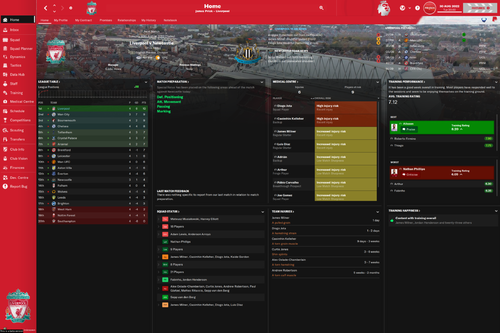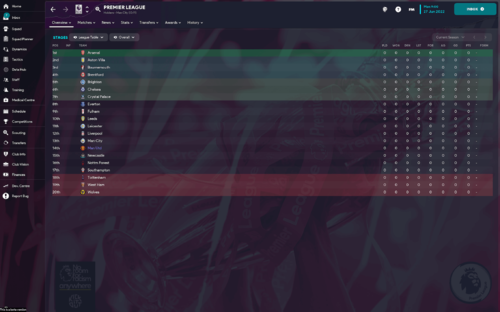Leaderboard
Popular Content
Showing content with the highest reputation since 02/09/21 in Files
-
9 points
-
Version 2024.02
21,433 downloads
FMG Standard Logos Update 2 Pack by Derek Research Team @schweigi @AndreaSSL1900 @cameosis @Markitos @rioplworks @CobraHarp91 @Lavegaks @Heval @ateesz @Vasiliy92 @Vakama2619 @kristo @sptndc @Podefteza @kenolio @M3RN @jcshy @McClane29 @flaes @Copywriter @tomek0290 @rafney87 Installation Instructions Drag and drop the contents (including the config files) of each folder in this update pack into the corresponding folder in the megapack and replace the existing logos when prompted. Do not drag and drop the actual folders as this will overwrite your megapack. Then simply go to preferences in FM and reload your skin. Alternative | Fantasy | Retro Logos To use any of the alternative, fantasy or retro logos in game you must remove the text at the end of each logo i.e. alt, retro or fantasy and drag and drop into the normal logo folder in the megapack. You will need to repeat this for all four sizes. Then simply go to preferences in FM and reload your skin. I would advise creating a copy of the original logos before replacing them.7 points -
Version 2024.01
6,578 downloads
FMG Standard Logos 2024.01 Pack by Derek Research Team @schweigi @AndreaSSL1900 @cameosis @Markitos @Alieeks @rioplworks @ateesz @diego1960 @Heval @Oleksandr_Horobets @The Newic @NassFas @Lavegaks @Vakama2619 @Thewes @1Sopel6 @minky79 @ElMatador @spankz @Girafi @CobraHarp91 @kristo @kumquat_s @Vasiliy92 @Shark Installation Instructions Drag and drop the contents (including the config files) of each folder in this update pack into the corresponding folder in the megapack and replace the existing logos when prompted. Do not drag and drop the actual folders as this will overwrite your megapack. Then simply go to preferences in FM and reload your skin. Alternative | Fantasy | Retro Logos To use any of the alternative, fantasy or retro logos in game you must remove the text at the end of each logo i.e. alt, retro or fantasy and drag and drop into the normal logo folder in the megapack. You will need to repeat this for all four sizes. Then simply go to preferences in FM and reload your skin. I would advise creating a copy of the original logos before replacing them.7 points -
Version 2025.00
49,389 downloads
FMG Standard Logos Megapack This pack contains nearly 87,000 individual logos in a clean style. Pack and Template by @Derek Research Team @schweigi @AndreaSSL1900 @cameosis @Markitos @rioplworks @Alieeks @kristo @ateesz @Kriss @GriloKiko @wfm18 @Lavegaks @Scy @diego1960 @Heval @Oleksandr_Horobets @The Newic @NassFas @Vakama2619 @Thewes @minky79 @ElMatador @spankz @Girafi @CobraHarp91 @Vasiliy92 @Shark @kenolio @inohcanoss @tomek0290 @M3RN @Copywriter @hlourencoam @sptndc @douyilmaz @Moondog777 @ni9ht1991 @shadow Pack Contents Each pack consists of official logos which we referred to as 'Normal' logos. We offer 'Alternative' logos in each of our packs which are logos that clubs may wear as shirt logos, perhaps in different colours, anniversary editions but are all based on official logos used by that organisation. We've also added 'Fantasy" logos to the packs which are great for future saves and 'Create-A-Club' games. In fact, all the logos created in our Design Factory are included in the megapacks. We have also got an option for the 'Retro' fans with a great selection of historic logos from many teams and competitions. Each pack also contains our very own default minimal style for those logos we haven't yet covered. However, if you wish to stick with the original default logos from the FM series simply delete our version in the megapack and unzip 'Original Default Logos' file. Installation Guide - New FMG Logo Megapacks 1) Download the pack of your choice. 2) Unzip the files using an archiver. We recommend Winrar for Windows and Keka for Mac but most applications will work. https://www.win-rar.com/start.html?&L=0 https://www.keka.io/en/ 3) Once unpacked place your pack into the folder below based on your operating system. Windows: \Users\<your username>\Documents\Sports Interactive\Football Manager 2025\graphics\ Mac OS: Users/YOUR MAC USERNAME/Library/Application Support/Sports Interactive/Football Manager 2025/graphics 4) Next you will want to go to FM and select 'Preferences' from the start screen or in your game and select 'Advanced". 5) Then untick 'Use caching to decrease page loading times'. 6) Next tick 'Reload skin when confirming changes to preferences'. 7) Finally, select 'Reload Skin' and after a brief pause your graphics will be visible. Installation Guide - Existing FMG Logo Megapacks The 180x180 size logos will no longer be made for future FMG Logos desktop packs. Although this size is used in other logo styles, our 512x512 sized logos are perfect for large screens and in-game zoom. We recommend removing the 180x180 logos from existing packs to make future updates smoother. To do so correctly follow the instructions below. 1) Create a new folder anywhere on your device. 2) Move the @2x folder from Clubs-> Normal into the newly created folder. 3) Then move the 'config' file from Clubs-> Normal into the @2x folder. 3) Delete the Normal folder containing the 180x180. 4) Place the @2x folder back into the Clubs-> Normal folder and rename it Normal. 5) Repeat these steps for Clubs, Competitions, Confederations and Nations. Alternatively you may simply download a new megapack. Installation Guide - FMG Monthly Logo Updates Drag and drop the contents (including the config files) of each folder in this update pack into the corresponding folder in the megapack and replace the existing logos when prompted. Do not drag and drop the actual folders as this will overwrite your megapack. This MUST be done for all three sizes (512x512px, 50x36px and 25x18px) or you will have issues displaying the logos in-game. Then simply go to preferences in FM and reload your skin. Alternative | Fantasy | Retro Logos To use any of the alternative, fantasy or retro logos in game you must remove the text at the end of each logo i.e. alt, retro or fantasy and drag and drop into the normal logo folder in the megapack. You will need to repeat this for all four sizes. Then simply go to preferences in FM and reload your skin. I would advise creating a copy of the original logos before replacing them. Helpful Tips & FAQ's Why are the packs so large in size? Each pack contains nearly 87,000 logos in three different sizes which means their are nearly 261,000 files included in each megapack. Each image is compressed using lossy compression at 60% minification which reduces the file size without compromising the quality. Why are the 180x180 pixel logos no longer in the logo megapacks? The 180x180 logos were contained in the previous megapacks to cater for FM Mobile users. The development of the FM25 game and expected growth in mobile users has led us to develop a standalone set of FM Mobile megapacks. Removing these logos will not effect your game in anyway once you have followed the instructions above or downloaded a new FM25 Megapack. Why are there less overall logos in the FM25 Megapacks? The main reason for this as outlined above is the removal of the 180x180 sized logos but also improved compression and a cleanup of the packs by our team. However, the overall individual logo total has increased by 3,500 to 87,500 compared to the FM24 packs which had 84,000 logos. This will result in improved performance in-game and less storage requirements. Why is my download taking so long? Despite improved file sizes of each pack, the overall pack size remains considerable due to the amount of logos. It is also worth mentioning if you are downloading the packs around beta or full game release this can have an impact as it's our busiest time of the year by far. We offer Mediafire and Mega file links for all packs but Mediafire is not unlimited. We have tested every file once uploaded which includes downloading, unzipping and installing. Why does my download fail repeatedly? If your file download is repeatedly stopping at a certain point you should change your browser and start again. This only happens to a small percentage of people but the good news is 99% of the time the issue is resolved by following this advice. Please try this and keep it in mind before leaving a poor review or rating! Again, we have tested every file once uploaded which includes downloading, unzipping and installing. Can the megapacks be used on FM Mobile and FM Console? Please use the dedicated FM Mobile packs for this content. Can I remove the Alternative, Fantasy & Retro logos? Yes. If you have no interest in these items please feel free to delete them. I've installed an update but some logos are not displaying now, what can I do? 100% of the time we have had this issue is because the files for all three sizes have not been copied across to the megapack. Please make sure you follow the installation guide above by copying files over to the corresponding folders in the megapack. This importantly includes the @2x folders. Please ensure only the contents of the folders are moved across and not the actual folders to avoid overwriting the megapack. Can I replace the new FMG Minimal Default logos in the pack? Yes. If you wish to use the original default logos from the FM series simply delete our version in the megapack and unzip 'Original Default Logos' file.Our feelings won't be hurt.6 points -
Version 2025.01
7,807 downloads
FMG Standard Logos 2025.01 Pack & template by @Derek Research Team @schweigi @AndreaSSL1900 @cameosis @Markitos @Scy @ateesz @rioplworks @wfm18 @NassFas @Moondog777 @douyilmaz @Vasiliy92 @inohcanoss @Kriss @Lavegaks @moxey @AureliaNova @aeightBee Pack Contents Each pack consists of official logos which we referred to as 'Normal' logos. We offer 'Alternative' logos in each of our packs which are logos that clubs may wear as shirt logos, perhaps in different colours, anniversary editions but are all based on official logos used by that organisation. We've also added 'Fantasy" logos to the packs which are great for future saves and 'Create-A-Club' games. In fact, all the logos created in our Design Factory are included in the megapacks. We have also got an option for the 'Retro' fans with a great selection of historic logos from many teams and competitions. Each pack also contains our very own default minimal style for those logos we haven't yet covered. However, if you wish to stick with the original default logos from the FM series simply delete our version in the megapack and unzip 'Original Default Logos' file. Installation Guide - FMG Monthly Logo Updates Drag and drop the contents (including the config files) of each folder in this update pack into the corresponding folder in the megapack and replace the existing logos when prompted. Do not drag and drop the actual folders as this will overwrite your megapack. This MUST be done for all three sizes (512x512px, 50x36px and 25x18px) or you will have issues displaying the logos in-game. Then simply go to preferences in FM and reload your skin. Alternative | Fantasy | Retro Logos To use any of the alternative, fantasy or retro logos in game you must remove the text at the end of each logo i.e. alt, retro or fantasy and drag and drop into the normal logo folder in the megapack. You will need to repeat this for all four sizes. Then simply go to preferences in FM and reload your skin. I would advise creating a copy of the original logos before replacing them.6 points -
Version 2024.12
8,932 downloads
FMG Standard Logos 2024.12 Pack by Derek Research Team @schweigi @cameosis @Markitos @AndreaSSL1900 @rioplworks @Alieeks @Kriss @ateesz @GriloKiko @kristo @wfm18 @Antonio La Magna @Lavegaks @ringofdie @Jamaicaman90 @Scy Installation Instructions Drag and drop the contents (including the config files) of each folder in this update pack into the corresponding folder in the megapack and replace the existing logos when prompted. Do not drag and drop the actual folders as this will overwrite your megapack. Then simply go to preferences in FM and reload your skin. Alternative | Fantasy | Retro Logos To use any of the alternative, fantasy or retro logos in game you must remove the text at the end of each logo i.e. alt, retro or fantasy and drag and drop into the normal logo folder in the megapack. You will need to repeat this for all four sizes. Then simply go to preferences in FM and reload your skin.6 points -
Version 2024.08
7,009 downloads
FMG Standard Logos 2024.08 Pack by Derek Research Team @schweigi @cameosis @Markitos @AndreaSSL1900 @shadow @Lavegaks @NassFas @rioplworks @kristo @The Newic @Vakama2619 @dotdot @wfm18 @skyfaker15 @dseagull Installation Instructions Drag and drop the contents (including the config files) of each folder in this update pack into the corresponding folder in the megapack and replace the existing logos when prompted. Do not drag and drop the actual folders as this will overwrite your megapack. Then simply go to preferences in FM and reload your skin. Alternative | Fantasy | Retro Logos To use any of the alternative, fantasy or retro logos in game you must remove the text at the end of each logo i.e. alt, retro or fantasy and drag and drop into the normal logo folder in the megapack. You will need to repeat this for all four sizes. Then simply go to preferences in FM and reload your skin. I would advise creating a copy of the original logos before replacing them.6 points -
Version 2025.04
10,352 downloads
FMG Standard Logos 2025.04 Pack and template by @Derek Research Team @schweigi @AndreaSSL1900 @cameosis @Markitos @ateesz @rioplworks @Kriss @NassFas @ElCheffe @diego1960 @wfm18 @kenolio @Copywriter Pack Contents Each pack consists of official logos which we referred to as 'Normal' logos. We offer 'Alternative' logos in each of our packs which are logos that clubs may wear as shirt logos, perhaps in different colours, anniversary editions but are all based on official logos used by that organisation. We've also added 'Fantasy" logos to the packs which are great for future saves and 'Create-A-Club' games. In fact, all the logos created in our Design Factory are included in the megapacks. We have also got an option for the 'Retro' fans with a great selection of historic logos from many teams and competitions. Each pack also contains our very own default minimal style for those logos we haven't yet covered. However, if you wish to stick with the original default logos from the FM series simply delete our version in the megapack and unzip 'Original Default Logos' file. Installation Guide - FMG Monthly Logo Updates Drag and drop the contents (including the config files) of each folder in this update pack into the corresponding folder in the megapack and replace the existing logos when prompted. Do not drag and drop the actual folders as this will overwrite your megapack. This MUST be done for all three sizes (512x512px, 50x36px and 25x18px) or you will have issues displaying the logos in-game. Then simply go to preferences in FM and reload your skin. Alternative | Fantasy | Retro Logos To use any of the alternative, fantasy or retro logos in game you must remove the text at the end of each logo i.e. alt, retro or fantasy and drag and drop into the normal logo folder in the megapack. You will need to repeat this for all four sizes. Then simply go to preferences in FM and reload your skin. I would advise creating a copy of the original logos before replacing them.5 points -
Version 2025.03
12,853 downloads
FMG Standard Logos 2025.03 Pack and Template by @Derek Research Team @schweigi @AndreaSSL1900 @cameosis @Markitos @Scy @ateesz @rioplworks @Kriss @NassFas @OrangePulp @douyilmaz @Snazzus Pack Contents Each pack consists of official logos which we referred to as 'Normal' logos. We offer 'Alternative' logos in each of our packs which are logos that clubs may wear as shirt logos, perhaps in different colours, anniversary editions but are all based on official logos used by that organisation. We've also added 'Fantasy" logos to the packs which are great for future saves and 'Create-A-Club' games. In fact, all the logos created in our Design Factory are included in the megapacks. We have also got an option for the 'Retro' fans with a great selection of historic logos from many teams and competitions. Each pack also contains our very own default minimal style for those logos we haven't yet covered. However, if you wish to stick with the original default logos from the FM series simply delete our version in the megapack and unzip 'Original Default Logos' file. Installation Guide - FMG Monthly Logo Updates Drag and drop the contents (including the config files) of each folder in this update pack into the corresponding folder in the megapack and replace the existing logos when prompted. Do not drag and drop the actual folders as this will overwrite your megapack. This MUST be done for all three sizes (512x512px, 50x36px and 25x18px) or you will have issues displaying the logos in-game. Then simply go to preferences in FM and reload your skin. Alternative | Fantasy | Retro Logos To use any of the alternative, fantasy or retro logos in game you must remove the text at the end of each logo i.e. alt, retro or fantasy and drag and drop into the normal logo folder in the megapack. You will need to repeat this for all four sizes. Then simply go to preferences in FM and reload your skin. I would advise creating a copy of the original logos before replacing them.5 points -
Version 2024.05
22,436 downloads
FMG Standard Logos 2024.05 Pack by Derek Research Team @schweigi @cameosis @Markitos @AndreaSSL1900 @NassFas @inohcanoss @ateesz @diego1960 @wfm18 @Copywriter @shadow @Lavegaks @kristo @Moondog777 @rioplworks @Gerdington @sptndc @minky79 @Kriss Installation Instructions Drag and drop the contents (including the config files) of each folder in this update pack into the corresponding folder in the megapack and replace the existing logos when prompted. Do not drag and drop the actual folders as this will overwrite your megapack. Then simply go to preferences in FM and reload your skin. Alternative | Fantasy | Retro Logos To use any of the alternative, fantasy or retro logos in game you must remove the text at the end of each logo i.e. alt, retro or fantasy and drag and drop into the normal logo folder in the megapack. You will need to repeat this for all four sizes. Then simply go to preferences in FM and reload your skin. I would advise creating a copy of the original logos before replacing them.5 points -
Version 2024.04
5,505 downloads
FMG Standard Logos 2024.04 Pack by Derek Research Team @schweigi @NassFas @cameosis @Heval @AndreaSSL1900 @wfm18 @douyilmaz @spankz @Markitos @Lavegaks @Kriss @diego1960 @rioplworks @sptndc @The Newic @Moondog777 @ateesz Nations Logos - Alternative Pack This update pack also includes an optional alternative folder which displays both FA and team logos for international teams. To use this pack you will need to remove or delete the existing Nations folder from the megapack and replace with an upzipped the 'Nations FA' file. You may also need to remove a flag pack if present to view correctly. Installation Instructions Drag and drop the contents (including the config files) of each folder in this update pack into the corresponding folder in the megapack and replace the existing logos when prompted. Do not drag and drop the actual folders as this will overwrite your megapack. Then simply go to preferences in FM and reload your skin. Alternative | Fantasy | Retro Logos To use any of the alternative, fantasy or retro logos in game you must remove the text at the end of each logo i.e. alt, retro or fantasy and drag and drop into the normal logo folder in the megapack. You will need to repeat this for all four sizes. Then simply go to preferences in FM and reload your skin. I would advise creating a copy of the original logos before replacing them. * PLEASE NOTE THEIR ARE TWO LINKS FOR DOWNLOADING THIS PACK. YOU ONLY NEED TO DOWNLOAD ONE BUT HAVE OPTIONS FOR MEGA & MEDIAFIRE.5 points -
5 points
-
Version 2024.00*
33,871 downloads
FMG Logos Megapack This pack contains nearly 84,000 individual logos in a glossy style. Pack and Template by @Derek Research Team @schweigi @AndreaSSL1900 @cameosis @Markitos @Alieeks @rioplworks @ateesz @diego1960 @heva. @Oleksandr_Horobets @The Newic @NassFas @Lavegaks @TehransVeryOwn @Vakama2619 @Thewes @tomek0290 @minky79 @ElMatador @Moondog777 @Copywriter @spankz @so17722 @hlourencoam @CobraHarp91 @Vasiliy92 @kristo @Manojl76 Pack Contents Each pack consists of official logos which we referred to as 'Normal' logos. We offer 'Alternative' logos in each of our packs which are logos that clubs may wear as shirt logos, perhaps in different colours, anniversary editions but are all based on official logos used by that organisation. We've also added 'Fantasy" logos to the packs which are great for future saves and 'Create-A-Club' games. In fact, all the logos created in our Design Factory are included in the megapacks. We have also got an option for the 'Retro' fans with a great selection of historic logos from many teams and competitions. This year we've also decided to introduce a new default minimal style for those logos we haven't yet covered. However, if you wish to stick with the original default logos from the Football Manager series simply delete our version in the megapack and unzip 'Original Default Logos' file. Club Logos - 75,339. - Normal 72,196, Alternative 1,547, Fantasy 936, Retro 660. Competition Logos - 7,279. - Normal 6,706, Alternative 419, Retro 154. International Logos - 683 - Normal 242, Alternative 78, Fantasy 77, Retro 286. Confederation Logos - 29. - Normal 7, Alternative 5, Retro 17. Media Logos - 270 - Normal 117, Alterative 147, Retro 6. Default Logos - 60 - FMG Minimal Style 30, Original FM Defaults 30 Total Logos - 83,660 *The figures and other information above are based on the Football Manager Graphics 'FMG Standard Logos Megapack (2024.00)' but may vary slightly from pack to pack. Installation Guide - FMG Logo Megapacks 1) Download the pack of your choice. 2) Unzip the files using an archiver. We recommend Winrar for Windows and Keka for Mac but most applications will work. https://www.win-rar.com/start.html?&L=0 https://www.keka.io/en/ 3) Once unpacked place your pack into the folder below based on your operating system. Windows: \Users\<your username>\Documents\Sports Interactive\Football Manager 2024\graphics\ Mac OS: Users/YOUR MAC USERNAME/Library/Application Support/Sports Interactive/Football Manager 2024/graphics 4) Next you will want to go to FM and select 'Preferences' from the start screen or in your game and select 'Advanced". 5) Then untick 'Use caching to decrease page loading times'. 6) Next tick 'Reload skin when confirming changes to preferences'. 7) Finally, select 'Reload Skin' and after a brief pause your graphics will be visible. Installation Guide - FMG Monthly Logo Updates Drag and drop the contents (including the config files) of each folder in this update pack into the corresponding folder in the megapack and replace the existing logos when prompted. Do not drag and drop the actual folders as this will overwrite your megapack. This MUST be done for all four sizes (512x512px, 180x180px, 50x36px and 25x18px) or you will have issues displaying the logos in-game. Then simply go to preferences in FM and reload your skin. Alternative | Fantasy | Retro Logos To use any of the alternative, fantasy or retro logos in game you must remove the text at the end of each logo i.e. alt, retro or fantasy and drag and drop into the normal logo folder in the megapack. You will need to repeat this for all four sizes. Then simply go to preferences in FM and reload your skin. I would advise creating a copy of the original logos before replacing them. FM Mobile Installation Guide - FMG Logo Megapacks 1) Download the pack of your choice. 2) Unzip the files using an archiver. We recommend Winrar for Windows and Keka for Mac but most applications will work. https://www.win-rar.com/start.html?&L=0 https://www.keka.io/en/ 3) Delete all @2x folder from the pack including Clubs, Competitions and Nations. 4) Copy the files from your computer to your mobile device. 5) Once the files are transferred place your pack into the folder below. Sigames/Documents/Sports Interactive/Football Manager 2023 Mobile/pictures/ 6) Open the game and your logos should display. If they don't, go to Sigames/Documents/Sports Interactive/Football Manager 2023 Mobile/cache folder on your device and delete any files that are present. Then restart your game. Helpful Tips & FAQ's Why are the packs so large in size? Each pack contains nearly 84,000 logos in four different sizes which means their are nearly 336,000 files included in each megapack. Each image is compressed using lossy compression at 60% minification which reduces the file size without compromising the quality. Why is my download taking so long? Simply put, same as above! The file size of each pack is considerable due to the amount of logos. It is also worth mentioning if you are downloading the packs around beta or full game release this can have an impact as it's our busiest time of the year by far. We use Amazon Web Services to host our files. We have tested every file once uploaded which includes downloading, unzipping and installing. Why does my download fail repeatedly? If your file download is repeatedly stopping at a certain point you should change your browser and start again. This only happens to a small percentage of people but the good news is 99% of the time the issue is resolved by following this advice. Please try this and keep it in mind before leaving a poor review or rating! Again, we have tested every file once uploaded which includes downloading, unzipping and installing. What is the purpose of the @2x images and can I remove these? The @2x logos are perfect for skins that use in-game zoom and offer a much higher quality logo experience. We recommend not deleting these files but the below options are available if you wish to reduce the pack size. Windows/Mac users can remove the 180x180px logos from each pack but from the 'Normal' folder only. You must move the config file to the @2x 'Normal' folder which contains the 512x512px logos. Do not remove any small logos. FM Mobile Users can remove all @2x logos as these are not used in mobile versions and can cause games to crash due to the file size. Can the megapacks be used on FM Mobile and FM Console? Yes. Our packs can be used across all platforms. However, as mentioned above we do recommend removing the @2x folders for FM Mobile/Console users. Can I remove the Alternative, Fantasy & Retro logos? Yes. If you have no interest in these items please feel free to delete them. I've installed an update but some logos are not displaying now, what can I do? 100% of the time we have had this issue is because the files for all four sizes have not been copied across to the megapack. Please make sure you follow the installation guide above by copying files over to the corresponding folders in the megapack. This importantly includes the @2x folders. Please ensure only the contents of the folders are moved across and not the actual folders to avoid overwriting the megapack. Can I replace the new FMG Minimal Default logos in the pack? Yes. If you wish to use the original default logos from the Football Manager series simply delete our version in the megapack and unzip 'Original Default Logos' file.4 points -
Version 1.0.0
660 downloads
The Champions League 2024 skin is optimized for HD resolutions (Resolution of 1920x1080 windowed and full screen), other resolutions are not officially supported. There are several mods (tabbed tactics container mod, scoreboard mods, hidden attributes mod, high resolution mod (up to 2560x1440) all included with the full release of the skin. This is a fully animated skin, the FULL RELEASE version was released on Thursday, November 9,2023 (BETA version was released on Thursday, October 26, 2023). Latest update was done on February 24, 2024. Designed for Football Manager 2024 (PC/MAC). The Champions League 2024 skin is NOT available on any forum or any other Football Manager (fan) website, only exclusively on “footballmanagergraphics.com”. The skin is made available only to a select group of people by donation. The current version of the skin is fully compatible with Football Manager 2024 v24.2.1 and will be updated when needed. I do not update the skin a lot as I already have spent countless hours on perfecting the skin prior to the initial release. (when "skinners" release new updates every week or month that usually means the skin wasn't really "ready for release". I will provide updates on "bugs" when needed of course. Champions League 2024 skin.pdf Donations can be done through PayPal (https://paypal.me/a31632), when you type this address in your browser you will see this screen so you can make a donation. DOWNLOAD LINK Please indicate to which email address you would like to get the download link and encryption password sent to. Alternatively, you can connect with PM on Footballmanagergraphics.com directly. If PayPal is not an option you can donate by sending me a “Steam Gift card”. My Steam ID is: vgtimmer. PLEASE: Respect the many hours I spent on creating and perfecting this skin. Support my work by giving me a donation. This skin wouldn't have been possible without the work of: Gunzo/Maruemon/DogChacha/FM Nation/Flayus, _Ben_(Statman skin), GIMN (Mustermann skin), Wkdsoul, Dasz8, Pikawa (CFM Skin), Flut skins, Emil Debski(Vitrex skin (2016/2017), SirWill (Clinched Skin, 2017), OPZ, Wozzie, TheBantams/Rick Thorne (Andromeda skin). Recommended (not included) for use with this skin are: Facepack of your choice, Logo and kits packs, Cities megapack (showing city pictures in club screens), Stadium/player background packs. The logo pack in the screenshots are my own “ESS v5” logo’s, they are available for download at: ESS v5 Logo's REVIVED !!! (sortitoutsi.net)4 points -
Version 2024.11
12,372 downloads
FMG Standard Logos 2024.11 Pack by Derek Research Team @schweigi @cameosis @Markitos @AndreaSSL1900 @rioplworks @Alieeks @Oleksandr_Horobets @Kriss @ateesz @hlourencoam @The Newic @GriloKiko @Shark @spankz @diego1960 @Heval @kristo @ni9ht1991 Installation Instructions Drag and drop the contents (including the config files) of each folder in this update pack into the corresponding folder in the megapack and replace the existing logos when prompted. Do not drag and drop the actual folders as this will overwrite your megapack. Then simply go to preferences in FM and reload your skin. Alternative | Fantasy | Retro Logos To use any of the alternative, fantasy or retro logos in game you must remove the text at the end of each logo i.e. alt, retro or fantasy and drag and drop into the normal logo folder in the megapack. You will need to repeat this for all four sizes. Then simply go to preferences in FM and reload your skin.4 points -
Version 2024.09
5,025 downloads
FMG Standard Logos 2024.09 Pack by Derek Research Team @schweigi @cameosis @Markitos @AndreaSSL1900 @Lavegaks @NassFas @rioplworks @Vakama2619 @douyilmaz @Alieeks @diego1960 @Oleksandr_Horobets @OrangePulp @KirinoSuzumiya Installation Instructions Drag and drop the contents (including the config files) of each folder in this update pack into the corresponding folder in the megapack and replace the existing logos when prompted. Do not drag and drop the actual folders as this will overwrite your megapack. Then simply go to preferences in FM and reload your skin. Alternative | Fantasy | Retro Logos To use any of the alternative, fantasy or retro logos in game you must remove the text at the end of each logo i.e. alt, retro or fantasy and drag and drop into the normal logo folder in the megapack. You will need to repeat this for all four sizes. Then simply go to preferences in FM and reload your skin.4 points -
Version 2024.06
14,958 downloads
FMG Standard Logos 2024.06 Pack by Derek Research Team @schweigi @cameosis @Markitos @AndreaSSL1900 @minky79 @Shark @inohcanoss @kenolio @shadow @wfm18 @Lavegaks @sptndc @Heval @Kriss @NassFas @hlourencoam @Alieeks @rioplworks Installation Instructions Drag and drop the contents (including the config files) of each folder in this update pack into the corresponding folder in the megapack and replace the existing logos when prompted. Do not drag and drop the actual folders as this will overwrite your megapack. Then simply go to preferences in FM and reload your skin. Alternative | Fantasy | Retro Logos To use any of the alternative, fantasy or retro logos in game you must remove the text at the end of each logo i.e. alt, retro or fantasy and drag and drop into the normal logo folder in the megapack. You will need to repeat this for all four sizes. Then simply go to preferences in FM and reload your skin. I would advise creating a copy of the original logos before replacing them.4 points -
4 points
-
4 points
-
3 points
-
3 points
-
Version 2025.02
5,770 downloads
FMG Standard Logos 2025.02 Pack and Template by @Derek Research Team @schweigi @AndreaSSL1900 @cameosis @Markitos @Scy @ateesz @inohcanoss @rioplworks @wfm18 @Lavegaks @Kriss @NassFas @Moondog777 Pack Contents Each pack consists of official logos which we referred to as 'Normal' logos. We offer 'Alternative' logos in each of our packs which are logos that clubs may wear as shirt logos, perhaps in different colours, anniversary editions but are all based on official logos used by that organisation. We've also added 'Fantasy" logos to the packs which are great for future saves and 'Create-A-Club' games. In fact, all the logos created in our Design Factory are included in the megapacks. We have also got an option for the 'Retro' fans with a great selection of historic logos from many teams and competitions. Each pack also contains our very own default minimal style for those logos we haven't yet covered. However, if you wish to stick with the original default logos from the FM series simply delete our version in the megapack and unzip 'Original Default Logos' file. Installation Guide - FMG Monthly Logo Updates Drag and drop the contents (including the config files) of each folder in this update pack into the corresponding folder in the megapack and replace the existing logos when prompted. Do not drag and drop the actual folders as this will overwrite your megapack. This MUST be done for all three sizes (512x512px, 50x36px and 25x18px) or you will have issues displaying the logos in-game. Then simply go to preferences in FM and reload your skin. Alternative | Fantasy | Retro Logos To use any of the alternative, fantasy or retro logos in game you must remove the text at the end of each logo i.e. alt, retro or fantasy and drag and drop into the normal logo folder in the megapack. You will need to repeat this for all four sizes. Then simply go to preferences in FM and reload your skin. I would advise creating a copy of the original logos before replacing them.3 points -
3 points
-
Version 2024.02
934 downloads
This custom database by Football Manager Graphics sees Red Bull dominate the footballing landscape with 60 new teams introduced across many countries, divisions and levels. The Red Bull Super League, a new 64 team competition sees the existing Red Bull teams take on the new in a month long summer competition. This database also includes 195 custom club and competition logos in 9 styles and 205 custom FMG Kits. You also have the option to update the current Red Bull logos and kits with an optional custom graphics pack available. Team List Red Bull Barcelona => Replaced FC Barcelona Red Bull Barcelona B => Replaced FC Barcelona B Red Bull Belfast => Replaced Glentoran Red Bull Belgrade => Replaced FK Partizan Beograd Red Bull Bellaire => Replaced Houston Dynamo FC Red Bull Bengaluru => Replaced FC Bengaluru United Red Bull Berlin => Replaced Union Berlin Red Bull Besançon => Replaced Racing Besançon Red Bull Bree-Beek => Replaced KGS Bree-Beek Red Bull Brugge => Replaced Club Brugge Red Bull Buenos Aires => Replaced Club Atlético Huracán Red Bull Bursa => Replaced Bursaspor Red Bull Cape Town => Replaced Cape Town City Red Bull Cape Verde => Replaced CS Mindelense Red Bull Casablanca => Replaced Wydad AC Red Bull Chicago => Replaced Chicago Fire Red Bull Coventry => Replaced Coventry City Red Bull Dublin => Replaced UCD Red Bull Edinburgh => Replaced FC Edinburgh Red Bull Geneva => Replaced Servette Red Bull Guangzhou => Replaced FC Guangzhou Red Bull Horsens => Replaced AC Horsens Red Bull Istanbul => Replaced Galatasaray A.Ş. Red Bull Juventus => Replaced Juventus Red Bull Karlsbergs BK => Replaced Karlsbergs BK Red Bull Kemerovo => Replaced FC Kemerovo Red Bull Kingston => Replaced Central Kingston FC Red Bull Kuala Lumpur => Replaced Kuala Lumpur City FC Red Bull Kuwait => Replaced Kuwait Sporting Club Red Bull Kyiv => Replaced Dynamo Kyiv Red Bull Liberec => Replaced Slovan Liberec Red Bull Lille => Replaced LOSC Lille Red Bull Lisbon => Replaced BSAD Red Bull London => Replaced Leyton Orient Red Bull Manchester => Replaced Manchester United Red Bull Marseille => Replaced Marseille Red Bull Medellin => Replaced Deportivo Independiente Medellín S.A. Red Bull Mexico City => Replaced CF Atlante Red Bull Milan => Replaced Città di Sangiuliano 1968 Red Bull Newcastle => Replaced Newcastle Jets Red Bull Nusantara => Replaced RANS Nusantara FC Red Bull Oldham => Replaced Oldham Athletic Red Bull Panileiakos => Replaced AO Panileiakos Red Bull Paris => Replaced Paris FC Red Bull Recreativo Balompie de Huelva => Replaced Huelva Red Bull Roma => Replaced AS Roma Red Bull Santiago => Replaced Universidad de Chile Red Bull Sheffield => Replaced Sheffield Wednesday Red Bull Sparta Goeferdinge => Replaced New Team Red Bull Strasbourg => Replaced New Team Red Bull Sydney => Replaced Macarthur FC Red Bull The Hague => Replaced ADO Den Haag Red Bull Timisoara => Replaced SSU Politehnica Timişoara Red Bull Tokyo => Replaced FC Tokyo Red Bull Toronto => Replaced Toronto FC Red Bull Uppsala => Replaced IFK Uppsala Red Bull Varna => Replaced Cherno more Varna Red Bull Venice => Replaced Venezia Football Club Red Bull Vila Nova de Gaia => Replaced Vila Nova FC (RN) Red Bull Volta Redonda => Replaced Volta Redonda Futebol Clube Red Bull York => Replaced York City3 points -
Version 24.1
576 downloads
The All’In’One logos rose from their ashes last year, approaching the release of Football Manager 2023. And for what result in the end ? More than 100K downloads and a significant international reach with approximately 200K “viewers” between the sites and the various social networks. This year again, the objective is to offer you even more extensive content with clubs from distant countries and also more and more competitions, all with the aim of making your Football Manager as complete as possible from a point of view. Features :3 points -
Version 2024.03
4,683 downloads
FMG Standard Logos 2024.03 Pack by Derek Research Team @schweigi @AndreaSSL1900 @cameosis @Markitos @Alieeks @rioplworks @ateesz @Heval @NassFas @Lavegaks @Vakama2619 @minky79 @spankz @kristo @Shark @Kriss @douyilmaz @wfm18 @hlourencoam @Moondog777 @OrangePulp @sptndc @licinio01 @ni9ht1991 Installation Instructions Drag and drop the contents (including the config files) of each folder in this update pack into the corresponding folder in the megapack and replace the existing logos when prompted. Do not drag and drop the actual folders as this will overwrite your megapack. Then simply go to preferences in FM and reload your skin. Alternative | Fantasy | Retro Logos To use any of the alternative, fantasy or retro logos in game you must remove the text at the end of each logo i.e. alt, retro or fantasy and drag and drop into the normal logo folder in the megapack. You will need to repeat this for all four sizes. Then simply go to preferences in FM and reload your skin. I would advise creating a copy of the original logos before replacing them.3 points -
3 points
-
3 points
-
Version 2025.05
7,432 downloads
FMG Standard Logos 2025.05 Pack & Template by @Derek Research Team @schweigi @AndreaSSL1900 @cameosis @Markitos @ateesz @rioplworks @NassFas @ElCheffe @diego1960 @wfm18 @Vasiliy92 @OrangePulp @GriloKiko @Impp @skyfaker15 Pack Contents Each pack consists of official logos which we referred to as 'Normal' logos. We offer 'Alternative' logos in each of our packs which are logos that clubs may wear as shirt logos, perhaps in different colours, anniversary editions but are all based on official logos used by that organisation. We've also added 'Fantasy" logos to the packs which are great for future saves and 'Create-A-Club' games. In fact, all the logos created in our Design Factory are included in the megapacks. We have also got an option for the 'Retro' fans with a great selection of historic logos from many teams and competitions. Each pack also contains our very own default minimal style for those logos we haven't yet covered. However, if you wish to stick with the original default logos from the FM series simply delete our version in the megapack and unzip 'Original Default Logos' file. Installation Guide - FMG Monthly Logo Updates Drag and drop the contents (including the config files) of each folder in this update pack into the corresponding folder in the megapack and replace the existing logos when prompted. Do not drag and drop the actual folders as this will overwrite your megapack. This MUST be done for all three sizes (512x512px, 50x36px and 25x18px) or you will have issues displaying the logos in-game. Then simply go to preferences in FM and reload your skin. Alternative | Fantasy | Retro Logos To use any of the alternative, fantasy or retro logos in game you must remove the text at the end of each logo i.e. alt, retro or fantasy and drag and drop into the normal logo folder in the megapack. You will need to repeat this for all four sizes. Then simply go to preferences in FM and reload your skin. I would advise creating a copy of the original logos before replacing them.2 points -
Version 2024.4.1
73 downloads
This custom database by Football Manager Graphics sees the MLS add a 30th team in Montana Football Club. New owner James Pallotta brings in experienced Chairperson Bruce Buck and Director of Football Massimo Taibi to run the football operations while the playing side is led by Montana captain David De Gea. Key Players David De Gea Douglas Costa Mamadou Sakho Jesse Lingard Yann M'Vila Rodrigo Caio Mix Diskerud Josef Martinez This database also includes the team logo in 11 styles and kits in 4 styles. Alternative options are also available. Installation Instructions Download the custom database and extract the folder. Place the fmf file in the directory below. Sports Interactive->Football Manager 2024->editor data Place the graphics folder in the directory below. Sports Interactive->Football Manager 2024->graphics Start a new game and select database. Ensure Montana Football Club is selected. Then, select the MLS before choosing Montana Football Club from the Eastern Conference.2 points -
Version 1.0.0
50 downloads
We made new jerseys for WWIN League Bosnia and Herzegovina 24/25 . These are not original jerseys, but we tried to make at least approximately 3D and 2D jerseys for all teams from WWIN League BiH. You can see pictures of the jerseys at WWIN LIGA Dresovi | FM Bosnia United. Instructions for installing Jerseys : 1. Download the selected file ( DOWNLOAD WWIN 24/25 ). 2. Open the Downloads Folder on your computer and open the WWIN 24/25 folder and unzip it to the following location: \Documents\Sports Interactive\Football Manager 2024\graphics\kits\ 3. Start Football Manager 2024 and look for the Preferences option. 4. Click on the Preferences tab and then on Advanced , and then select Interface . 5. When you open the Interface , click on Skin and then do the following: 1.Uncheck the option "Use caching to decrease page loading times" 2.Check the box next to the option “Reload skin when confirming changes in Preferences” 6.After loading the skin, the installed jerseys will be available in the game. We issue a clear ban on using images from this web portal for commercial purposes! In short, we do not want it to be commercial, and images may not be published on social networks or anywhere else without the permission of the owner of the images for which you need a license.2 points -
2 points
-
Version 24.2
281 downloads
In addition to the two updates already offered since the release of Football Manager 2024, I offer you a download of an All'in'One Megapack bringing together the initial pack as well as the two updates published at the beginning of December and the end of May, i.e. yesterday. This can avoid some inconveniences and bugs that some people report. I wish you an excellent gaming experience, and do not hesitate to give me feedback if you notice any anomalies or improvements that you would like to see in a future update. See you soon.2 points -
2 points
-
Version 2024.07
12,016 downloads
FMG Standard Logos 2024.07 Pack by Derek Research Team @schweigi @cameosis @Markitos @AndreaSSL1900 @kenolio @shadow @Lavegaks @Kriss @NassFas @rioplworks @kristo @Copywriter @ateesz @The Newic @Vakama2619 Installation Instructions Drag and drop the contents (including the config files) of each folder in this update pack into the corresponding folder in the megapack and replace the existing logos when prompted. Do not drag and drop the actual folders as this will overwrite your megapack. Then simply go to preferences in FM and reload your skin. Alternative | Fantasy | Retro Logos To use any of the alternative, fantasy or retro logos in game you must remove the text at the end of each logo i.e. alt, retro or fantasy and drag and drop into the normal logo folder in the megapack. You will need to repeat this for all four sizes. Then simply go to preferences in FM and reload your skin. I would advise creating a copy of the original logos before replacing them.2 points -
2 points
-
2 points
-
Version 2024.00
121 downloads
FMG Round Logos Australia This pack includes all playable teams for Australia. A-League Do you want to use this pack with one of our Megapacks? If you want to use this pack as well as one of our logo megapacks simply follow the instructions below. Create a 'logos' folder within your FM graphics folder Move your existing megapack into that folder and place b_ at the start of the pack name ie. FMG Standard Logos should now be b_FMG Standard Logos Then create a new folder called a_FMG Round Logos within the new logos folder. Place any FMG Round Logos packs in the a_FMG Round Logos and reload your skin. FM will now prioritise the FMG Round Logos and show the FMG Standard Logos when a logo is not available. Installation Guide - FMG Round Logos 1) Download the pack of your choice. 2) Unzip the files using an archiver. We recommend Winrar for Windows and Keka for Mac but most applications will work. https://www.win-rar.com/start.html?&L=0 https://www.keka.io/en/ 3) Once unpacked place your pack into the folder below based on your operating system. Windows: \Users\<your username>\Documents\Sports Interactive\Football Manager 2024\graphics\ Mac OS: Users/YOUR MAC USERNAME/Library/Application Support/Sports Interactive/Football Manager 2024/graphics 4) Next you will want to go to FM and select 'Preferences' from the start screen or in your game and select 'Advanced". 5) Then untick 'Use caching to decrease page loading times'. 6) Next tick 'Reload skin when confirming changes to preferences'. 7) Finally, select 'Reload Skin' and after a brief pause your graphics will be visible. Installation Guide - FMG Monthly Logo Updates Drag and drop the contents (including the config files) of each folder in this update pack into the corresponding folder in the megapack and replace the existing logos when prompted. Do not drag and drop the actual folders as this will overwrite your megapack. This MUST be done for all four sizes (512x512px, 180x180px, 50x36px and 25x18px) or you will have issues displaying the logos in-game. Then simply go to preferences in FM and reload your skin. Alternative | Fantasy | Retro Logos To use any of the alternative, fantasy or retro logos in game you must remove the text at the end of each logo i.e. alt, retro or fantasy and drag and drop into the normal logo folder in the megapack. You will need to repeat this for all four sizes. Then simply go to preferences in FM and reload your skin. I would advise creating a copy of the original logos before replacing them. FM Mobile Installation Guide - FMG Logo Megapacks 1) Download the pack of your choice. 2) Unzip the files using an archiver. We recommend Winrar for Windows and Keka for Mac but most applications will work. https://www.win-rar.com/start.html?&L=0 https://www.keka.io/en/ 3) Delete all @2x folder from the pack including Clubs, Competitions and Nations. 4) Copy the files from your computer to your mobile device. 5) Once the files are transferred place your pack into the folder below. Sigames/Documents/Sports Interactive/Football Manager 2023 Mobile/pictures/ 6) Open the game and your logos should display. If they don't, go to Sigames/Documents/Sports Interactive/Football Manager 2023 Mobile/cache folder on your device and delete any files that are present. Then restart your game.2 points -
Version 2024.00
167 downloads
FMG Round Logos USA This pack includes all playable clubs for the MLS. This pack also includes a logo for San Diego ahead of their entrance to the MLS in 2025. Do you want to use this pack with one of our Megapacks? If you want to use this pack as well as one of our logo megapacks simply follow the instructions below. Create a 'logos' folder within your FM graphics folder Move your existing megapack into that folder and place b_ at the start of the pack name ie. FMG Standard Logos should now be b_FMG Standard Logos Then create a new folder called a_FMG Round Logos within the new logos folder. Place any FMG Round Logos packs in the a_FMG Round Logos and reload your skin. FM will now prioritise the FMG Round Logos and show the FMG Standard Logos when a logo is not available. Installation Guide - FMG Round Logos 1) Download the pack of your choice. 2) Unzip the files using an archiver. We recommend Winrar for Windows and Keka for Mac but most applications will work. https://www.win-rar.com/start.html?&L=0 https://www.keka.io/en/ 3) Once unpacked place your pack into the folder below based on your operating system. Windows: \Users\<your username>\Documents\Sports Interactive\Football Manager 2024\graphics\ Mac OS: Users/YOUR MAC USERNAME/Library/Application Support/Sports Interactive/Football Manager 2024/graphics 4) Next you will want to go to FM and select 'Preferences' from the start screen or in your game and select 'Advanced". 5) Then untick 'Use caching to decrease page loading times'. 6) Next tick 'Reload skin when confirming changes to preferences'. 7) Finally, select 'Reload Skin' and after a brief pause your graphics will be visible. Installation Guide - FMG Monthly Logo Updates Drag and drop the contents (including the config files) of each folder in this update pack into the corresponding folder in the megapack and replace the existing logos when prompted. Do not drag and drop the actual folders as this will overwrite your megapack. This MUST be done for all four sizes (512x512px, 180x180px, 50x36px and 25x18px) or you will have issues displaying the logos in-game. Then simply go to preferences in FM and reload your skin. Alternative | Fantasy | Retro Logos To use any of the alternative, fantasy or retro logos in game you must remove the text at the end of each logo i.e. alt, retro or fantasy and drag and drop into the normal logo folder in the megapack. You will need to repeat this for all four sizes. Then simply go to preferences in FM and reload your skin. I would advise creating a copy of the original logos before replacing them. FM Mobile Installation Guide - FMG Logo Megapacks 1) Download the pack of your choice. 2) Unzip the files using an archiver. We recommend Winrar for Windows and Keka for Mac but most applications will work. https://www.win-rar.com/start.html?&L=0 https://www.keka.io/en/ 3) Delete all @2x folder from the pack including Clubs, Competitions and Nations. 4) Copy the files from your computer to your mobile device. 5) Once the files are transferred place your pack into the folder below. Sigames/Documents/Sports Interactive/Football Manager 2023 Mobile/pictures/ 6) Open the game and your logos should display. If they don't, go to Sigames/Documents/Sports Interactive/Football Manager 2023 Mobile/cache folder on your device and delete any files that are present. Then restart your game.2 points -
Version 2024.01
1,056 downloads
FMV Logos 2024.01 Pack by Derek Research Team @schweigi @AndreaSSL1900 @cameosis @Markitos @Alieeks @rioplworks @ateesz @diego1960 @Heval @Oleksandr_Horobets @The Newic @NassFas @Lavegaks @Vakama2619 @Thewes @1Sopel6 @minky79 @ElMatador @spankz @Girafi @CobraHarp91 @kristo @kumquat_s @Vasiliy92 @Shark Installation Instructions Drag and drop the contents (including the config files) of each folder in this update pack into the corresponding folder in the megapack and replace the existing logos when prompted. Do not drag and drop the actual folders as this will overwrite your megapack. Then simply go to preferences in FM and reload your skin. Alternative | Fantasy | Retro Logos To use any of the alternative, fantasy or retro logos in game you must remove the text at the end of each logo i.e. alt, retro or fantasy and drag and drop into the normal logo folder in the megapack. You will need to repeat this for all four sizes. Then simply go to preferences in FM and reload your skin. I would advise creating a copy of the original logos before replacing them.2 points -
2 points
-
Version 1.0.0
854 downloads
Hi Everyone! A big thanks has to be said to All you guys & gals for inspiring me to do My Skins for FM23, a massive thanks for your support & Thanks again. The Retro Base skin is a great option but if you want all the bells & whistles there is the Retro Pro option if you wish to go down that route but you have the choice between these, its your call & many thanks for either option you pick. Depending on your personal preference. Do you run screen resolution over 1080p? Then Retro. 1080p or less, then 1080p. Do you like to do Instant Result? Then it's Retro IR. But are you a person that's like all the Hidden Attributes? Then it's Retro Plus (In Game Editor Required) You also have the option for a Bolder Font version for people who struggle with smaller standard Font Priisek VI (visual impairment) Plus a Stream option that helps people who do YouTube or Twitch which is optimised for larger Resolution Screens & larger Font to make it easier for viewers to see on screens. With Retro you can have the option to have different background options, from full background pack (download of background pack required) to blue, light grey & green. Or do you prefer the green grass background screen, then it's Priisek Green 28.07.23 08.00am GMT [b]14.10.23 00.00am GMT FINAL UPDATE of PRIISEK SKINS FM23 https://youtu.be/oxd-DTRtuY4 (DELETE ALL OLD & REINSTALL to WORK CORRECT) %%%% are here %%%% Enjoy Priisek.[/b] FINAL UPDATE of PRIISEK SKINS FM23 https://youtu.be/XgII1M7Wbsc Free FM23 or FM24 Comp here to & Skin Update Video https://youtu.be/SZwbEacCuUk (DELETE ALL OLD & REINSTALL to WORK CORRECT) %%%% are here %%%% Enjoy Priisek. LATEST CHANGE LOG: 04.03.23 08.00am GMT Update to the MATCH SCREEN as requested (pro) Updated Club Info Screen (prp) Colour changes on ALL skins, go check it out & more Free FM23 or FM24 Comp here to & Skin Update Video [h3]LATEST CHANGE LOG:[/h3] 29.01.23 23.15pm GMT HOT FIX to issue reported (DELETE ALL OLD & REINSTALL to WORK CORRECT) %%%% are here %%%% Enjoy Priisek.[/b] 28.01.23 9.00am GMT Lots of changes & they are all in the video. You asked for a Centre Profile option, go check it out & more 14.01.23 10.00am GMT Lots of changes & they are all in the video. You won't be disappointed. (DELETE ALL OLD & REINSTALL to WORK CORRECT) %%%% are here %%%% Enjoy Priisek. 09.12.22 08.45am GMT CHRISTMAS HAS COME EARLY FROM PRIISEK MAJOR UPDATE to HOME SCREEN New Base Home Screen or For ALL you GUYS & GALS who like STATS and INFO, now all in you HOME SCREEN. Your Favourite place to be. New Retro Home Screen Big thanks to Gary ( @FMwkdsoul & FME ) (DELETE ALL OLD & REINSTALL to WORK CORRECT) %%%% are here %%%% Enjoy Priisek. 26.11.22 11.00am GMT %%%% are here %%%% Fixed issue with resizing on Club Info Screen (1080p & below) Sorted the repeating panels in Player Profile (ALL Versions) (DELETE ALL OLD & REINSTALL to WORK CORRECT) %%% are here %%%% Enjoy Priisek. HOW TO INSTALL GUIDE. https://www.mediafire.com/folder/g0jc7zv1aog3u/FM_Setup What you get with PRIISEK Skins! Priisek RetroSkin Priisek Base Skin PLUS Retro = PRIISEK (for screen resolution over 1080p) 1080p = as PRIISEK with 1080p Res. IR = as PRIISEK but with Instant Result IR 1080p = as PRIISEK but with Instant Result in 1080p Plus = as Priisek but with Hidden Attributes CA/PA ( In Game Editor required ) COMING SOON Plus 1080p = as Plus but with 1080p. COMING SOON VI = Visual Impairment version. [style=callout alert]YOU MUST HAVE ALL AS PER THE SCREEN SHOT BELOW FOR ALL VERSIONS TO WORK! Skins are linked, one won't work without the other, but Base will work on its own.[/style] https://fmshots.com/images/2021/12/28/directoryf8824f2488cf65c8.png THE ABOVE WILL BE UPDATED TO FM23 ASAP BUT YOU GET THE IDEA.... Contact & Donation https://twitter.com/Priisek https://www.paypal.me/priisekskins$PayPal DONATION ARE VERY GRATEFULLY RECEIVED. Many Thanks for your support & please come join https://www.youtube.com/c/PRIISEK]my YouTube channel CHANGE LOG: 20.11.22 08.30am GMT %%%% are here %%%% FIXED ISSUE REPORTED of OVERLAPPING in MATCH Panels after Update (DELETE ALL OLD & REINSTALL to WORK CORRECT) %%%% are here %%%% Enjoy Priisek. 19.11.22 %%%% are here %%%% HOT FIX FOR SCOUTING PANELS Other small Tweaks & Updates..(DELETE ALL OLD & REINSTALL to WORK CORRECT) %%%% are here %%%% Enjoy Priisek. 11.11.22 11.10am GMT Upgraded a few reported issues, fixed clipping issues on Tactics Screen, (Please delete ALL files & reinstall to get the full fixes) %%% are here %%%% Enjoy Priisek. 23:20pm GMT 09.11.22 Upgraded a few reported issues, (Please delete ALL files & reinstall to get the full fixes) & general tidy up. %%%% are here %%%% Enjoy Priisek. Upgraded Match Screen Futher, Fixed Score Board Issue & Fixed Tab bar colour issue. 23:00pm 03.11.22 Fixed Contract Offer button not working. 05.20am 02.11.22 Bug Reports Please DM me with issues that you find, BUT YOU MUST TELL ME THE VERSION you are using. Many Thanks & Enjoy Priisek Credits and Thanks: OPZ Flut Skins Krysler76 Wozzie Gunzo MichaelMurrayUK2 points -
Version 2023.07
575 downloads
DF11 Faces Update 7 DF11 GRAPHICS TEAM - UPDATE 7 REBO - Herthos - JaviSSoria - Tobias - Pochi - Asket - Tom Ouz - @Copywriter - Jartsi - Michal - Axel - dewA - FMWarrior - FMLuke - Pelu - FMParloq - @Jeff Another amazing update pack. Respect for all the hard work you do!2 points -
Version 1.0.0
863 downloads
It currently covers 528 backgrounds over the world, all playable competitions are included. Most with trophies or specific competition branding. Steps to add to your game; 1. Download file 2. Unzip and place here: [PC] Documents ▸ Sports Interactive ▸ Football Manager 2023 ▸ graphics ▸ backgrounds ▸ comp [MAC] Users ▸ YOURNAME ▸ Library ▸ Application Support ▸ Sports Interactive ▸ Football Manager 2023 ▸ graphics ▸ backgrounds ▸ comp 3. Go to preferences, ensure "Reload skin when confirming changes in Preference" is ticked (you may need to clear your cache too), click "Reload Skin" and click "confirm" (bottom right). Screenshots are for reference only, ignore the quality loss, that’s just the Apple Preview ruining them to fit them under the 10mb forum post limit, they are high quality in-game.2 points -
Version 1.0.0
916 downloads
Photo Realistic (PR) Kits are high quality kit style designed by the talented team at Serbian FM for the Football Manager series. PR Kit for FM23 are now available with several amazing packs already available to download! Shared in Partnership with Football Manager Graphics.2 points -
2 points
-
2 points
-
2 points

















.thumb.png.bd6678277529d2e43c9bbb1ae95d0503.png)






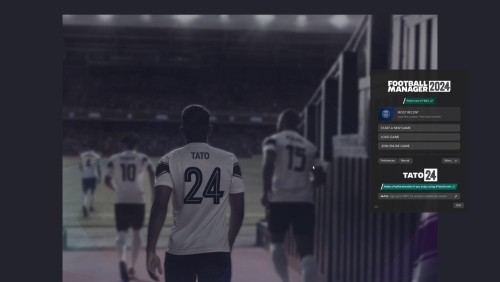








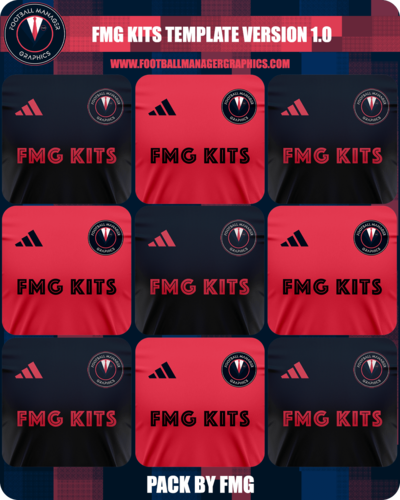


.thumb.png.3c62f8f7b4f008bc01df03b491eefcac.png)