Files posted by Derek
-
FMG Standard Logos 2025.05
Pack & Template by @Derek
Research Team
@schweigi @AndreaSSL1900 @cameosis @Markitos @ateesz @rioplworks @NassFas @ElCheffe @diego1960 @wfm18 @Vasiliy92 @OrangePulp @GriloKiko @Impp @skyfaker15
Pack Contents
Each pack consists of official logos which we referred to as 'Normal' logos. We offer 'Alternative' logos in each of our packs which are logos that clubs may wear as shirt logos, perhaps in different colours, anniversary editions but are all based on official logos used by that organisation.
We've also added 'Fantasy" logos to the packs which are great for future saves and 'Create-A-Club' games. In fact, all the logos created in our Design Factory are included in the megapacks. We have also got an option for the 'Retro' fans with a great selection of historic logos from many teams and competitions.
Each pack also contains our very own default minimal style for those logos we haven't yet covered. However, if you wish to stick with the original default logos from the FM series simply delete our version in the megapack and unzip 'Original Default Logos' file.
Installation Guide - FMG Monthly Logo Updates
Drag and drop the contents (including the config files) of each folder in this update pack into the corresponding folder in the megapack and replace the existing logos when prompted. Do not drag and drop the actual folders as this will overwrite your megapack.
This MUST be done for all three sizes (512x512px, 50x36px and 25x18px) or you will have issues displaying the logos in-game.
Then simply go to preferences in FM and reload your skin.
Alternative | Fantasy | Retro Logos
To use any of the alternative, fantasy or retro logos in game you must remove the text at the end of each logo i.e. alt, retro or fantasy and drag and drop into the normal logo folder in the megapack.
You will need to repeat this for all four sizes. Then simply go to preferences in FM and reload your skin.
I would advise creating a copy of the original logos before replacing them.
- 11,568 Downloads
Updated -
FMM FMG Vapour Logos 2025.05
Pack & Template by @Derek
Research Team
@schweigi @AndreaSSL1900 @cameosis @Markitos @ateesz @rioplworks @NassFas @ElCheffe @diego1960 @wfm18 @Vasiliy92 @OrangePulp @GriloKiko @Impp @skyfaker15
Pack Contents
Each pack consists of official logos which we referred to as 'Normal' logos. We offer 'Alternative' logos in each of our packs which are logos that clubs may wear as shirt logos, perhaps in different colours, anniversary editions but are all based on official logos used by that organisation.
We've also added 'Fantasy" logos to the packs which are great for future saves and 'Create-A-Club' games. In fact, all the logos created in our Design Factory are included in the megapacks. We have also got an option for the 'Retro' fans with a great selection of historic logos from many teams and competitions.
Each pack also contains our very own default minimal style for those logos we haven't yet covered. However, if you wish to stick with the original default logos from the FM series simply delete our version in the megapack and unzip 'Original Default Logos' file.
Installation Guide - FMG Monthly Logo Updates
Drag and drop the contents (including the config files) of each folder in this update pack into the corresponding folder in the megapack and replace the existing logos when prompted. Do not drag and drop the actual folders as this will overwrite your megapack.
Then simply go to preferences in FM and reload your skin.
Alternative | Fantasy | Retro Logos
To use any of the alternative, fantasy or retro logos in game you must remove the text at the end of each logo i.e. alt, retro or fantasy and drag and drop into the normal logo folder in the megapack.
You will need to repeat this for all sizes. Then simply go to preferences in FM and reload your skin.
I would advise creating a copy of the original logos before replacing them.
- fm25
- fm25 logos
- fm25 graphics
- fm25 mobile
-
Tagged with:
- fm25
- fm25 logos
- fm25 graphics
- fm25 mobile
- fm25 mobile logos
- fmg
- fm25 mobile graphics
- fm mobile
- fm mobile graphics
- fm mobile logos
- football manager
- football manager graphics
- football manager 2025
- football manager logos
- football manager 2025 graphics
- football manager 2025 logos
- fmg vapour logos
- fmg vapour logos megapack
- fmg vapour logos updates
- 5 Downloads
Submitted -
FMM FMG Steel Logos 2025.05
Pack & Template by @Derek
Research Team
@schweigi @AndreaSSL1900 @cameosis @Markitos @ateesz @rioplworks @NassFas @ElCheffe @diego1960 @wfm18 @Vasiliy92 @OrangePulp @GriloKiko @Impp @skyfaker15
Pack Contents
Each pack consists of official logos which we referred to as 'Normal' logos. We offer 'Alternative' logos in each of our packs which are logos that clubs may wear as shirt logos, perhaps in different colours, anniversary editions but are all based on official logos used by that organisation.
We've also added 'Fantasy" logos to the packs which are great for future saves and 'Create-A-Club' games. In fact, all the logos created in our Design Factory are included in the megapacks. We have also got an option for the 'Retro' fans with a great selection of historic logos from many teams and competitions.
Each pack also contains our very own default minimal style for those logos we haven't yet covered. However, if you wish to stick with the original default logos from the FM series simply delete our version in the megapack and unzip 'Original Default Logos' file.
Installation Guide - FMG Monthly Logo Updates
Drag and drop the contents (including the config files) of each folder in this update pack into the corresponding folder in the megapack and replace the existing logos when prompted. Do not drag and drop the actual folders as this will overwrite your megapack.
Then simply go to preferences in FM and reload your skin.
Alternative | Fantasy | Retro Logos
To use any of the alternative, fantasy or retro logos in game you must remove the text at the end of each logo i.e. alt, retro or fantasy and drag and drop into the normal logo folder in the megapack.
You will need to repeat this for all sizes. Then simply go to preferences in FM and reload your skin.
I would advise creating a copy of the original logos before replacing them.
- fm25
- fm25 logos
- fm25 mobile
- fm25 mobile logos
-
Tagged with:
- fm25
- fm25 logos
- fm25 mobile
- fm25 mobile logos
- fm25 mobile graphics
- fm25 graphics
- fm mobile
- fm mobile logos
- fm mobile graphics
- football manager
- fmg
- football manager graphics
- football manager 2025 logos
- football manager 2025
- football manager 2025 graphics
- football manager logos
- fmg steel logos
- fmg steel logos megapack
- fmg steel logos updates
- 8 Downloads
Submitted -
FMM FMG Plastic Logos 2025.05
Pack & Template by @Derek
Research Team
@schweigi @AndreaSSL1900 @cameosis @Markitos @ateesz @rioplworks @NassFas @ElCheffe @diego1960 @wfm18 @Vasiliy92 @OrangePulp @GriloKiko @Impp @skyfaker15
Pack Contents
Each pack consists of official logos which we referred to as 'Normal' logos. We offer 'Alternative' logos in each of our packs which are logos that clubs may wear as shirt logos, perhaps in different colours, anniversary editions but are all based on official logos used by that organisation.
We've also added 'Fantasy" logos to the packs which are great for future saves and 'Create-A-Club' games. In fact, all the logos created in our Design Factory are included in the megapacks. We have also got an option for the 'Retro' fans with a great selection of historic logos from many teams and competitions.
Each pack also contains our very own default minimal style for those logos we haven't yet covered. However, if you wish to stick with the original default logos from the FM series simply delete our version in the megapack and unzip 'Original Default Logos' file.
Installation Guide - FMG Monthly Logo Updates
Drag and drop the contents (including the config files) of each folder in this update pack into the corresponding folder in the megapack and replace the existing logos when prompted. Do not drag and drop the actual folders as this will overwrite your megapack.
Then simply go to preferences in FM and reload your skin.
Alternative | Fantasy | Retro Logos
To use any of the alternative, fantasy or retro logos in game you must remove the text at the end of each logo i.e. alt, retro or fantasy and drag and drop into the normal logo folder in the megapack.
You will need to repeat this for all sizes. Then simply go to preferences in FM and reload your skin.
I would advise creating a copy of the original logos before replacing them.
- fmg
- fm25 logos
- fm25 graphics
- fm25 mobile
-
Tagged with:
- fmg
- fm25 logos
- fm25 graphics
- fm25 mobile
- fm25 mobile graphics
- fm25
- fm mobile
- fm mobile logos
- fm mobile graphics
- football manager
- football manager logos
- fm25 mobile logos
- football manager graphics
- football manager 2025 logos
- fmg plastic logos
- fmg plastic logos megapack
- football manager 2025 graphics
- football manager 2025
- fmg plastic logos updates
- 7 Downloads
Submitted -
FMM FMG Minimal Logos 2025.05
Pack & Template by @Derek
Research Team
@schweigi @AndreaSSL1900 @cameosis @Markitos @ateesz @rioplworks @NassFas @ElCheffe @diego1960 @wfm18 @Vasiliy92 @OrangePulp @GriloKiko @Impp @skyfaker15
Pack Contents
Each pack consists of official logos which we referred to as 'Normal' logos. We offer 'Alternative' logos in each of our packs which are logos that clubs may wear as shirt logos, perhaps in different colours, anniversary editions but are all based on official logos used by that organisation.
We've also added 'Fantasy" logos to the packs which are great for future saves and 'Create-A-Club' games. In fact, all the logos created in our Design Factory are included in the megapacks. We have also got an option for the 'Retro' fans with a great selection of historic logos from many teams and competitions.
Each pack also contains our very own default minimal style for those logos we haven't yet covered. However, if you wish to stick with the original default logos from the FM series simply delete our version in the megapack and unzip 'Original Default Logos' file.
Installation Guide - FMG Monthly Logo Updates
Drag and drop the contents (including the config files) of each folder in this update pack into the corresponding folder in the megapack and replace the existing logos when prompted. Do not drag and drop the actual folders as this will overwrite your megapack.
Then simply go to preferences in FM and reload your skin.
Alternative | Fantasy | Retro Logos
To use any of the alternative, fantasy or retro logos in game you must remove the text at the end of each logo i.e. alt, retro or fantasy and drag and drop into the normal logo folder in the megapack.
You will need to repeat this for all sizes. Then simply go to preferences in FM and reload your skin.
I would advise creating a copy of the original logos before replacing them.
- fm25 graphics
- fm25 logos
- fm25 mobile logos
- fm25 mobile
-
Tagged with:
- fm25 graphics
- fm25 logos
- fm25 mobile logos
- fm25 mobile
- fm25 mobile graphics
- football manager
- fm25
- football manager logos
- fmg
- football manager graphics
- football manager 2025
- football manager 2025 logos
- football manager 2025 graphics
- fmg minimal logos megapack
- fmg minimal logos
- fmg minimal logos updates
- 5 Downloads
Submitted -
FMM FMG Logos 2025.05
Pack & Template by @Derek
Research Team
@schweigi @AndreaSSL1900 @cameosis @Markitos @ateesz @rioplworks @NassFas @ElCheffe @diego1960 @wfm18 @Vasiliy92 @OrangePulp @GriloKiko @Impp @skyfaker15
Pack Contents
Each pack consists of official logos which we referred to as 'Normal' logos. We offer 'Alternative' logos in each of our packs which are logos that clubs may wear as shirt logos, perhaps in different colours, anniversary editions but are all based on official logos used by that organisation.
We've also added 'Fantasy" logos to the packs which are great for future saves and 'Create-A-Club' games. In fact, all the logos created in our Design Factory are included in the megapacks. We have also got an option for the 'Retro' fans with a great selection of historic logos from many teams and competitions.
Each pack also contains our very own default minimal style for those logos we haven't yet covered. However, if you wish to stick with the original default logos from the FM series simply delete our version in the megapack and unzip 'Original Default Logos' file.
Installation Guide - FMG Monthly Logo Updates
Drag and drop the contents (including the config files) of each folder in this update pack into the corresponding folder in the megapack and replace the existing logos when prompted. Do not drag and drop the actual folders as this will overwrite your megapack.
Then simply go to preferences in FM and reload your skin.
Alternative | Fantasy | Retro Logos
To use any of the alternative, fantasy or retro logos in game you must remove the text at the end of each logo i.e. alt, retro or fantasy and drag and drop into the normal logo folder in the megapack.
You will need to repeat this for all sizes. Then simply go to preferences in FM and reload your skin.
I would advise creating a copy of the original logos before replacing them.
- fm25
- fm25 logos
- fm25 graphics
- fmg
-
Tagged with:
- fm25
- fm25 logos
- fm25 graphics
- fmg
- fm25 mobile
- fm25 mobile logos
- fm mobile
- fm mobile logos
- football manager
- fm mobile graphics
- football manager logos
- football manager graphics
- football manager 2025
- fm25 mobile graphics
- football manager 2025 graphics
- fmg logos
- fmg logos megapack
- fmg logos updates
- football manager 2025 logos
- 4 Downloads
Submitted -
FMM FMG ING Logos 2025.05
Template by @Tempelman
Pack by @Derek
Research Team
@schweigi @AndreaSSL1900 @cameosis @Markitos @ateesz @rioplworks @NassFas @ElCheffe @diego1960 @wfm18 @Vasiliy92 @OrangePulp @GriloKiko @Impp @skyfaker15
Pack Contents
Each pack consists of official logos which we referred to as 'Normal' logos. We offer 'Alternative' logos in each of our packs which are logos that clubs may wear as shirt logos, perhaps in different colours, anniversary editions but are all based on official logos used by that organisation.
We've also added 'Fantasy" logos to the packs which are great for future saves and 'Create-A-Club' games. In fact, all the logos created in our Design Factory are included in the megapacks. We have also got an option for the 'Retro' fans with a great selection of historic logos from many teams and competitions.
Each pack also contains our very own default minimal style for those logos we haven't yet covered. However, if you wish to stick with the original default logos from the FM series simply delete our version in the megapack and unzip 'Original Default Logos' file.
Installation Guide - FMG Monthly Logo Updates
Drag and drop the contents (including the config files) of each folder in this update pack into the corresponding folder in the megapack and replace the existing logos when prompted. Do not drag and drop the actual folders as this will overwrite your megapack.
Then simply go to preferences in FM and reload your skin.
Alternative | Fantasy | Retro Logos
To use any of the alternative, fantasy or retro logos in game you must remove the text at the end of each logo i.e. alt, retro or fantasy and drag and drop into the normal logo folder in the megapack.
You will need to repeat this for all sizes. Then simply go to preferences in FM and reload your skin.
I would advise creating a copy of the original logos before replacing them.
- fm25
- fm25 logos
- fm25 graphics
- fm25 mobile
-
Tagged with:
- fm25
- fm25 logos
- fm25 graphics
- fm25 mobile
- fm25 mobile logos
- fmg
- fm25 mobile graphics
- fm mobile
- fm mobile graphics
- football manager logos
- football manager graphics
- football manager
- football manager 2025
- football manager 2025 logos
- football manager 2025 graphics
- fmg ing logos
- fmg ing logos megapack
- fm mobile logos
- fmg ing logos updates
- 1 Downloads
Submitted -
FMM FMG Grunge Logos 2025.05
Pack and template by @Derek
Research Team
@schweigi @AndreaSSL1900 @cameosis @Markitos @ateesz @rioplworks @NassFas @ElCheffe @diego1960 @wfm18 @Vasiliy92 @OrangePulp @GriloKiko @Impp @skyfaker15
Pack Contents
Each pack consists of official logos which we referred to as 'Normal' logos. We offer 'Alternative' logos in each of our packs which are logos that clubs may wear as shirt logos, perhaps in different colours, anniversary editions but are all based on official logos used by that organisation.
We've also added 'Fantasy" logos to the packs which are great for future saves and 'Create-A-Club' games. In fact, all the logos created in our Design Factory are included in the megapacks. We have also got an option for the 'Retro' fans with a great selection of historic logos from many teams and competitions.
Each pack also contains our very own default minimal style for those logos we haven't yet covered. However, if you wish to stick with the original default logos from the FM series simply delete our version in the megapack and unzip 'Original Default Logos' file.
Installation Guide - FMG Monthly Logo Updates
Drag and drop the contents (including the config files) of each folder in this update pack into the corresponding folder in the megapack and replace the existing logos when prompted. Do not drag and drop the actual folders as this will overwrite your megapack.
Then simply go to preferences in FM and reload your skin.
Alternative | Fantasy | Retro Logos
To use any of the alternative, fantasy or retro logos in game you must remove the text at the end of each logo i.e. alt, retro or fantasy and drag and drop into the normal logo folder in the megapack.
You will need to repeat this for all sizes. Then simply go to preferences in FM and reload your skin.
I would advise creating a copy of the original logos before replacing them.
- fmg
- fm25
- fm25 logos
- fm25 graphics
-
Tagged with:
- fmg
- fm25
- fm25 logos
- fm25 graphics
- football manager
- football manager logos
- football manager graphics
- football manager 2025
- football manager 2025 logos
- fmg grunge logos
- football manager 2025 graphics
- fmg grunge logos megapack
- fmg grunge logos updates
- fm25 mobile
- fm mobile logos
- fm25 mobile logos
- fm25 mobile graphics
- fm mobile
- fm mobile graphics
- 1 Downloads
Submitted -
FMG Vapour Logos 2025.05
Pack & Template by @Derek
Research Team
@schweigi @AndreaSSL1900 @cameosis @Markitos @ateesz @rioplworks @NassFas @ElCheffe @diego1960 @wfm18 @Vasiliy92 @OrangePulp @GriloKiko @Impp @skyfaker15
Pack Contents
Each pack consists of official logos which we referred to as 'Normal' logos. We offer 'Alternative' logos in each of our packs which are logos that clubs may wear as shirt logos, perhaps in different colours, anniversary editions but are all based on official logos used by that organisation.
We've also added 'Fantasy" logos to the packs which are great for future saves and 'Create-A-Club' games. In fact, all the logos created in our Design Factory are included in the megapacks. We have also got an option for the 'Retro' fans with a great selection of historic logos from many teams and competitions.
Each pack also contains our very own default minimal style for those logos we haven't yet covered. However, if you wish to stick with the original default logos from the FM series simply delete our version in the megapack and unzip 'Original Default Logos' file.
Installation Guide - FMG Monthly Logo Updates
Drag and drop the contents (including the config files) of each folder in this update pack into the corresponding folder in the megapack and replace the existing logos when prompted. Do not drag and drop the actual folders as this will overwrite your megapack.
This MUST be done for all three sizes (512x512px, 50x36px and 25x18px) or you will have issues displaying the logos in-game.
Then simply go to preferences in FM and reload your skin.
Alternative | Fantasy | Retro Logos
To use any of the alternative, fantasy or retro logos in game you must remove the text at the end of each logo i.e. alt, retro or fantasy and drag and drop into the normal logo folder in the megapack.
You will need to repeat this for all four sizes. Then simply go to preferences in FM and reload your skin.
I would advise creating a copy of the original logos before replacing them.
- 284 Downloads
Submitted -
FMG Steel Logos 2025.05
Pack & Template by @Derek
Research Team
@schweigi @AndreaSSL1900 @cameosis @Markitos @ateesz @rioplworks @NassFas @ElCheffe @diego1960 @wfm18 @Vasiliy92 @OrangePulp @GriloKiko @Impp @skyfaker15
Pack Contents
Each pack consists of official logos which we referred to as 'Normal' logos. We offer 'Alternative' logos in each of our packs which are logos that clubs may wear as shirt logos, perhaps in different colours, anniversary editions but are all based on official logos used by that organisation.
We've also added 'Fantasy" logos to the packs which are great for future saves and 'Create-A-Club' games. In fact, all the logos created in our Design Factory are included in the megapacks. We have also got an option for the 'Retro' fans with a great selection of historic logos from many teams and competitions.
Each pack also contains our very own default minimal style for those logos we haven't yet covered. However, if you wish to stick with the original default logos from the FM series simply delete our version in the megapack and unzip 'Original Default Logos' file.
Installation Guide - FMG Monthly Logo Updates
Drag and drop the contents (including the config files) of each folder in this update pack into the corresponding folder in the megapack and replace the existing logos when prompted. Do not drag and drop the actual folders as this will overwrite your megapack.
This MUST be done for all three sizes (512x512px, 50x36px and 25x18px) or you will have issues displaying the logos in-game.
Then simply go to preferences in FM and reload your skin.
Alternative | Fantasy | Retro Logos
To use any of the alternative, fantasy or retro logos in game you must remove the text at the end of each logo i.e. alt, retro or fantasy and drag and drop into the normal logo folder in the megapack.
You will need to repeat this for all four sizes. Then simply go to preferences in FM and reload your skin.
I would advise creating a copy of the original logos before replacing them.
- 303 Downloads
Submitted -
FMG Plastic Logos 2025.05
Pack & Template by @Derek
Research Team
@schweigi @AndreaSSL1900 @cameosis @Markitos @ateesz @rioplworks @NassFas @ElCheffe @diego1960 @wfm18 @Vasiliy92 @OrangePulp @GriloKiko @Impp @skyfaker15
Pack Contents
Each pack consists of official logos which we referred to as 'Normal' logos. We offer 'Alternative' logos in each of our packs which are logos that clubs may wear as shirt logos, perhaps in different colours, anniversary editions but are all based on official logos used by that organisation.
We've also added 'Fantasy" logos to the packs which are great for future saves and 'Create-A-Club' games. In fact, all the logos created in our Design Factory are included in the megapacks. We have also got an option for the 'Retro' fans with a great selection of historic logos from many teams and competitions.
Each pack also contains our very own default minimal style for those logos we haven't yet covered. However, if you wish to stick with the original default logos from the FM series simply delete our version in the megapack and unzip 'Original Default Logos' file.
Installation Guide - FMG Monthly Logo Updates
Drag and drop the contents (including the config files) of each folder in this update pack into the corresponding folder in the megapack and replace the existing logos when prompted. Do not drag and drop the actual folders as this will overwrite your megapack.
This MUST be done for all three sizes (512x512px, 50x36px and 25x18px) or you will have issues displaying the logos in-game.
Then simply go to preferences in FM and reload your skin.
Alternative | Fantasy | Retro Logos
To use any of the alternative, fantasy or retro logos in game you must remove the text at the end of each logo i.e. alt, retro or fantasy and drag and drop into the normal logo folder in the megapack.
You will need to repeat this for all four sizes. Then simply go to preferences in FM and reload your skin.
I would advise creating a copy of the original logos before replacing them.
- 177 Downloads
Submitted -
FMG Minimal Logos 2025.05
Pack & Template by @Derek
Research Team
@schweigi @AndreaSSL1900 @cameosis @Markitos @ateesz @rioplworks @NassFas @ElCheffe @diego1960 @wfm18 @Vasiliy92 @OrangePulp @GriloKiko @Impp @skyfaker15
Pack Contents
Each pack consists of official logos which we referred to as 'Normal' logos. We offer 'Alternative' logos in each of our packs which are logos that clubs may wear as shirt logos, perhaps in different colours, anniversary editions but are all based on official logos used by that organisation.
We've also added 'Fantasy" logos to the packs which are great for future saves and 'Create-A-Club' games. In fact, all the logos created in our Design Factory are included in the megapacks. We have also got an option for the 'Retro' fans with a great selection of historic logos from many teams and competitions.
Each pack also contains our very own default minimal style for those logos we haven't yet covered. However, if you wish to stick with the original default logos from the FM series simply delete our version in the megapack and unzip 'Original Default Logos' file.
Installation Guide - FMG Monthly Logo Updates
Drag and drop the contents (including the config files) of each folder in this update pack into the corresponding folder in the megapack and replace the existing logos when prompted. Do not drag and drop the actual folders as this will overwrite your megapack.
This MUST be done for all three sizes (512x512px, 50x36px and 25x18px) or you will have issues displaying the logos in-game.
Then simply go to preferences in FM and reload your skin.
Alternative | Fantasy | Retro Logos
To use any of the alternative, fantasy or retro logos in game you must remove the text at the end of each logo i.e. alt, retro or fantasy and drag and drop into the normal logo folder in the megapack.
You will need to repeat this for all four sizes. Then simply go to preferences in FM and reload your skin.
I would advise creating a copy of the original logos before replacing them.
- 95 Downloads
Submitted -
FMG Logos 2025.05
Pack & Template by @Derek
Research Team
@schweigi @AndreaSSL1900 @cameosis @Markitos @ateesz @rioplworks @NassFas @ElCheffe @diego1960 @wfm18 @Vasiliy92 @OrangePulp @GriloKiko @Impp @skyfaker15
Pack Contents
Each pack consists of official logos which we referred to as 'Normal' logos. We offer 'Alternative' logos in each of our packs which are logos that clubs may wear as shirt logos, perhaps in different colours, anniversary editions but are all based on official logos used by that organisation.
We've also added 'Fantasy" logos to the packs which are great for future saves and 'Create-A-Club' games. In fact, all the logos created in our Design Factory are included in the megapacks. We have also got an option for the 'Retro' fans with a great selection of historic logos from many teams and competitions.
Each pack also contains our very own default minimal style for those logos we haven't yet covered. However, if you wish to stick with the original default logos from the FM series simply delete our version in the megapack and unzip 'Original Default Logos' file.
Installation Guide - FMG Monthly Logo Updates
Drag and drop the contents (including the config files) of each folder in this update pack into the corresponding folder in the megapack and replace the existing logos when prompted. Do not drag and drop the actual folders as this will overwrite your megapack.
This MUST be done for all three sizes (512x512px, 50x36px and 25x18px) or you will have issues displaying the logos in-game.
Then simply go to preferences in FM and reload your skin.
Alternative | Fantasy | Retro Logos
To use any of the alternative, fantasy or retro logos in game you must remove the text at the end of each logo i.e. alt, retro or fantasy and drag and drop into the normal logo folder in the megapack.
You will need to repeat this for all four sizes. Then simply go to preferences in FM and reload your skin.
I would advise creating a copy of the original logos before replacing them.
- 937 Downloads
Submitted -
FMG Grunge Logos 2025.05
Pack and Template by @Derek
Research Team
@schweigi @AndreaSSL1900 @cameosis @Markitos @ateesz @rioplworks @NassFas @ElCheffe @diego1960 @wfm18 @Vasiliy92 @OrangePulp @GriloKiko @Impp @skyfaker15
Pack Contents
Each pack consists of official logos which we referred to as 'Normal' logos. We offer 'Alternative' logos in each of our packs which are logos that clubs may wear as shirt logos, perhaps in different colours, anniversary editions but are all based on official logos used by that organisation.
We've also added 'Fantasy" logos to the packs which are great for future saves and 'Create-A-Club' games. In fact, all the logos created in our Design Factory are included in the megapacks. We have also got an option for the 'Retro' fans with a great selection of historic logos from many teams and competitions.
Each pack also contains our very own default minimal style for those logos we haven't yet covered. However, if you wish to stick with the original default logos from the FM series simply delete our version in the megapack and unzip 'Original Default Logos' file.
Installation Guide - FMG Monthly Logo Updates
Drag and drop the contents (including the config files) of each folder in this update pack into the corresponding folder in the megapack and replace the existing logos when prompted. Do not drag and drop the actual folders as this will overwrite your megapack.
This MUST be done for all three sizes (512x512px, 50x36px and 25x18px) or you will have issues displaying the logos in-game.
Then simply go to preferences in FM and reload your skin.
Alternative | Fantasy | Retro Logos
To use any of the alternative, fantasy or retro logos in game you must remove the text at the end of each logo i.e. alt, retro or fantasy and drag and drop into the normal logo folder in the megapack.
You will need to repeat this for all four sizes. Then simply go to preferences in FM and reload your skin.
I would advise creating a copy of the original logos before replacing them.
- 82 Downloads
Submitted -
FMG Custom Database - Três de Portugal
This custom database introduces three newly created team to the Campeonato de Portugal Serie A, Serie B and Serie D divisions.
These three new teams Atlético Lusitano Futebol Clube, Marítimo do Sul Futebol Clube and Sporting Clube do Norte aim to challenge the dominance of Porto, Benfica and Sporting while navigating their way through the leagues.
Pack Contents
Database - Três de Portugal database
Logos - FMG Standard Logos
Kits - FMG25, FC12, Standard Kits and 2D Kits
Stadiums - Stadium and training ground pictures included.
Installation Instructions
Download the custom database and extract the folder.
Place the fmf file in the directory below.
Sports Interactive->Football Manager 2024->editor data
Place the graphics folder in the directory below.
Sports Interactive->Football Manager 2024->graphics
Start a new game and select database. Ensure Três de Portugal is selected.
Then, select the Campeonato de Portugal before choosing the your team to manage.
- 97 Downloads
Submitted -
FMM FMV Logos 2025.04
Pack by @Derek
Template by JackHammer
Research Team
@schweigi @AndreaSSL1900 @cameosis @Markitos @ateesz @rioplworks @Kriss @NassFas @ElCheffe @diego1960 @wfm18 @kenolio @Copywriter
Pack Contents
Each pack consists of official logos which we referred to as 'Normal' logos. We offer 'Alternative' logos in each of our packs which are logos that clubs may wear as shirt logos, perhaps in different colours, anniversary editions but are all based on official logos used by that organisation.
We've also added 'Fantasy" logos to the packs which are great for future saves and 'Create-A-Club' games. In fact, all the logos created in our Design Factory are included in the megapacks. We have also got an option for the 'Retro' fans with a great selection of historic logos from many teams and competitions.
Each pack also contains our very own default minimal style for those logos we haven't yet covered. However, if you wish to stick with the original default logos from the FM series simply delete our version in the megapack and unzip 'Original Default Logos' file.
Installation Guide - FMG Monthly Logo Updates
Drag and drop the contents (including the config files) of each folder in this update pack into the corresponding folder in the megapack and replace the existing logos when prompted. Do not drag and drop the actual folders as this will overwrite your megapack.
Then simply go to preferences in FM and reload your skin.
Alternative | Fantasy | Retro Logos
To use any of the alternative, fantasy or retro logos in game you must remove the text at the end of each logo i.e. alt, retro or fantasy and drag and drop into the normal logo folder in the megapack.
You will need to repeat this for all sizes. Then simply go to preferences in FM and reload your skin.
I would advise creating a copy of the original logos before replacing them.
- fmg
- fmv
- fm25
- fm25 logos
-
Tagged with:
- fmg
- fmv
- fm25
- fm25 logos
- fmview
- fm25 graphics
- fm25 mobile
- fm25 mobile graphics
- fm mobile
- fm mobile logos
- fm25 mobile logos
- fm mobile graphics
- football manager
- football manager logos
- football manager 2025
- football manager graphics
- football manager 2025 graphics
- fmv logos
- football manager 2025 logos
- fmv logos megpack
- fmv logos updates
- 70 Downloads
Submitted -
FMM FMG Vapour Logos 2025.04
Pack and template by @Derek
Research Team
@schweigi @AndreaSSL1900 @cameosis @Markitos @ateesz @rioplworks @Kriss @NassFas @ElCheffe @diego1960 @wfm18 @kenolio @Copywriter
Pack Contents
Each pack consists of official logos which we referred to as 'Normal' logos. We offer 'Alternative' logos in each of our packs which are logos that clubs may wear as shirt logos, perhaps in different colours, anniversary editions but are all based on official logos used by that organisation.
We've also added 'Fantasy" logos to the packs which are great for future saves and 'Create-A-Club' games. In fact, all the logos created in our Design Factory are included in the megapacks. We have also got an option for the 'Retro' fans with a great selection of historic logos from many teams and competitions.
Each pack also contains our very own default minimal style for those logos we haven't yet covered. However, if you wish to stick with the original default logos from the FM series simply delete our version in the megapack and unzip 'Original Default Logos' file.
Installation Guide - FMG Monthly Logo Updates
Drag and drop the contents (including the config files) of each folder in this update pack into the corresponding folder in the megapack and replace the existing logos when prompted. Do not drag and drop the actual folders as this will overwrite your megapack.
Then simply go to preferences in FM and reload your skin.
Alternative | Fantasy | Retro Logos
To use any of the alternative, fantasy or retro logos in game you must remove the text at the end of each logo i.e. alt, retro or fantasy and drag and drop into the normal logo folder in the megapack.
You will need to repeat this for all sizes. Then simply go to preferences in FM and reload your skin.
I would advise creating a copy of the original logos before replacing them.
- fmg
- fm25 logos
- fm25 graphics
- fm25 mobile
-
Tagged with:
- fmg
- fm25 logos
- fm25 graphics
- fm25 mobile
- fm25
- fm25 mobile graphics
- fm25 mobile logos
- fm mobile
- fm mobile graphics
- football manager
- football manager logos
- football manager graphics
- fm mobile logos
- football manager 2025
- football manager 2025 graphics
- fmg vapour logos megapack
- fmg vapour logos
- fmg vapour logos updates
- football manager 2025 logos
- 13 Downloads
Submitted -
FMM FMG Steel Logos 2025.04
Pack and template by @Derek
Research Team
@schweigi @AndreaSSL1900 @cameosis @Markitos @ateesz @rioplworks @Kriss @NassFas @ElCheffe @diego1960 @wfm18 @kenolio @Copywriter
Pack Contents
Each pack consists of official logos which we referred to as 'Normal' logos. We offer 'Alternative' logos in each of our packs which are logos that clubs may wear as shirt logos, perhaps in different colours, anniversary editions but are all based on official logos used by that organisation.
We've also added 'Fantasy" logos to the packs which are great for future saves and 'Create-A-Club' games. In fact, all the logos created in our Design Factory are included in the megapacks. We have also got an option for the 'Retro' fans with a great selection of historic logos from many teams and competitions.
Each pack also contains our very own default minimal style for those logos we haven't yet covered. However, if you wish to stick with the original default logos from the FM series simply delete our version in the megapack and unzip 'Original Default Logos' file.
Installation Guide - FMG Monthly Logo Updates
Drag and drop the contents (including the config files) of each folder in this update pack into the corresponding folder in the megapack and replace the existing logos when prompted. Do not drag and drop the actual folders as this will overwrite your megapack.
Then simply go to preferences in FM and reload your skin.
Alternative | Fantasy | Retro Logos
To use any of the alternative, fantasy or retro logos in game you must remove the text at the end of each logo i.e. alt, retro or fantasy and drag and drop into the normal logo folder in the megapack.
You will need to repeat this for all sizes. Then simply go to preferences in FM and reload your skin.
I would advise creating a copy of the original logos before replacing them.
- fmg
- fm25
- fm25 graphics
- fm25 mobile
-
Tagged with:
- fmg
- fm25
- fm25 graphics
- fm25 mobile
- fm25 logos
- fm25 mobile graphics
- fm mobile
- fm mobile logos
- fm mobile graphics
- fm25 mobile logos
- football manager logos
- football manager
- football manager graphics
- football manager 2025
- football manager 2025 graphics
- fmg steel logos
- fmg steel logos megapack
- fmg steel logos updates
- football manager 2025 logos
- 13 Downloads
Submitted -
FMM FMG Standard Logos 2025.04
Pack and template by @Derek
Research Team
@schweigi @AndreaSSL1900 @cameosis @Markitos @ateesz @rioplworks @Kriss @NassFas @ElCheffe @diego1960 @wfm18 @kenolio @Copywriter
Pack Contents
Each pack consists of official logos which we referred to as 'Normal' logos. We offer 'Alternative' logos in each of our packs which are logos that clubs may wear as shirt logos, perhaps in different colours, anniversary editions but are all based on official logos used by that organisation.
We've also added 'Fantasy" logos to the packs which are great for future saves and 'Create-A-Club' games. In fact, all the logos created in our Design Factory are included in the megapacks. We have also got an option for the 'Retro' fans with a great selection of historic logos from many teams and competitions.
Each pack also contains our very own default minimal style for those logos we haven't yet covered. However, if you wish to stick with the original default logos from the FM series simply delete our version in the megapack and unzip 'Original Default Logos' file.
Installation Guide - FMG Monthly Logo Updates
Drag and drop the contents (including the config files) of each folder in this update pack into the corresponding folder in the megapack and replace the existing logos when prompted. Do not drag and drop the actual folders as this will overwrite your megapack.
Then simply go to preferences in FM and reload your skin.
Alternative | Fantasy | Retro Logos
To use any of the alternative, fantasy or retro logos in game you must remove the text at the end of each logo i.e. alt, retro or fantasy and drag and drop into the normal logo folder in the megapack.
You will need to repeat this for all sizes. Then simply go to preferences in FM and reload your skin.
I would advise creating a copy of the original logos before replacing them.
- fmg
- fm25
- fm25 logos
- fm25 graphics
-
Tagged with:
- fmg
- fm25
- fm25 logos
- fm25 graphics
- fm25 mobile
- fm25 mobile logos
- fm25 mobile graphics
- fm mobile
- fm mobile graphics
- football manager
- fm mobile logos
- football manager logos
- football manager graphics
- football manager 2025
- football manager 2025 logos
- football manager 2025 graphics
- fmg standard logos megapack
- fmg standard logos
- fmg standard logos updates
- 120 Downloads
Submitted -
FFM FMG Plastic Logos 2025.04
Pack and template by @Derek
Research Team
@schweigi @AndreaSSL1900 @cameosis @Markitos @ateesz @rioplworks @Kriss @NassFas @ElCheffe @diego1960 @wfm18 @kenolio @Copywriter
Pack Contents
Each pack consists of official logos which we referred to as 'Normal' logos. We offer 'Alternative' logos in each of our packs which are logos that clubs may wear as shirt logos, perhaps in different colours, anniversary editions but are all based on official logos used by that organisation.
We've also added 'Fantasy" logos to the packs which are great for future saves and 'Create-A-Club' games. In fact, all the logos created in our Design Factory are included in the megapacks. We have also got an option for the 'Retro' fans with a great selection of historic logos from many teams and competitions.
Each pack also contains our very own default minimal style for those logos we haven't yet covered. However, if you wish to stick with the original default logos from the FM series simply delete our version in the megapack and unzip 'Original Default Logos' file.
Installation Guide - FMG Monthly Logo Updates
Drag and drop the contents (including the config files) of each folder in this update pack into the corresponding folder in the megapack and replace the existing logos when prompted. Do not drag and drop the actual folders as this will overwrite your megapack.
Then simply go to preferences in FM and reload your skin.
Alternative | Fantasy | Retro Logos
To use any of the alternative, fantasy or retro logos in game you must remove the text at the end of each logo i.e. alt, retro or fantasy and drag and drop into the normal logo folder in the megapack.
You will need to repeat this for all sizes. Then simply go to preferences in FM and reload your skin.
I would advise creating a copy of the original logos before replacing them.
- fmg
- fm25
- fm25 logos
- fm25 mobile
-
Tagged with:
- fmg
- fm25
- fm25 logos
- fm25 mobile
- fm25 graphics
- fm25 mobile graphics
- fm25 mobile logos
- fm mobile
- fm mobile graphics
- football manager
- football manager logos
- football manager graphics
- fm mobile logos
- football manager 2025
- football manager 2025 logos
- football manager 2025 graphics
- fmg plastic logos megapack
- fmg plastic logos
- fmg plastic logos updates
- 7 Downloads
Submitted -
FMM FMG Minimal Logos 2025.04
Pack and template by @Derek
Research Team
@schweigi @AndreaSSL1900 @cameosis @Markitos @ateesz @rioplworks @Kriss @NassFas @ElCheffe @diego1960 @wfm18 @kenolio @Copywriter
Pack Contents
Each pack consists of official logos which we referred to as 'Normal' logos. We offer 'Alternative' logos in each of our packs which are logos that clubs may wear as shirt logos, perhaps in different colours, anniversary editions but are all based on official logos used by that organisation.
We've also added 'Fantasy" logos to the packs which are great for future saves and 'Create-A-Club' games. In fact, all the logos created in our Design Factory are included in the megapacks. We have also got an option for the 'Retro' fans with a great selection of historic logos from many teams and competitions.
Each pack also contains our very own default minimal style for those logos we haven't yet covered. However, if you wish to stick with the original default logos from the FM series simply delete our version in the megapack and unzip 'Original Default Logos' file.
Installation Guide - FMG Monthly Logo Updates
Drag and drop the contents (including the config files) of each folder in this update pack into the corresponding folder in the megapack and replace the existing logos when prompted. Do not drag and drop the actual folders as this will overwrite your megapack.
Then simply go to preferences in FM and reload your skin.
Alternative | Fantasy | Retro Logos
To use any of the alternative, fantasy or retro logos in game you must remove the text at the end of each logo i.e. alt, retro or fantasy and drag and drop into the normal logo folder in the megapack.
You will need to repeat this for all sizes. Then simply go to preferences in FM and reload your skin.
I would advise creating a copy of the original logos before replacing them.
- fmg
- fm25 logos
- fm25 mobile
- fm25 graphics
-
Tagged with:
- fmg
- fm25 logos
- fm25 mobile
- fm25 graphics
- fm25 mobile logos
- fm25 mobile graphics
- fm25
- football manager logos
- football manager
- football manager graphics
- football manager 2025
- football manager 2025 logos
- football manager 2025 graphics
- fmg minimal logos
- fmg minimal logos megapack
- fmg minimal logos updates
- 7 Downloads
Submitted -
FMM FMG Logos 2025.04
Pack and template by @Derek
Research Team
@schweigi @AndreaSSL1900 @cameosis @Markitos @ateesz @rioplworks @Kriss @NassFas @ElCheffe @diego1960 @wfm18 @kenolio @Copywriter
Pack Contents
Each pack consists of official logos which we referred to as 'Normal' logos. We offer 'Alternative' logos in each of our packs which are logos that clubs may wear as shirt logos, perhaps in different colours, anniversary editions but are all based on official logos used by that organisation.
We've also added 'Fantasy" logos to the packs which are great for future saves and 'Create-A-Club' games. In fact, all the logos created in our Design Factory are included in the megapacks. We have also got an option for the 'Retro' fans with a great selection of historic logos from many teams and competitions.
Each pack also contains our very own default minimal style for those logos we haven't yet covered. However, if you wish to stick with the original default logos from the FM series simply delete our version in the megapack and unzip 'Original Default Logos' file.
Installation Guide - FMG Monthly Logo Updates
Drag and drop the contents (including the config files) of each folder in this update pack into the corresponding folder in the megapack and replace the existing logos when prompted. Do not drag and drop the actual folders as this will overwrite your megapack.
Then simply go to preferences in FM and reload your skin.
Alternative | Fantasy | Retro Logos
To use any of the alternative, fantasy or retro logos in game you must remove the text at the end of each logo i.e. alt, retro or fantasy and drag and drop into the normal logo folder in the megapack.
You will need to repeat this for all sizes. Then simply go to preferences in FM and reload your skin.
I would advise creating a copy of the original logos before replacing them.
- fmg
- fm25
- fm25 logos
- fm25 graphics
-
Tagged with:
- fmg
- fm25
- fm25 logos
- fm25 graphics
- fm25 mobile
- fm25 mobile graphics
- fm mobile
- fm mobile logos
- fm mobile graphics
- fm25 mobile logos
- football manager logos
- football manager graphics
- football manager 2025
- football manager
- football manager 2025 logos
- fmg logos
- fmg logos megapack
- fmg logos updates
- football manager 2025 graphics
- 3 Downloads
Submitted -
FMM FMG ING Logos 2025.04
Template by @Tempelman
Pack by @Derek
Research Team
@schweigi @AndreaSSL1900 @cameosis @Markitos @ateesz @rioplworks @Kriss @NassFas @ElCheffe @diego1960 @wfm18 @kenolio @Copywriter
Pack Contents
Each pack consists of official logos which we referred to as 'Normal' logos. We offer 'Alternative' logos in each of our packs which are logos that clubs may wear as shirt logos, perhaps in different colours, anniversary editions but are all based on official logos used by that organisation.
We've also added 'Fantasy" logos to the packs which are great for future saves and 'Create-A-Club' games. In fact, all the logos created in our Design Factory are included in the megapacks. We have also got an option for the 'Retro' fans with a great selection of historic logos from many teams and competitions.
Each pack also contains our very own default minimal style for those logos we haven't yet covered. However, if you wish to stick with the original default logos from the FM series simply delete our version in the megapack and unzip 'Original Default Logos' file.
Installation Guide - FMG Monthly Logo Updates
Drag and drop the contents (including the config files) of each folder in this update pack into the corresponding folder in the megapack and replace the existing logos when prompted. Do not drag and drop the actual folders as this will overwrite your megapack.
Then simply go to preferences in FM and reload your skin.
Alternative | Fantasy | Retro Logos
To use any of the alternative, fantasy or retro logos in game you must remove the text at the end of each logo i.e. alt, retro or fantasy and drag and drop into the normal logo folder in the megapack.
You will need to repeat this for all sizes. Then simply go to preferences in FM and reload your skin.
I would advise creating a copy of the original logos before replacing them.
- fmg
- fm25
- fm25 logos
- fm25 graphics
-
Tagged with:
- fmg
- fm25
- fm25 logos
- fm25 graphics
- fm25 mobile
- fm25 mobile logos
- fm mobile
- fm mobile logos
- fm mobile graphics
- football manager
- football manager logos
- football manager graphics
- fm25 mobile graphics
- football manager 2025
- football manager 2025 graphics
- fmg ing logos megapack
- fmg ing logos
- fmg ing logos updates
- football manager 2025 logos
- 4 Downloads
Submitted -
FMM FMG Grunge Logos 2025.04
Pack and template by @Derek
Research Team
@schweigi @AndreaSSL1900 @cameosis @Markitos @ateesz @rioplworks @Kriss @NassFas @ElCheffe @diego1960 @wfm18 @kenolio @Copywriter
Pack Contents
Each pack consists of official logos which we referred to as 'Normal' logos. We offer 'Alternative' logos in each of our packs which are logos that clubs may wear as shirt logos, perhaps in different colours, anniversary editions but are all based on official logos used by that organisation.
We've also added 'Fantasy" logos to the packs which are great for future saves and 'Create-A-Club' games. In fact, all the logos created in our Design Factory are included in the megapacks. We have also got an option for the 'Retro' fans with a great selection of historic logos from many teams and competitions.
Each pack also contains our very own default minimal style for those logos we haven't yet covered. However, if you wish to stick with the original default logos from the FM series simply delete our version in the megapack and unzip 'Original Default Logos' file.
Installation Guide - FMG Monthly Logo Updates
Drag and drop the contents (including the config files) of each folder in this update pack into the corresponding folder in the megapack and replace the existing logos when prompted. Do not drag and drop the actual folders as this will overwrite your megapack.
Then simply go to preferences in FM and reload your skin.
Alternative | Fantasy | Retro Logos
To use any of the alternative, fantasy or retro logos in game you must remove the text at the end of each logo i.e. alt, retro or fantasy and drag and drop into the normal logo folder in the megapack.
You will need to repeat this for all sizes. Then simply go to preferences in FM and reload your skin.
I would advise creating a copy of the original logos before replacing them.
- fmg
- fm25 logos
- fm25 graphics
- fm25
-
Tagged with:
- fmg
- fm25 logos
- fm25 graphics
- fm25
- football manager
- football manager logos
- football manager graphics
- football manager 2025 logos
- football manager 2025 graphics
- fmg grunge logos
- football manager 2025
- fmg grunge logos megapack
- fmg grunge logos updates
- fm mobile
- fm25 mobile
- fm mobile logos
- fm25 mobile logos
- fm25 mobile graphics
- fm mobile graphics
- 1 Downloads
Updated -
FMV Logos 2025.04
Template by JackHammer
Pack by @Derek
Research Team
@schweigi @AndreaSSL1900 @cameosis @Markitos @ateesz @rioplworks @Kriss @NassFas @ElCheffe @diego1960 @wfm18 @kenolio @Copywriter
Pack Contents
Each pack consists of official logos which we referred to as 'Normal' logos. We offer 'Alternative' logos in each of our packs which are logos that clubs may wear as shirt logos, perhaps in different colours, anniversary editions but are all based on official logos used by that organisation.
We've also added 'Fantasy" logos to the packs which are great for future saves and 'Create-A-Club' games. In fact, all the logos created in our Design Factory are included in the megapacks. We have also got an option for the 'Retro' fans with a great selection of historic logos from many teams and competitions.
Each pack also contains our very own default minimal style for those logos we haven't yet covered. However, if you wish to stick with the original default logos from the FM series simply delete our version in the megapack and unzip 'Original Default Logos' file.
Installation Guide - FMG Monthly Logo Updates
Drag and drop the contents (including the config files) of each folder in this update pack into the corresponding folder in the megapack and replace the existing logos when prompted. Do not drag and drop the actual folders as this will overwrite your megapack.
This MUST be done for all three sizes (512x512px, 50x36px and 25x18px) or you will have issues displaying the logos in-game.
Then simply go to preferences in FM and reload your skin.
Alternative | Fantasy | Retro Logos
To use any of the alternative, fantasy or retro logos in game you must remove the text at the end of each logo i.e. alt, retro or fantasy and drag and drop into the normal logo folder in the megapack.
You will need to repeat this for all four sizes. Then simply go to preferences in FM and reload your skin.
I would advise creating a copy of the original logos before replacing them.
- 962 Downloads
Submitted