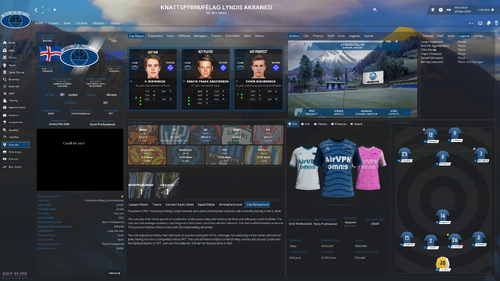-
Posts
5,451 -
Joined
-
Last visited
-
Days Won
472
Content Type
Profiles
Forums
FM News
Events
Articles
Downloads
Design Factory
Club Shop
FMG TV
Everything posted by Derek
-
For some reason I can't see these logos mate. I'm finished the updates now but will add these if you can repost them please?
-
One of the worst redesigns I've seen. This will be the third time this year a Villa logo will be in our updates. This particular logo was added to the alternative folder in update 4.
-
I'm going to start collecting this months logos now guys. If anyone has anymore please post them as soon as you can. Thanks guys
-
Welcome to FMG Here you go
-
Great stuff mate
-

Moroccan Tier 6 Pyramid (Work in progress)
Derek replied to NassFas's topic in Football Manager Custom Databases
Is it working fine even with the nations rules error? -
Livry Gargan MSV Maastricht VfB Konigsberg Tiger Twins Amsterdam
-
I would advise making the logos 36x36 first and then change the width to 50 which will leave you with 50x36. Then add them to the @2x folder in the main 'Small' folder. Then make another copy 25x18 and save to the 'Small' folder.
- 78 replies
-
- fmg standard logos megapack
- fmg standard logos
- (and 8 more)
-
Santiago National FC @Apeiron
-
Hi All Footygamer at our partner site Sortitoutsi and has created a fantastic tool to look up or reference ID information for all types of graphics. This will really help anyone researching and is very fast when searching. I'll place some links to it in this club but for the moment check it out using the link below. https://fmref.com/ I know some of you are familiar with it already but if you come across any bugs please let the guys know or post in here as it is in the early stages.
-
CS Concordia Vladeni @Marivs
-
I forgot to mention these are in the latest Logo Update mate.
-
I'd bite their hand off for the job mate I'm curious to see if Davide takes the next step
- 46 replies
-
- fmg pass the save
- fmg
- (and 3 more)
-
The logo updates are now released. Thanks once again to everyone for all your contributions.
-
FMV Logos 2024.07 Pack by Derek Template by JackHammer Credit Murray Research Team @schweigi @cameosis @Markitos @AndreaSSL1900 @kenolio @shadow @Lavegaks @Kriss @NassFas @rioplworks @kristo @Copywriter @ateesz @The Newic @Vakama2619 Installation Instructions Drag and drop the contents (including the config files) of each folder in this update pack into the corresponding folder in the megapack and replace the existing logos when prompted. Do not drag and drop the actual folders as this will overwrite your megapack. Then simply go to preferences in FM and reload your skin. Alternative | Fantasy | Retro Logos To use any of the alternative, fantasy or retro logos in game you must remove the text at the end of each logo i.e. alt, retro or fantasy and drag and drop into the normal logo folder in the megapack. You will need to repeat this for all four sizes. Then simply go to preferences in FM and reload your skin. I would advise creating a copy of the original logos before replacing them.
- 21 replies
-
- fmv logos
- fmv logos update
- (and 7 more)
-
Version 2024.07
594 downloads
FMV Logos 2024.07 Pack by Derek Template by JackHammer Credit Murray Research Team @schweigi @cameosis @Markitos @AndreaSSL1900 @kenolio @shadow @Lavegaks @Kriss @NassFas @rioplworks @kristo @Copywriter @ateesz @The Newic @Vakama2619 Installation Instructions Drag and drop the contents (including the config files) of each folder in this update pack into the corresponding folder in the megapack and replace the existing logos when prompted. Do not drag and drop the actual folders as this will overwrite your megapack. Then simply go to preferences in FM and reload your skin. Alternative | Fantasy | Retro Logos To use any of the alternative, fantasy or retro logos in game you must remove the text at the end of each logo i.e. alt, retro or fantasy and drag and drop into the normal logo folder in the megapack. You will need to repeat this for all four sizes. Then simply go to preferences in FM and reload your skin. I would advise creating a copy of the original logos before replacing them. -
FMG Vapour Logos 2024.07 Pack by Derek Research Team @schweigi @cameosis @Markitos @AndreaSSL1900 @kenolio @shadow @Lavegaks @Kriss @NassFas @rioplworks @kristo @Copywriter @ateesz @The Newic @Vakama2619 Installation Instructions Drag and drop the contents (including the config files) of each folder in this update pack into the corresponding folder in the megapack and replace the existing logos when prompted. Do not drag and drop the actual folders as this will overwrite your megapack. Then simply go to preferences in FM and reload your skin. Alternative | Fantasy | Retro Logos To use any of the alternative, fantasy or retro logos in game you must remove the text at the end of each logo i.e. alt, retro or fantasy and drag and drop into the normal logo folder in the megapack. You will need to repeat this for all four sizes. Then simply go to preferences in FM and reload your skin. I would advise creating a copy of the original logos before replacing them.
- 17 replies
-
- fmg
- fmg vapour logos megapack
- (and 8 more)
-
Version 2024.07
149 downloads
FMG Vapour Logos 2024.07 Pack by Derek Research Team @schweigi @cameosis @Markitos @AndreaSSL1900 @kenolio @shadow @Lavegaks @Kriss @NassFas @rioplworks @kristo @Copywriter @ateesz @The Newic @Vakama2619 Installation Instructions Drag and drop the contents (including the config files) of each folder in this update pack into the corresponding folder in the megapack and replace the existing logos when prompted. Do not drag and drop the actual folders as this will overwrite your megapack. Then simply go to preferences in FM and reload your skin. Alternative | Fantasy | Retro Logos To use any of the alternative, fantasy or retro logos in game you must remove the text at the end of each logo i.e. alt, retro or fantasy and drag and drop into the normal logo folder in the megapack. You will need to repeat this for all four sizes. Then simply go to preferences in FM and reload your skin. I would advise creating a copy of the original logos before replacing them.-
- fmg
- football manager
- (and 6 more)
-
FMG Stone Logos 2024.07 Pack by Derek Research Team @schweigi @cameosis @Markitos @AndreaSSL1900 @kenolio @shadow @Lavegaks @Kriss @NassFas @rioplworks @kristo @Copywriter @ateesz @The Newic @Vakama2619 Installation Instructions Drag and drop the contents (including the config files) of each folder in this update pack into the corresponding folder in the megapack and replace the existing logos when prompted. Do not drag and drop the actual folders as this will overwrite your megapack. Then simply go to preferences in FM and reload your skin. Alternative | Fantasy | Retro Logos To use any of the alternative, fantasy or retro logos in game you must remove the text at the end of each logo i.e. alt, retro or fantasy and drag and drop into the normal logo folder in the megapack. You will need to repeat this for all four sizes. Then simply go to preferences in FM and reload your skin. I would advise creating a copy of the original logos before replacing them.
- 13 replies
-
- fmg
- fmg stone logos megapack
- (and 8 more)
-
Version 2024.07
85 downloads
FMG Stone Logos 2024.07 Pack by Derek Research Team @schweigi @cameosis @Markitos @AndreaSSL1900 @kenolio @shadow @Lavegaks @Kriss @NassFas @rioplworks @kristo @Copywriter @ateesz @The Newic @Vakama2619 Installation Instructions Drag and drop the contents (including the config files) of each folder in this update pack into the corresponding folder in the megapack and replace the existing logos when prompted. Do not drag and drop the actual folders as this will overwrite your megapack. Then simply go to preferences in FM and reload your skin. Alternative | Fantasy | Retro Logos To use any of the alternative, fantasy or retro logos in game you must remove the text at the end of each logo i.e. alt, retro or fantasy and drag and drop into the normal logo folder in the megapack. You will need to repeat this for all four sizes. Then simply go to preferences in FM and reload your skin. I would advise creating a copy of the original logos before replacing them.-
- fmg
- football manager
- (and 6 more)
-
FMG Steel Logos 2024.07 Pack by Derek Research Team @schweigi @cameosis @Markitos @AndreaSSL1900 @kenolio @shadow @Lavegaks @Kriss @NassFas @rioplworks @kristo @Copywriter @ateesz @The Newic @Vakama2619 Installation Instructions Drag and drop the contents (including the config files) of each folder in this update pack into the corresponding folder in the megapack and replace the existing logos when prompted. Do not drag and drop the actual folders as this will overwrite your megapack. Then simply go to preferences in FM and reload your skin. Alternative | Fantasy | Retro Logos To use any of the alternative, fantasy or retro logos in game you must remove the text at the end of each logo i.e. alt, retro or fantasy and drag and drop into the normal logo folder in the megapack. You will need to repeat this for all four sizes. Then simply go to preferences in FM and reload your skin. I would advise creating a copy of the original logos before replacing them.
- 15 replies
-
- fmg
- fmg steel logos
- (and 8 more)
-
Version 2024.07
153 downloads
FMG Steel Logos 2024.07 Pack by Derek Research Team @schweigi @cameosis @Markitos @AndreaSSL1900 @kenolio @shadow @Lavegaks @Kriss @NassFas @rioplworks @kristo @Copywriter @ateesz @The Newic @Vakama2619 Installation Instructions Drag and drop the contents (including the config files) of each folder in this update pack into the corresponding folder in the megapack and replace the existing logos when prompted. Do not drag and drop the actual folders as this will overwrite your megapack. Then simply go to preferences in FM and reload your skin. Alternative | Fantasy | Retro Logos To use any of the alternative, fantasy or retro logos in game you must remove the text at the end of each logo i.e. alt, retro or fantasy and drag and drop into the normal logo folder in the megapack. You will need to repeat this for all four sizes. Then simply go to preferences in FM and reload your skin. I would advise creating a copy of the original logos before replacing them.-
- fmg
- fmg steel logos
- (and 8 more)