About This File
FMG Standard Logos Update 2
Pack by Derek
Research Team
@schweigi @AndreaSSL1900 @cameosis @Markitos @rioplworks @CobraHarp91 @Lavegaks @Heval @ateesz @Vasiliy92 @Vakama2619 @kristo @sptndc @Podefteza @kenolio @M3RN @jcshy @McClane29 @flaes @Copywriter @tomek0290 @rafney87
Installation Instructions
Drag and drop the contents (including the config files) of each folder in this update pack into the corresponding folder in the megapack and replace the existing logos when prompted. Do not drag and drop the actual folders as this will overwrite your megapack.
Then simply go to preferences in FM and reload your skin.
Alternative | Fantasy | Retro Logos
To use any of the alternative, fantasy or retro logos in game you must remove the text at the end of each logo i.e. alt, retro or fantasy and drag and drop into the normal logo folder in the megapack.
You will need to repeat this for all four sizes. Then simply go to preferences in FM and reload your skin.
I would advise creating a copy of the original logos before replacing them.


Recommended Comments
Join the conversation
You can post now and register later. If you have an account, sign in now to post with your account.